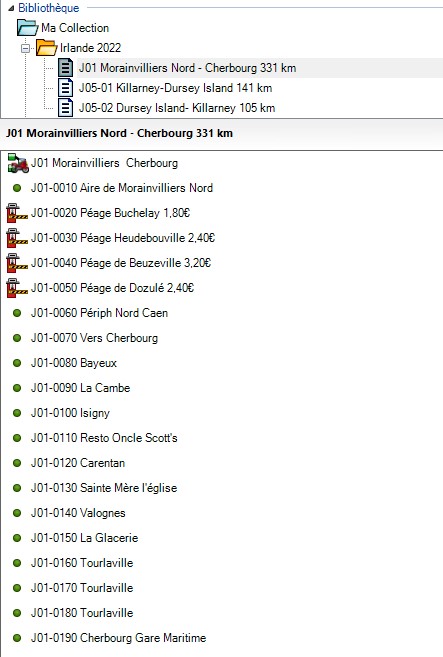Fxwheels wrote: ↑Tue May 03, 2022 7:23 pm
To clarify what @jh wrote on page 3.
Please correct me if I'm wrong:
BaseCamp rules -
- A blue flag set on route = way point. It does not change its name in the XT (or 396), and will be saved in Saved or Favorites.
Not quite right with the first point. But I can see why you would think that - it seems to come up with a blue flag by default. But any point can be assigned the blue flag, and any waypoint can be assigned any other symbol offered in the properties dialogue box.
The only definitive way to spot whether a point was created as a waypoint on Basecamp is that it appears in the bottom left window pane along with routes and tracks. Yes Waypoints are save in Favourites or in 'Saved'. Name change, yes that is correct, and is covered below.
On the Zumo XT Via Points are alwas shown as flags. Shaping points are always shown as blue discs. Waypoints are not identifiable at all, but you can display a symbol to identify them if you wish.
Fxwheels wrote: ↑Tue May 03, 2022 7:23 pm
- If it is (flag) marked as "Alert on arrival" - it becomes a Via point
Yes, that is correct. But in Basecamp it doesn't have to be a point identified with a flag. Any point can be marked as alert on arrival, and it then becomes a Via Point. It doesn't become a waypoint though if it wasn't created as a waypoint.
Fxwheels wrote: ↑Tue May 03, 2022 7:23 pm
- If marked as "won't alert" - it behaves as a regular shaping point
Again, any point on a route can be set to be non alerting. That is a Shaping Point. Waypoints can be made into shaping points.
Fxwheels wrote: ↑Tue May 03, 2022 7:23 pm
- If it is NOT a flag, but a regular shaping point:
- if a name is given to it - can change the name in the nav (and will alert or won't alert depending on the selection).
Almost. If it is not a Waypoint the transfer process may change the name of the point. It never seems to change the name of a point created with the waypoint flag tool in Basecamp. It doesn't always change the name of non-waypoints. Maybe a bit more that half of the time. I have yet to discover the circumstances. This is not unique to the XT. It also happened on the 595, but not on the 590.
(I
think that the XT takes the coordinates, and then uses its internal database to find a name near to that point. If it can't find one, it keeps the name you allocated. But that is only a working theory yet to be proved or disproved).
Fxwheels wrote: ↑Tue May 03, 2022 7:23 pm
And also, why in "Transferring routes" option, in your manual you've mentioned to uncheck all boxes including "Always match route to the map on my device when transferring"? Don't you want to match the transferring route with the device's map, or something I don't understand here?
If you always match, my observation is that the XT will always recalculates the Basecamp route for itself. This can take a long time when importing the routes. If you don't match, the the XT will keep exactly the route that you planned in Basecamp. Unless you deviate from the route and auto recalculate is allowed. I assume that you know that the maps are the same in Basecamp and on your XT. If they are not, then yes - you want the XT to recalculate the route.
This is not the big issue that it was, since the XT seems to want to recalculate the route in many different situations. eg Traffic ahead - but that can be turned off. So you may wish to have it recalculate your route so that you can see what it is different.
Me - I transfer the route and a track, and show both on the screen at the same time. I allow recalculation, but if the magenta line differs from my black track, I'll follow the black track - because that was where I wanted to go. (it also teaches me how much the XT recalculates my route and when).