This was one of the first faults that I reported to Garmin about 2 years ago. The fact that if you use the XT to change a Via Point to a Shaping Point, the shaping point is often located in a different place and is renamed. It doesn't happen if you change a shaping point to a Via point though. The name and the location stay the same.
I've been pondering on this for a while, and this - although annoying - is starting to make a bit of sense. Not much, but a bit. Try locating any shaping point using the Zumo screen and it will jump to the nearest known location - so even if your fat fingers place the point nowhere near to a road, when your finger is removed, the point is neatly placed on a road. That is a good thing. I think. Basecamp tends to snap to the nearest known point too - which is why you must ALWAYS check the position of your route points.
But another concern is something that was mentioned a little while back - that the routing changes depending on whether or not you have a Via Point or a Shaping Point. So I did a few tests this afternoon. A three point route. A start, an end, and a mid point. I created two of these routes in Basecamp - one route with a mid shaping point, one with a mid Via Point. The results were the same.
Here are some selected screen shots of one set of results:
Pic 1 Below. The original route.
This is exactly as the route was transferred from BC and imported into the Zumo. The maps are the same, the vehicle is the same. The route does not get recalculated by the Zumo in these circumstances. This is exactly how it was plotted in Basecamp.
-----------------------------------------------------------------------------------------------------------------------------
Pic 2 Below. After a forced recalculation
I changed the vehicle to off road, and then changed it back to motorcycle. This forces the route to be completely recalculated, and for that it uses my riding profile, Faster Time and no avoidances. The route in Pic 2 above now takes the A65 road NW towards Kendal - heading for the M6 motorway. It then leaves the motorway for the A686 to get to the Via Point (at a town called Kirkby Stephen). And then continues on A roads - NW then NE to the finish flag at Alston. It does not revisit the M6 motorway again.
This route is OK - I would expect the XT to head for the motorways - to reach that first Via Point. To get to the second via point it still uses the major roads in this case, the A66, before taking the only road from there to the finish flag at Alston. It's not the way I would tide, but the route is a logical choice.
-----------------------------------------------------------------------------------------------------------------------------
Pic 3 Below. After changing the Via Point to a Shaping Point.
The mid point was moved by the XT when I changed it to a shaping point - but in this particular example it made no difference to the outcome of the test. I did the same test with a route straight from Basecamp with the shaping point in exactly the same location as the original via. it produced the same result as shown in Pic3 after recalculation.
The route in this case is identical to the route after the Zumo had recalculated the original. Yay. Result.
-----------------------------------------------------------------------------------------------------------------------------
Pic 4 Below. After changing the Shaping Point to a Via Point.
Ah. Not so good. This time the route visits the Via Point (which is in exaclty the same position as the shaping point in Pic 3, and it heads straight back to the M6 motorway. The A685 from the Via Point at Kirkby Stephen west to the M6 at Tebay is a fast 60mph road. The XTs decision to do this is not a bad one. It is just surprising that it is different from the route produced when a shaping point is used.
------------------------------------------------------------------------------------------------------------------------------
Ok - thats the end of the pictures, but not the end of the story. Because after doing these tests, I switched the Via point back to a shaping point and observed the result, and then switched the shaping point to a Via point again. I did this another 4 times. Each time I switched the mid point from a Via point to a shaping point I got the same result as shown in Pic 3. The route did not head back to the motorway. (Yes the shaping point moved south a little bit each time, but it didn't seem to affect the outcome).
Each time I switched the shaping point back to a Via Point, the route produced was identical to that shown in Pic 4.
Personally I prefer the route that is calculated after the shaping point.
But I am now wondering if the weird routing behviour can be controlled by this little bit of information. I don't know, but I am going to try. After every Via Point there is a section of code in the GPX file which repeats the instruction 'Faster Time' (or whatever), but this doesn't appear after a shaping point. So I am wondering what would happen to the weird routing behaviour if after every Via point (there will only be a small number of them), you place a shaping point just up the road - say half a mile ? Could this cut down the total number of shaping points required.
Its a long shot, but I am going to try it. First I need to find a route that produced some weird routing.
Different Routes when Changing Via to Shaping to Via
-
jfheath
- Posts: 3141
- Joined: Sat Oct 19, 2019 4:17 pm
- Location: West Yorkshire, Uk
- Has liked: 432 times
- Been liked: 956 times

Different Routes when Changing Via to Shaping to Via
Have owned Zumo 550, 660 == Now have Zumo XT2, XT, 595, 590, Headache
Use Basecamp (mainly), MyRouteApp (sometimes), Competent with Tread for XT2, Can use Explore for XT - but it offers nothing that I want !
Links: Zumo 590/5 & BC . . . Zumo XT & BC . . . Navigating with Zumo Booklet
Use Basecamp (mainly), MyRouteApp (sometimes), Competent with Tread for XT2, Can use Explore for XT - but it offers nothing that I want !
Links: Zumo 590/5 & BC . . . Zumo XT & BC . . . Navigating with Zumo Booklet
Re: Changing Via to Shaping to Via
Hello John, I remember well. I was one of the people to post a reply back then. viewtopic.php?p=5794#p5794
Despite the fact that you're saying 'is starting to make a bit of sense', I still think it is a bug. I have developed software long enough, to know that a program should NEVER change the user's input, without asking for permission to do so. (I consider a Via and/or Shaping point user input)
"But another concern is something that was mentioned a little while back - that the routing changes depending on whether or not you have a Via Point or a Shaping Point"
Remember the routes I sent you when we were trying to find a cause for the 'Closest Entry Point' bug. Turned out that Via Points worked better. If you like I can resend them anytime.
Now for a little pessimism:
More than 2 years have passed since your post, we have had several firmware updates from Garmin (V2.80 was current then) and nothing has been done by Garmin with respect to this bug. Mind you the Closes Entry Point still does not work without flaws. Remember the U-Turn in combination with Shaping points.
If Garmin would really care, and read this forum, they should have been able to solve the issues by now. You have provided more than enough proof.
So I think it all comes down to. "Try to live with it".
Good luck to you.
Despite the fact that you're saying 'is starting to make a bit of sense', I still think it is a bug. I have developed software long enough, to know that a program should NEVER change the user's input, without asking for permission to do so. (I consider a Via and/or Shaping point user input)
"But another concern is something that was mentioned a little while back - that the routing changes depending on whether or not you have a Via Point or a Shaping Point"
Remember the routes I sent you when we were trying to find a cause for the 'Closest Entry Point' bug. Turned out that Via Points worked better. If you like I can resend them anytime.
Now for a little pessimism:
More than 2 years have passed since your post, we have had several firmware updates from Garmin (V2.80 was current then) and nothing has been done by Garmin with respect to this bug. Mind you the Closes Entry Point still does not work without flaws. Remember the U-Turn in combination with Shaping points.
If Garmin would really care, and read this forum, they should have been able to solve the issues by now. You have provided more than enough proof.
So I think it all comes down to. "Try to live with it".
Good luck to you.
-
jfheath
- Posts: 3141
- Joined: Sat Oct 19, 2019 4:17 pm
- Location: West Yorkshire, Uk
- Has liked: 432 times
- Been liked: 956 times

Re: Different Routes when Changing Via to Shaping to Via
Cheers Frank - sorry I forgot whose comment it was that alerted me to this.
Yeah - I know that they aren't going to fix it - It needs a company like BMW to get them to make alterations and their satnavs are no longer Garmin based. I have 7 issues lodged with them that I consider to be programming errors. I can get it to work for me now, but I think it is time that I checked up on progress, or submitted the faults again.
Closest Entry doesn't seem to work very well if you are close to the start of the route or or near to the line. I still suspect the behaviour with U turns disallowed, but can't be bothered to repeat the tests ! And some other times too.
Yeah - I know that they aren't going to fix it - It needs a company like BMW to get them to make alterations and their satnavs are no longer Garmin based. I have 7 issues lodged with them that I consider to be programming errors. I can get it to work for me now, but I think it is time that I checked up on progress, or submitted the faults again.
Closest Entry doesn't seem to work very well if you are close to the start of the route or or near to the line. I still suspect the behaviour with U turns disallowed, but can't be bothered to repeat the tests ! And some other times too.
Have owned Zumo 550, 660 == Now have Zumo XT2, XT, 595, 590, Headache
Use Basecamp (mainly), MyRouteApp (sometimes), Competent with Tread for XT2, Can use Explore for XT - but it offers nothing that I want !
Links: Zumo 590/5 & BC . . . Zumo XT & BC . . . Navigating with Zumo Booklet
Use Basecamp (mainly), MyRouteApp (sometimes), Competent with Tread for XT2, Can use Explore for XT - but it offers nothing that I want !
Links: Zumo 590/5 & BC . . . Zumo XT & BC . . . Navigating with Zumo Booklet
-
Oop North John
- Subscriber
- Posts: 494
- Joined: Fri Jul 27, 2018 10:27 am
- Location: UK
- Has liked: 132 times
- Been liked: 109 times

Re: Different Routes when Changing Via to Shaping to Via
I've tried a route three times. Basically from my home to work where on one it had a point as a waypoint or a shaping point where the route was calculated in Basecamp and then transferred to the XT and once where I did the "where to" being work.
TL:DR shaping vs waypoint makes no difference if you go off the chose route
Journey is about 7 miles, 15 minutes. There's an obvious shorter usually faster way (that the XT ignores coming in the opposite direction ) and this was the way it was calculated in Basecamp and on selecting the route in the Trip Planner. I ignored a turn being requested by the XT in the first couple of minutes and waited to see how long it would take before the new route made sense. With both the way and shaping points it wanted me to do U-turn after U-turn (possibly 5) until it eventually gave in and recognised the way I was going was some 3 minutes faster than going back to the route. Without a way / shaping point it almost instantly recognised the route I was following was as fast and the arrival time displayed was no different.
) and this was the way it was calculated in Basecamp and on selecting the route in the Trip Planner. I ignored a turn being requested by the XT in the first couple of minutes and waited to see how long it would take before the new route made sense. With both the way and shaping points it wanted me to do U-turn after U-turn (possibly 5) until it eventually gave in and recognised the way I was going was some 3 minutes faster than going back to the route. Without a way / shaping point it almost instantly recognised the route I was following was as fast and the arrival time displayed was no different.
What I don't know will happen if you make the "erroneous" turn after a way / shaping point and the end is the next waypoint.
TL:DR shaping vs waypoint makes no difference if you go off the chose route
Journey is about 7 miles, 15 minutes. There's an obvious shorter usually faster way (that the XT ignores coming in the opposite direction
What I don't know will happen if you make the "erroneous" turn after a way / shaping point and the end is the next waypoint.
-
jfheath
- Posts: 3141
- Joined: Sat Oct 19, 2019 4:17 pm
- Location: West Yorkshire, Uk
- Has liked: 432 times
- Been liked: 956 times

Re: Different Routes when Changing Via to Shaping to Via
Thank you @Oop North John
I'm still digesting this to see how it fits in with what I 'know'. Truth is, I don't know anything. I just have a load of observations.
Is it safe to assume that when you refer to 'WayPoints vs Shaping Points' that the 'waypoints' are the flags on the XT screen - ie the alerting Via Points ??
(It is quite possible that they were created in Basecamp as Waypoints and by default they become alerting / flags /vias , but they can be changed to not alerting / blue discs / shaping - they are still waypoints / favourites).
I'm thinking that the distinction may be important in this case. For example - the XT changes the name of many route points that it receives from Basecamp. If like me you like to put a sequence number or mileage in front of a route point (eg 123 Skipton), having the XT strip that out and rename it to High Street, is rather annoying. But it never does this if the point was first created as a Waypoint in Basecamp. So there is something in the programming that treats Waypoints slightly differently.
I started with the intention of writing something else, but I spent a bit more time on your post instead....
I'm still digesting this to see how it fits in with what I 'know'. Truth is, I don't know anything. I just have a load of observations.
Is it safe to assume that when you refer to 'WayPoints vs Shaping Points' that the 'waypoints' are the flags on the XT screen - ie the alerting Via Points ??
(It is quite possible that they were created in Basecamp as Waypoints and by default they become alerting / flags /vias , but they can be changed to not alerting / blue discs / shaping - they are still waypoints / favourites).
I'm thinking that the distinction may be important in this case. For example - the XT changes the name of many route points that it receives from Basecamp. If like me you like to put a sequence number or mileage in front of a route point (eg 123 Skipton), having the XT strip that out and rename it to High Street, is rather annoying. But it never does this if the point was first created as a Waypoint in Basecamp. So there is something in the programming that treats Waypoints slightly differently.
I started with the intention of writing something else, but I spent a bit more time on your post instead....
Have owned Zumo 550, 660 == Now have Zumo XT2, XT, 595, 590, Headache
Use Basecamp (mainly), MyRouteApp (sometimes), Competent with Tread for XT2, Can use Explore for XT - but it offers nothing that I want !
Links: Zumo 590/5 & BC . . . Zumo XT & BC . . . Navigating with Zumo Booklet
Use Basecamp (mainly), MyRouteApp (sometimes), Competent with Tread for XT2, Can use Explore for XT - but it offers nothing that I want !
Links: Zumo 590/5 & BC . . . Zumo XT & BC . . . Navigating with Zumo Booklet
-
jfheath
- Posts: 3141
- Joined: Sat Oct 19, 2019 4:17 pm
- Location: West Yorkshire, Uk
- Has liked: 432 times
- Been liked: 956 times

Re: Different Routes when Changing Via to Shaping to Via
Ok - thinking about this a little more. I am still wondering whether or not there is another difference in the way that Via Points and Shaping Points are handled by the XT. Particularly since the Via Points have a section in the gpx file which may contribute to the routing that shaping points do not have.
So looking abck at my post above - that had 4 map pictures in it, I carried out a simple experiment. Here are the two maps concerned, this time side by side. It will expand a little if you click on it.
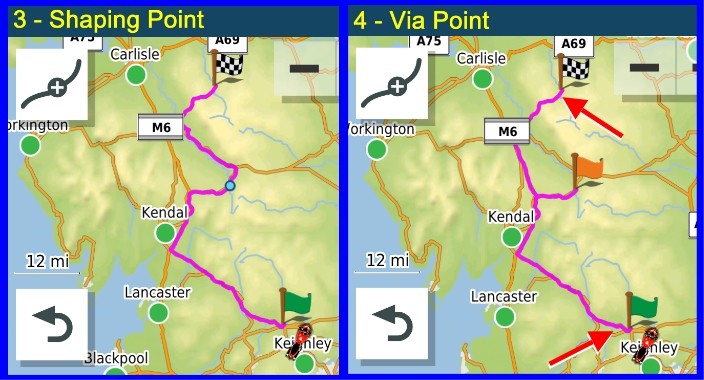
The left hand image and the right hand image share the same route points - except Image 3 has a Shaping Point in the middle at Kirkby Stephen, whereas image 4 has a via point. Using the XT to change the Via to a shaping and the Shaping to a Via and then back again always resultes in the same two routes being drawn - the mid Via Point (route 4) making a Bee-line for the motorway. The mid shaping point (route 3) takes the more direct A66 NW.
So I wondered what would happen if I interfered with the route by adding two shaping points. One on the road leading away fromt he start - about half a mile away. One on the road approaching the end. I've marked the location of these points with a red arrow. They should make absolutley no difference to the route. They are plotted on the magenta line. The route was passing through these places anyway.
What happened is that the route produced always looks like Pic 3 - whether the middle point at Kirkby Stephen is a shaping point or a via point.
That, I think, is very interesting.
-------------------------------------------------------
Coupled with this is an example of the XT demanding that I take a U turn - over and over again when I deviated from the route that it has plotted for me. See screen shot below. The road is the one that goes across from the Great Glen - top right is loch ness. My route started from Pitochry - we traveled West on the A86 and then headied NE on the Great Glen A82 road which joins the map on the bottom edge. My original route then turned left to join the A87 almost as plotted.
However, we needed fuel, so I detoured and continue NE on the A82 towards Fort Augustus. The arrow indicates where the stanav started insisting that I did a U turn - which makes sense. I followed the road where the magenta line is plotted to my current position on the A887 - under the green flag. The Magenta line isn't plotting my route - it is plotting the route that I should take back to join my original route. The green flag is the start of this new route taking a ridiculously long way round, simply to join the route that IT had plotted. (I actually think it tries to take me back to the last place that it had asked me to U turn.
Asking me to make a U turn initially makes sense. It is faster to head back SW than it is to go NE to the the junctiion at Invermoriston between the A887 and the Great Glen A82. But as I approach this junction, it is faster to continue ahead. But it doesn't realise this until I am about 3 miles from where I would join the route ahead of me on the A87. I've reported this problem before, and it has been passed on, but so far there have been two software updates without a fix. I've mentioned it again - this time becasue it provided proof that the automatic recording of the active logs is suspended while the XT demands a U turn and it recalculates the route. My active logs are full of half minute bursts followed by nothing. Previously they had suggested a weak satnav signal. This time it happened, I turned on the track recorder, and that recorded perfectly. Not a satellite signal problem then.
I am a tad concerned that the route or track doesn't show correctly positioned on the road. I can only assume that when we pressed the screen shot button, the map hadn't finsished drawing completely. I had to press it quickly because I was on the move and had to stop to capture the image before another recalculating message changed the display again. The loaded maps were OK - I checked when we got to the hotel.
So looking abck at my post above - that had 4 map pictures in it, I carried out a simple experiment. Here are the two maps concerned, this time side by side. It will expand a little if you click on it.
The left hand image and the right hand image share the same route points - except Image 3 has a Shaping Point in the middle at Kirkby Stephen, whereas image 4 has a via point. Using the XT to change the Via to a shaping and the Shaping to a Via and then back again always resultes in the same two routes being drawn - the mid Via Point (route 4) making a Bee-line for the motorway. The mid shaping point (route 3) takes the more direct A66 NW.
So I wondered what would happen if I interfered with the route by adding two shaping points. One on the road leading away fromt he start - about half a mile away. One on the road approaching the end. I've marked the location of these points with a red arrow. They should make absolutley no difference to the route. They are plotted on the magenta line. The route was passing through these places anyway.
What happened is that the route produced always looks like Pic 3 - whether the middle point at Kirkby Stephen is a shaping point or a via point.
That, I think, is very interesting.
-------------------------------------------------------
Coupled with this is an example of the XT demanding that I take a U turn - over and over again when I deviated from the route that it has plotted for me. See screen shot below. The road is the one that goes across from the Great Glen - top right is loch ness. My route started from Pitochry - we traveled West on the A86 and then headied NE on the Great Glen A82 road which joins the map on the bottom edge. My original route then turned left to join the A87 almost as plotted.
However, we needed fuel, so I detoured and continue NE on the A82 towards Fort Augustus. The arrow indicates where the stanav started insisting that I did a U turn - which makes sense. I followed the road where the magenta line is plotted to my current position on the A887 - under the green flag. The Magenta line isn't plotting my route - it is plotting the route that I should take back to join my original route. The green flag is the start of this new route taking a ridiculously long way round, simply to join the route that IT had plotted. (I actually think it tries to take me back to the last place that it had asked me to U turn.
Asking me to make a U turn initially makes sense. It is faster to head back SW than it is to go NE to the the junctiion at Invermoriston between the A887 and the Great Glen A82. But as I approach this junction, it is faster to continue ahead. But it doesn't realise this until I am about 3 miles from where I would join the route ahead of me on the A87. I've reported this problem before, and it has been passed on, but so far there have been two software updates without a fix. I've mentioned it again - this time becasue it provided proof that the automatic recording of the active logs is suspended while the XT demands a U turn and it recalculates the route. My active logs are full of half minute bursts followed by nothing. Previously they had suggested a weak satnav signal. This time it happened, I turned on the track recorder, and that recorded perfectly. Not a satellite signal problem then.
I am a tad concerned that the route or track doesn't show correctly positioned on the road. I can only assume that when we pressed the screen shot button, the map hadn't finsished drawing completely. I had to press it quickly because I was on the move and had to stop to capture the image before another recalculating message changed the display again. The loaded maps were OK - I checked when we got to the hotel.
- Attachments
-
- Road to Sky Uturn Demand.jpg (48.86 KiB) Viewed 3508 times
Have owned Zumo 550, 660 == Now have Zumo XT2, XT, 595, 590, Headache
Use Basecamp (mainly), MyRouteApp (sometimes), Competent with Tread for XT2, Can use Explore for XT - but it offers nothing that I want !
Links: Zumo 590/5 & BC . . . Zumo XT & BC . . . Navigating with Zumo Booklet
Use Basecamp (mainly), MyRouteApp (sometimes), Competent with Tread for XT2, Can use Explore for XT - but it offers nothing that I want !
Links: Zumo 590/5 & BC . . . Zumo XT & BC . . . Navigating with Zumo Booklet
-
Oop North John
- Subscriber
- Posts: 494
- Joined: Fri Jul 27, 2018 10:27 am
- Location: UK
- Has liked: 132 times
- Been liked: 109 times

Re: Different Routes when Changing Via to Shaping to Via
Shaping point - arrival not announced during a route.
Waypoint - arrival at announced during a route.
HTH.
Waypoint - arrival at announced during a route.
HTH.
-
jfheath
- Posts: 3141
- Joined: Sat Oct 19, 2019 4:17 pm
- Location: West Yorkshire, Uk
- Has liked: 432 times
- Been liked: 956 times

Re: Different Routes when Changing Via to Shaping to Via
OK thanks. That is what I assumed that you meant. But different from garmins definitions.
Via Points announce on arrival.
Shaping points do not.
A waypoint is a saved location created in Basecamp with the flag/ waypoint tool. If a Waypoint (saved location) is added to a route it can be set as either a Shaping Point or a Via point. It has to be set as one or the other. It defaults to being a Via. But waypoints also have additional properties and behaviours.
Waypoints are stored in ' Favourites' or 'Saved' in the XT
Via Points announce on arrival.
Shaping points do not.
A waypoint is a saved location created in Basecamp with the flag/ waypoint tool. If a Waypoint (saved location) is added to a route it can be set as either a Shaping Point or a Via point. It has to be set as one or the other. It defaults to being a Via. But waypoints also have additional properties and behaviours.
Waypoints are stored in ' Favourites' or 'Saved' in the XT
Have owned Zumo 550, 660 == Now have Zumo XT2, XT, 595, 590, Headache
Use Basecamp (mainly), MyRouteApp (sometimes), Competent with Tread for XT2, Can use Explore for XT - but it offers nothing that I want !
Links: Zumo 590/5 & BC . . . Zumo XT & BC . . . Navigating with Zumo Booklet
Use Basecamp (mainly), MyRouteApp (sometimes), Competent with Tread for XT2, Can use Explore for XT - but it offers nothing that I want !
Links: Zumo 590/5 & BC . . . Zumo XT & BC . . . Navigating with Zumo Booklet
-
Oop North John
- Subscriber
- Posts: 494
- Joined: Fri Jul 27, 2018 10:27 am
- Location: UK
- Has liked: 132 times
- Been liked: 109 times

Re: Different Routes when Changing Via to Shaping to Via
The point I used was a stored favourite point ie a waypoint, and so in route "A" it was announced, and "B" it was not.
-
jfheath
- Posts: 3141
- Joined: Sat Oct 19, 2019 4:17 pm
- Location: West Yorkshire, Uk
- Has liked: 432 times
- Been liked: 956 times

Re: Different Routes when Changing Via to Shaping to Via
Thank you - that makes sense.Oop North John wrote: ↑Fri Sep 30, 2022 5:36 pm The point I used was a stored favourite point ie a waypoint, and so in route "A" it was announced, and "B" it was not.
Have owned Zumo 550, 660 == Now have Zumo XT2, XT, 595, 590, Headache
Use Basecamp (mainly), MyRouteApp (sometimes), Competent with Tread for XT2, Can use Explore for XT - but it offers nothing that I want !
Links: Zumo 590/5 & BC . . . Zumo XT & BC . . . Navigating with Zumo Booklet
Use Basecamp (mainly), MyRouteApp (sometimes), Competent with Tread for XT2, Can use Explore for XT - but it offers nothing that I want !
Links: Zumo 590/5 & BC . . . Zumo XT & BC . . . Navigating with Zumo Booklet
