As you know Garmin Zumo XT2 is incompatible with BaseCamp. So my workflow goes through exporting my routes and tracks (created in BaseCamp) and importing them into Garmin Explore from the browser.
I don't know the reason but some routes are not imported in any way (import as route) and other routes are imported but some Waypoints are skipped (very few).
Any suggestions or someone who has been able to solve it?
Problem with import GPX to GARMIN EXPLORE
-
jfheath
- Posts: 3105
- Joined: Sat Oct 19, 2019 4:17 pm
- Location: West Yorkshire, Uk
- Has liked: 426 times
- Been liked: 931 times

Re: Problem with import GPX to GARMIN EXPLORE
I'm not able to help with XT2. I have never seen one.
But - Some expereince with Explore may help.
You can create route Waypoints in Explore and you can create 'routes' and tracks in Explore.
However, the route that you create does not include any waypoints. The waypoints are shown on the map. They may look as though they are a part of the route, but they are simply drawn on the map in the place that you locate them. They are not included as an integral part of the route itself - not like they are in BAsecamp for example.
The above applies to Explore, so it is relevant information. The following parargaph applies to what happens with these routes when they are synched with the XT. It may or may not be relevant to the XT2
app.php/ZXT-P61
I've copied the link to the images on that page so that the following makes sense. (Hopefully).
The above link demonstrates this - a route is created in Explore as a number of straight lines. The route is synched with the XT and converted to a trip. There are no route points. But the route plotted broadly matches the straight line route that was presented with, but it is no lober a straight line route, it follows roads.
Now - it you had plotted Waypoints as well, and the route and waypoints appeared in the same collection, then the waypoints would be drawn on the map too. But once again they are not a part of the route. They are just drawn on the map in the place that you drew them on the Explore Map.
The navigation will not visit these points like a normal route visits a via point. It will head towards the symbol on the map, but it just happens to have bene drawn in that location. I've looked at the files that are produced. They do not appear in the route at all. They appear in the gpx file to be drawn on the screen. But there is no mention of them in the route file.
Which is why it looks like it misses them out - because the route doesn't exactly match the straight line route drawn in Explore. As in my images in the link above - the same route is drawn without having any waypoint there at all.
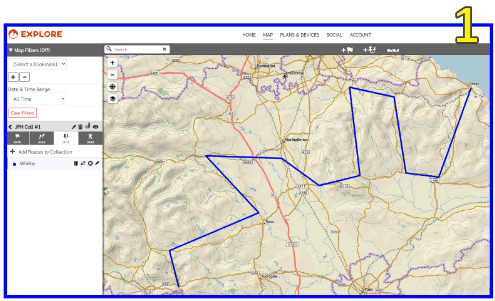
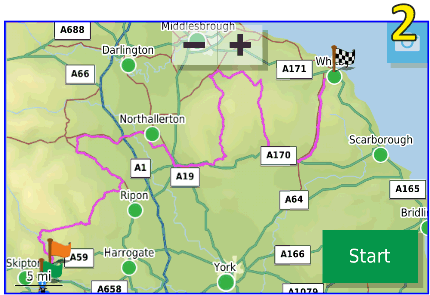
But - Some expereince with Explore may help.
You can create route Waypoints in Explore and you can create 'routes' and tracks in Explore.
However, the route that you create does not include any waypoints. The waypoints are shown on the map. They may look as though they are a part of the route, but they are simply drawn on the map in the place that you locate them. They are not included as an integral part of the route itself - not like they are in BAsecamp for example.
The above applies to Explore, so it is relevant information. The following parargaph applies to what happens with these routes when they are synched with the XT. It may or may not be relevant to the XT2
app.php/ZXT-P61
I've copied the link to the images on that page so that the following makes sense. (Hopefully).
The above link demonstrates this - a route is created in Explore as a number of straight lines. The route is synched with the XT and converted to a trip. There are no route points. But the route plotted broadly matches the straight line route that was presented with, but it is no lober a straight line route, it follows roads.
Now - it you had plotted Waypoints as well, and the route and waypoints appeared in the same collection, then the waypoints would be drawn on the map too. But once again they are not a part of the route. They are just drawn on the map in the place that you drew them on the Explore Map.
The navigation will not visit these points like a normal route visits a via point. It will head towards the symbol on the map, but it just happens to have bene drawn in that location. I've looked at the files that are produced. They do not appear in the route at all. They appear in the gpx file to be drawn on the screen. But there is no mention of them in the route file.
Which is why it looks like it misses them out - because the route doesn't exactly match the straight line route drawn in Explore. As in my images in the link above - the same route is drawn without having any waypoint there at all.
Have owned Zumo 550, 660 == Now have Zumo XT2, XT, 595, 590, Headache
Use Basecamp (mainly), MyRouteApp (sometimes), Competent with Tread for XT2, Can use Explore for XT - but it offers nothing that I want !
Links: Zumo 590/5 & BC . . . Zumo XT & BC . . . Navigating with Zumo Booklet
Use Basecamp (mainly), MyRouteApp (sometimes), Competent with Tread for XT2, Can use Explore for XT - but it offers nothing that I want !
Links: Zumo 590/5 & BC . . . Zumo XT & BC . . . Navigating with Zumo Booklet
Re: Problem with import GPX to GARMIN EXPLORE
Thank you very much for your answer.
For me it is very important to avoid having to program the whole route again.
In my case, the goal is to travel on certain roads, so the mandatory waypoints are essential.
I finally found the solution:
You send the GPX file to your email and share it with the new GARMIN TREAD application. I don't know the reason but this causes 2 things:
1.- Garmin Zumo XT2 Navigator It recognizes the route (as you explained in your answer, avoiding mandatory waypoints (only drawn), it actually passes 2 layers: 1 for the route and another for waypoints, but does not join them)
2.- The route or track is added to the collection that you choose from garmin explorer, but be careful: from the browser, it does not recognize it as a route!! It just shows a path icon, but you can't open it.
Now the question is:
Does anyone know how to import routes with mandatory waypoints to Garmin Zumo XT2?
I've tried saving to a memory card and it doesn't seem to recognize them as valid routes/tracks
For me it is very important to avoid having to program the whole route again.
In my case, the goal is to travel on certain roads, so the mandatory waypoints are essential.
I finally found the solution:
You send the GPX file to your email and share it with the new GARMIN TREAD application. I don't know the reason but this causes 2 things:
1.- Garmin Zumo XT2 Navigator It recognizes the route (as you explained in your answer, avoiding mandatory waypoints (only drawn), it actually passes 2 layers: 1 for the route and another for waypoints, but does not join them)
2.- The route or track is added to the collection that you choose from garmin explorer, but be careful: from the browser, it does not recognize it as a route!! It just shows a path icon, but you can't open it.
Now the question is:
Does anyone know how to import routes with mandatory waypoints to Garmin Zumo XT2?
I've tried saving to a memory card and it doesn't seem to recognize them as valid routes/tracks
Re: Problem with import GPX to GARMIN EXPLORE
I answer myself, because I have been doing new tests and this may be useful to someone else
Although BaseCamp is incompatible with XT2, it does allow sending routes/tracks, waypoints to the navigator.
I guess my new workflow consists of the following:
1.- Make a route in BaseCamp, it allows me a certain speed and detail that at the moment I don't have with Tread or Garmin Explore(Usually in Base Camp, I add specific icons for certain waypoints)
2.- Send Routes/Track to the XT2 via USB cable and BaseCamp
3.- Export Custom WayPoints layer and send it through Garmin Teards APP. (This app seems to export the already customized icons)
4.- From the XT2 I turn on and the possibility of importing the routes sent from USB appears in the routes, I add them to a new collection (for having a minimum order) to that same collection I import the layer of personalized WayPoints.
This should work for having a route bound by mandatory waypoints and having a custom waypoints visual layer.
I hope it helps someone, and if in the same way you have an improved workflow, please share it.
Although BaseCamp is incompatible with XT2, it does allow sending routes/tracks, waypoints to the navigator.
I guess my new workflow consists of the following:
1.- Make a route in BaseCamp, it allows me a certain speed and detail that at the moment I don't have with Tread or Garmin Explore(Usually in Base Camp, I add specific icons for certain waypoints)
2.- Send Routes/Track to the XT2 via USB cable and BaseCamp
3.- Export Custom WayPoints layer and send it through Garmin Teards APP. (This app seems to export the already customized icons)
4.- From the XT2 I turn on and the possibility of importing the routes sent from USB appears in the routes, I add them to a new collection (for having a minimum order) to that same collection I import the layer of personalized WayPoints.
This should work for having a route bound by mandatory waypoints and having a custom waypoints visual layer.
I hope it helps someone, and if in the same way you have an improved workflow, please share it.
-
jfheath
- Posts: 3105
- Joined: Sat Oct 19, 2019 4:17 pm
- Location: West Yorkshire, Uk
- Has liked: 426 times
- Been liked: 931 times

Re: Problem with import GPX to GARMIN EXPLORE
Thanks for that update. Gald you have a solution.
Just for information. In Basecamp if you create Waypoints using the flag tool and either create the route using those waypoints, or add them into the route later, all of the waypoints that are part of the route will be included automatically when it is sent to the XT.
So they are there in whatever is exported. Whether or not the XT2 recognises them, I do not know.
You may not have noticed - if you send the same waypoint a number of times to the XT, it never duplicates it in Favourites/saved. Worth checking.
Also worth checking - if the above does work, does the XT2 then synchronise those new waypoints with Explore and add them to the Explore Collections - probably the 'unorganised' collection. It may take a few minutes to pick them up.
Just for information. In Basecamp if you create Waypoints using the flag tool and either create the route using those waypoints, or add them into the route later, all of the waypoints that are part of the route will be included automatically when it is sent to the XT.
So they are there in whatever is exported. Whether or not the XT2 recognises them, I do not know.
You may not have noticed - if you send the same waypoint a number of times to the XT, it never duplicates it in Favourites/saved. Worth checking.
Also worth checking - if the above does work, does the XT2 then synchronise those new waypoints with Explore and add them to the Explore Collections - probably the 'unorganised' collection. It may take a few minutes to pick them up.
Have owned Zumo 550, 660 == Now have Zumo XT2, XT, 595, 590, Headache
Use Basecamp (mainly), MyRouteApp (sometimes), Competent with Tread for XT2, Can use Explore for XT - but it offers nothing that I want !
Links: Zumo 590/5 & BC . . . Zumo XT & BC . . . Navigating with Zumo Booklet
Use Basecamp (mainly), MyRouteApp (sometimes), Competent with Tread for XT2, Can use Explore for XT - but it offers nothing that I want !
Links: Zumo 590/5 & BC . . . Zumo XT & BC . . . Navigating with Zumo Booklet
Re: Problem with import GPX to GARMIN EXPLORE
Hello, thank you, a clarification
This information is not entirely correct, when you create a route in basecamp with waypoints and send them to XT or XT2 it will depend on how you send that route to your XT.
If you send it through garmin explore (xt and xt2) or garmin tread (xt2) your waypoints will appear but they will not be part of the route.
The ideal (for me) is to create a route with obligatory waypoints and custom icons, these custom icons give me additional information at the time of the route. For example, I use a specific icon for mountain passes up to 1000m I use a green triangle, for 1000-2000m passes a blue triangle, and for higher ones a red triangle. This doesn't tell you anything on a small route, but when you're crossing the Alps and you don't know the area, it gives you information about whether you should wrap up warmer at the next port, or take off your layers (for example) I use other icons to know if I'm going through a border or not, ... anyway
This visual information, for me it is important to carry it in the xt2, but of course it is equally or more important that they are part of the route, because those points determine where you will circulate.
As for what you say about the duplication of these waypoints in the XT, I have not had the opportunity to verify it. Thank you very much for your contribution.
All the best.
This information is not entirely correct, when you create a route in basecamp with waypoints and send them to XT or XT2 it will depend on how you send that route to your XT.
If you send it through garmin explore (xt and xt2) or garmin tread (xt2) your waypoints will appear but they will not be part of the route.
The ideal (for me) is to create a route with obligatory waypoints and custom icons, these custom icons give me additional information at the time of the route. For example, I use a specific icon for mountain passes up to 1000m I use a green triangle, for 1000-2000m passes a blue triangle, and for higher ones a red triangle. This doesn't tell you anything on a small route, but when you're crossing the Alps and you don't know the area, it gives you information about whether you should wrap up warmer at the next port, or take off your layers (for example) I use other icons to know if I'm going through a border or not, ... anyway
This visual information, for me it is important to carry it in the xt2, but of course it is equally or more important that they are part of the route, because those points determine where you will circulate.
As for what you say about the duplication of these waypoints in the XT, I have not had the opportunity to verify it. Thank you very much for your contribution.
All the best.
-
jfheath
- Posts: 3105
- Joined: Sat Oct 19, 2019 4:17 pm
- Location: West Yorkshire, Uk
- Has liked: 426 times
- Been liked: 931 times

Re: Problem with import GPX to GARMIN EXPLORE
What I said is correct for Basecamp. If you have used Garmin's Waypoints in a route, then they become an integral part of the route. (As well as existing in their own right).
When Explore receives the route, the waypoints are separated from the route. And that is how they will stay when you send them to the XT.
If you want them to stay as part of the route, do not pass the route through Explore to send them to the XT.
I don't know if Tread behaves the same way - but since it appears that it uses the same online database, I assume that it will behave in the same way.
If Explore is important to you, then the route and the waypoints being separate is something you will have to live with. They will appear on the same screen, but the waypoints are separate from the route, and the XT (and I assume the XT2) has no way of knowing that you are approachin one on the route. I have inspected the file that is transferred out of Explore - it contains no waypoint information.
When Explore receives the route, the waypoints are separated from the route. And that is how they will stay when you send them to the XT.
If you want them to stay as part of the route, do not pass the route through Explore to send them to the XT.
I don't know if Tread behaves the same way - but since it appears that it uses the same online database, I assume that it will behave in the same way.
If Explore is important to you, then the route and the waypoints being separate is something you will have to live with. They will appear on the same screen, but the waypoints are separate from the route, and the XT (and I assume the XT2) has no way of knowing that you are approachin one on the route. I have inspected the file that is transferred out of Explore - it contains no waypoint information.
Have owned Zumo 550, 660 == Now have Zumo XT2, XT, 595, 590, Headache
Use Basecamp (mainly), MyRouteApp (sometimes), Competent with Tread for XT2, Can use Explore for XT - but it offers nothing that I want !
Links: Zumo 590/5 & BC . . . Zumo XT & BC . . . Navigating with Zumo Booklet
Use Basecamp (mainly), MyRouteApp (sometimes), Competent with Tread for XT2, Can use Explore for XT - but it offers nothing that I want !
Links: Zumo 590/5 & BC . . . Zumo XT & BC . . . Navigating with Zumo Booklet
