No - on the Zumos that I have owned, the only route preferences that are transferred from the route to the Zumo are the vehicle type and the routing preference - eg Motorcycle / Faster Time.
It then uses this information when recalculating the route - using the other preferences that are set in the Zumo for that particular vehicle.
If it doesn't recognise the vehicle that you specify , or it doesn't recognise the route preferences then it defaults to using Motorcycle and/or defaults to using Faster time. A few examples of this is given here - and this one is the easier to understand of the two.
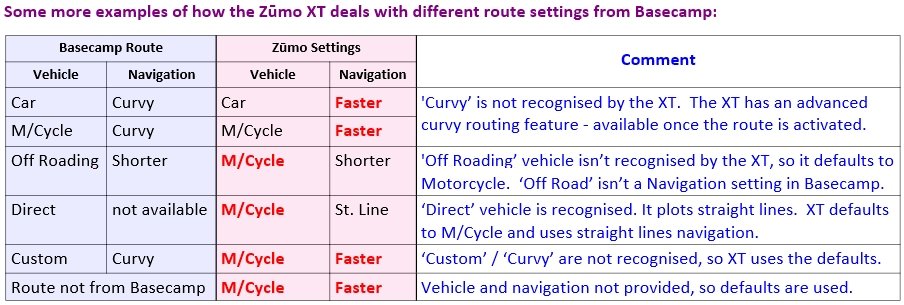
If you want to know more about this then look here
https://www.zumouserforums.co.uk/app.php/ZXT-P38
But it takes some understanding. I researched and wrote this, and I went back to read it a couple of weeks ago, and it took me a while to understand it!. This document and one like it for the 590 has been around maybe 5 years. I have not had a single comment about it.....which usually means that its getting rather complex for what people want to know. I agree.
Now imagine a table like that with different avoidances set - does it use the settings in the route, or the settings in the zumo for that vehicle.
I believe that there is provision in the gpx files for specifying a different routing preference from each Via Point to the next, but it isn't used.
I don't know of any way to get the Zumo to switch its avoidances from anything that is provided in the route.
It would be nice to have that level of control, but it is getting rather complex - when all you really need is an additional shaping point or two to dictate the roads that you use - without 'lacing it up' - as some users seem to suggest - to the point that the stanav has no flexibility.
Of course - you can have that level of control in programs like Basecamp - use the custom 'profile' where you sepcify the routing behaviour for each particular route. Basecamp trasnmits the route as you planned it, and providing that you have the same maps loaded in Basecamp and in the Zumo, then the Zumo will not recalculate the route - unless you deviate, or press skip.
Turn off automatic recalculation, and your route will take you exactly where you planned and will not alter. If it does need to recalculate (such as when SKip is pressed), it will have to then resort to using the settings in the Zumo.
The other way is to create a track of the route that you have planned, and display that as well as the route. If the route is recalculated, the track becomes visible (It is normally under the route on the XT), and you can follow the originally plotted roads.



