Page 2 of 3
Re: XT charging & 40% brightness issues
Posted: Sat Aug 06, 2022 3:58 pm
by Hopsngrains
Answer me this. I fully charge Zumo XT at home using a cable I had to purchase separately.
It is set on 100% brightness and Never for Display timeout. I click it into it's mount on my motorcycle. I have it connected directly to my battery. Within an hour (or less) it goes to 40% brightness (which is essentially DARK). When I try to slide display back to 100% it tells me I need to connect it to another power source. I AM ON MY MOTORCYCLE, SO HOW WOULD I BE ABLE TO DO THIS??!!
It also does not charge while connected on my bike.
What is the solution?
Re: XT charging & 40% brightness issues
Posted: Sat Aug 06, 2022 4:43 pm
by DougJustDoug
I'm probably not the best person to answer since I'm not using the Garmin mount or wiring, but if there's a fuse in the wiring, perhaps it's blown? Was it charging and then stopped, or has it never charged?
Re: XT charging & 40% brightness issues
Posted: Sat Aug 06, 2022 4:46 pm
by Hopsngrains
I don't think it ever charges while on my XT mount. Now wondering about whether there is a fuse in the cable...I"ll check. Thanks
Re: XT charging & 40% brightness issues
Posted: Sat Aug 06, 2022 5:10 pm
by Peobody
Check for voltage at the pins on the mount to isolate whether the problem is with the XT or with the wiring harness.
Also, look closely at how far the pins protrude. Mine barely did until I added a piece of weatherstripping foam to the back.
Re: XT charging & 40% brightness issues
Posted: Sat Aug 06, 2022 5:44 pm
by Hopsngrains
Well, I know it is not the XT, as it works fine on another motorcycle I have. There is voltage from the pins, but as I've read, the mount does not always optimally connect to XT. I've tightened the 4 small bolts/nuts, but no change.
I may consider another mount idea, using the USB, as when I connect this cable it does charge.
Re: XT charging & 40% brightness issues
Posted: Sat Aug 06, 2022 6:08 pm
by Peobody
Hopsngrains wrote: ↑Sat Aug 06, 2022 5:44 pm
Well, I know it is not the XT, as it works fine on another motorcycle I have. There is voltage from the pins, but as I've read, the mount does not always optimally connect to XT. I've tightened the 4 small bolts/nuts, but no change.
This it an image of the foam solution copied from this discussion:
viewtopic.php?t=1770&hilit=foam&start=20. The result is that the cable end gets pushed forward resulting in the pins protruding just a bit more. There is a discussion about new mounts and cables in this topic but I have the new style mount and cable but still felt the foam trick was needed.
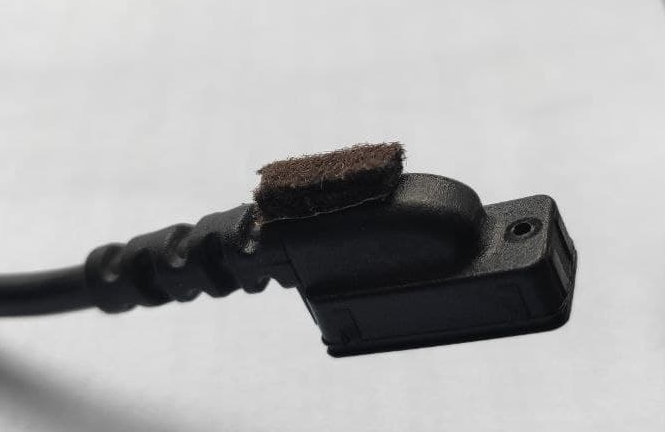
Hopsngrains wrote: ↑Sat Aug 06, 2022 5:44 pm
I may consider another mount idea, using the USB, as when I connect this cable it does charge.
This did not work for me. I might have been due to the cable I was using but it think it was more likely due to inadequate voltage output from the cigarette lighter USB ports adapter I have on my Goldwing.
Re: XT charging & 40% brightness issues
Posted: Sat Aug 06, 2022 6:46 pm
by Stu
How long have you had the XT?
If its still within warranty (2 years) I would be contacting Garmin
Also what voltage do you have at the pins?
Re: XT charging & 40% brightness issues
Posted: Thu Feb 23, 2023 8:10 am
by BoxerMan66
Thanks Guys. I've been in contact with Garmin and explained the issue. Very helpful. First option is to replace the cable FOC✓.Thats just been despatched, watch this space. Only got the unit Dec 2021 so still in warranty

Re: XT charging & 40% brightness issues
Posted: Thu Feb 23, 2023 4:22 pm
by Fxwheels
Peobody wrote: ↑Sat Aug 06, 2022 6:08 pm
...but it think it was more likely due to inadequate voltage output from the cigarette lighter USB ports adapter I have on my Goldwing.
This
Re: XT charging & 40% brightness issues
Posted: Thu Feb 23, 2023 4:30 pm
by Fxwheels
Hopsngrains wrote: ↑Sat Aug 06, 2022 5:44 pm
I may consider another mount idea, using the USB, as when I connect this cable it does charge.
Right.
I had the same set of issues on my bike ST1300 (Pan European). I also got the 40% issue on a rented BMW in Spain and my old backup Nuvi 1450 saved my day.
At home, my solution was connecting the nav via USB cable to a USB 2.0 plug wired to an ignition vires. No power loss issues anymore.