Page 2 of 3
Re: Is it the Zumo XT or my bluetooth
Posted: Sun Sep 25, 2022 4:34 pm
by Fallguy67
I think your on the right track. As far as other notifications, yeah, make sure Smart Notifications are turned on on the XT and that drive app on your phone is connected to the XT
Re: Is it the Zumo XT or my bluetooth
Posted: Sun Sep 25, 2022 4:47 pm
by steve1960
Fallguy67 wrote: ↑Sun Sep 25, 2022 4:34 pm
I think your on the right track. As far as other notifications, yeah, make sure Smart Notifications are turned on on the XT and that drive app on your phone is connected to the XT
Ok…..thanks for that tip….
Steve
Re: Is it the Zumo XT or my bluetooth
Posted: Sun Sep 25, 2022 6:52 pm
by jfheath
Brilliant - well done.
Yes - regarding email and message notifications - you have to enable notifications on your phone, then the settings in the Drive App on your phone can be set to pass them to the XT. The gear icon in the top right of Drive displays a list of the type of notifications that you want Drive to pass on to the XT.
Basically, drive receives all notifications that are set up for your phone to alert you. You can then get Drive to filter out the ones that you don't want the XT to receive.
Re: Is it the Zumo XT or my bluetooth
Posted: Mon Sep 26, 2022 1:32 pm
by Peobody
jfheath wrote: ↑Sun Sep 25, 2022 6:52 pm
Yes - regarding email and message notifications - you have to enable notifications on your phone, then the settings in the Drive App on your phone can be set to pass them to the XT. The gear icon in the top right of Drive displays a list of the type of notifications that you want Drive to pass on to the XT.
The Drive app on my iPhone does not have any configurable options via the gear icon or the "Settings" link. This is the screen the gear icon produces:
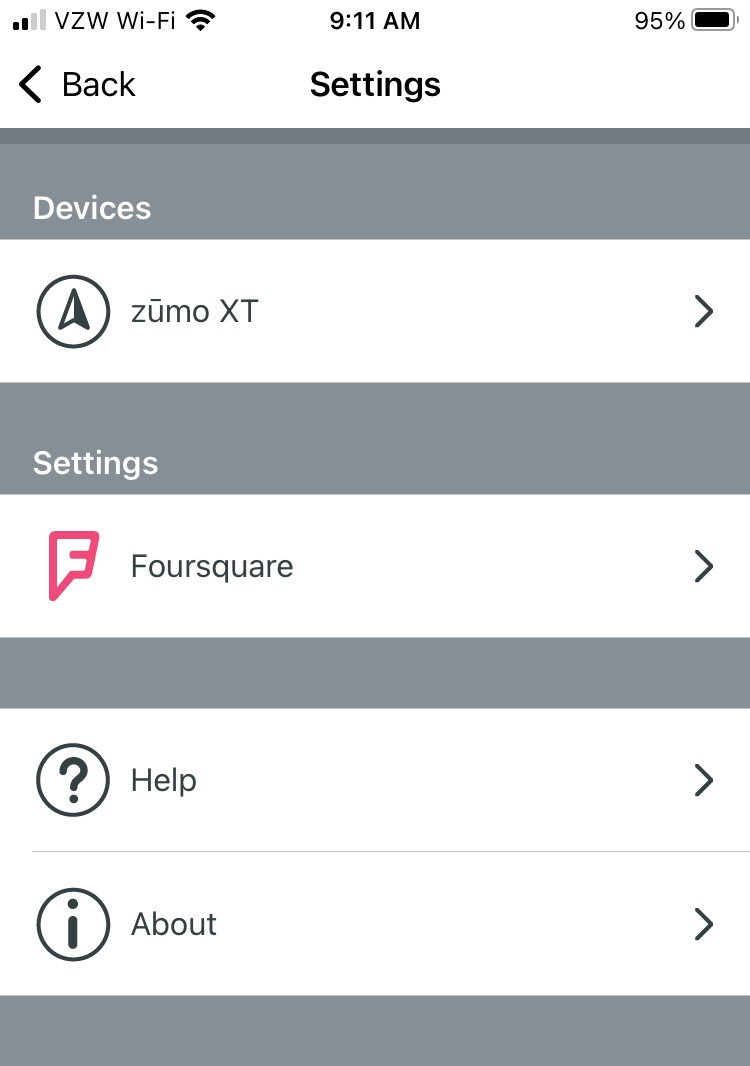
- Drive App screenshot2.jpg (44.15 KiB) Viewed 2295 times
Expanding the "Zumo XT" item under "Devices" results in this screen as does the "Settings" link:
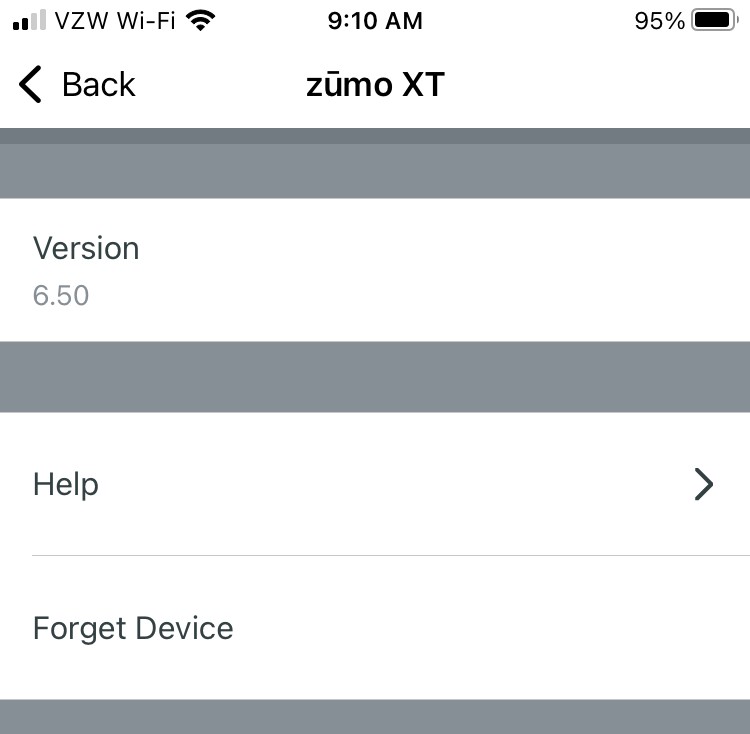
- Drive App screenshot1.jpg (26.3 KiB) Viewed 2295 times
Re: Is it the Zumo XT or my bluetooth
Posted: Mon Sep 26, 2022 2:36 pm
by jfheath
Hmm
Images are thumbnails, but full size if you clcik on them.
Once drive is loaded and connected to the phone and my Bluetooth connection in the XT is showing my phone with the drive icon and the phone icon, then I get the screen below.
![Screenshot_20220926-152801_Drive[1].jpg](./download/file.php?id=1506)
- Screenshot_20220926-152801_Drive[1].jpg (53.17 KiB) Viewed 2292 times
And when I click Smart Notifications, I see this - which is the screen that allows or blocks notifications being sent to the XT screen.
![Screenshot_20220926-153211_Drive[1].jpg](./download/file.php?id=1507)
- Screenshot_20220926-153211_Drive[1].jpg (36.93 KiB) Viewed 2292 times
I know that second screen didn't show up when I first installed it - cos I have a video of it when I did some video demos of setting up Explore.
But I cannot make it not show up now.
Sometimes I found that you have to stop Drive from running - or uninstall it altogether, and reinstall it. I don't know why.
Im beginning to sound like Garmin helpdesk. Have you reset it and thrown away all of your precious data sir ?
Re: Is it the Zumo XT or my bluetooth
Posted: Mon Sep 26, 2022 9:37 pm
by Peobody
I removed/reinstalled the Garmin Drive app, shutdown/restarted both my XT and iPhone. No change in what I see in the Drive app. I have also confirmed that the XT is connected to the phone and is showing the drive icon. @jfheath. your screens look different from mine. Is your phone an iPhone or Android? If Android, we need an iDevice owner to chime in on whether they see what I see or what you see.
Re: Is it the Zumo XT or my bluetooth
Posted: Mon Sep 26, 2022 10:26 pm
by jfheath
Android.
I've got an ipad, but it doesn't have a SIM card. I can see what it does though
Re: Is it the Zumo XT or my bluetooth
Posted: Mon Sep 26, 2022 10:47 pm
by Richard_R
Peobody wrote: ↑Mon Sep 26, 2022 1:32 pm
The Drive app on my iPhone does not have any configurable options via the gear icon or the "Settings" link. This is the screen the gear icon produces:
Drive App screenshot2.jpg
I have an iPhone 11 with OS 16.0 and the Drive app on the phone looks exactly like your screen shots.
Re: Is it the Zumo XT or my bluetooth
Posted: Mon Sep 26, 2022 11:08 pm
by Peobody
This indicates a significant functional difference between the Android Drive app and the Apple one. It might be that Apple doesn't allow an app to manipulate notification settings. FWIW, mine is an iPhone SE on OS 15.7.
Re: Is it the Zumo XT or my bluetooth
Posted: Tue Sep 27, 2022 10:16 am
by skellum
The Drive app on my iphone is showing the same as Peabody's, however I have just realised I had not ticked the appropriate settings on the XT i.e., Settings/Wireless Networks/Smartphone Services/Smart Notifications that allow you to choose what type of notifications you wish to receive (Much like what is shown on the screenshots by jfheath) - my drive app still just shows the same as Peabody's but I am hoping messages will now show on the XT.