Page 2 of 3
Re: Routing Thru Alleys?
Posted: Sat Feb 18, 2023 12:00 pm
by rbentnail
In all my years of using Garmin devices I have never once seen multiple routes displayed. Never. I have always had the Route Preview box ticked. And for the life of me I do not see any "forked arrow button". Are you guys making this stuff up or what?
Re: Routing Thru Alleys?
Posted: Sat Feb 18, 2023 12:29 pm
by sussamb
Nope, see the link I posted. You can see the forked arrows in para 3 but can also show where you see View route in para 4
Re: Routing Thru Alleys?
Posted: Sat Feb 18, 2023 12:35 pm
by danham
rbentnail wrote: ↑Sat Feb 18, 2023 12:00 pm
In all my years of using Garmin devices I have never once seen multiple routes displayed. Never. I have always had the Route Preview box ticked. And for the life of me I do not see any "forked arrow button". Are you guys making this stuff up or what?
Russ,
I never saw it until acquiring an XT, but my 660 did also offer alternate routes via a different set of menus. None of this applies to pre-planned routes. On your XT, hit Where To, choose something from your Saved destinations, and the next screen will display a menu that includes Go!, the twisty option, and right there between the P(arking) symbol and the twisty icon is the forked arrows button.Tap the latter and it gives you a screen showing alternate routes.
-dan
Re: Routing Thru Alleys?
Posted: Sat Feb 18, 2023 1:12 pm
by rbentnail
Oh, that forked arrow button! I had no idea what that was for and had forgotten all about it as I found it generally useless. If I pick a saved place 59 miles from here with dozens of different ways to get there, the forked button changes the last 1.7 miles of the route.
Re: Routing Thru Alleys?
Posted: Sat Feb 18, 2023 2:54 pm
by Peobody
Based on the tests I did I was always offered only two options. Thinking about them now, I think one was based on Fastest and one was based on Shortest. Has anyone ever been offered more than two route options?
Re: Routing Thru Alleys?
Posted: Sat Feb 18, 2023 3:54 pm
by danham
rbentnail: I never claimed it was
useful.

Peobody: no, just like my 660, it offers fastest or shortest.
-dan
Re: Routing Thru Alleys?
Posted: Sat Feb 18, 2023 4:53 pm
by MSTOCK27370
Getting back to Alleys. Here's a comparison of the same route segment. Shorter and Faster routing preference.
My big complaint here is that routing NEVER used alleys, or paking lot pathways before I installed CNNA 2024.10 - up from 2022.3
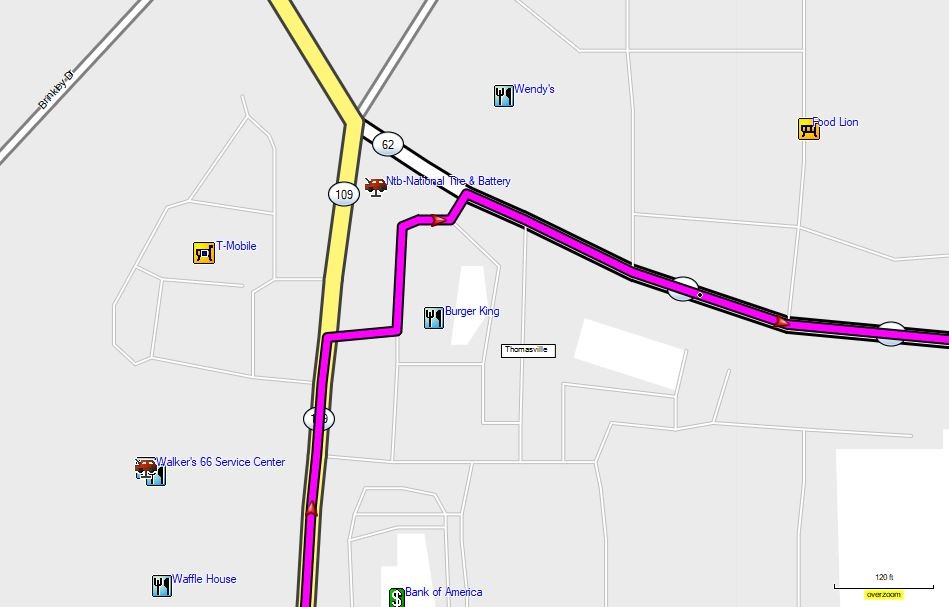
- Shorter2.jpg (60.36 KiB) Viewed 6230 times
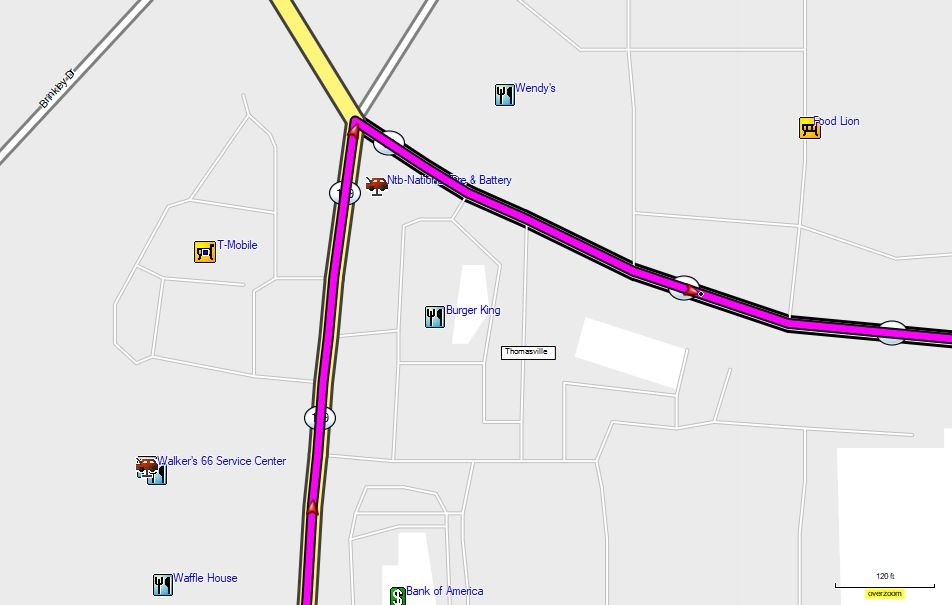
- Faster2.jpg (60.07 KiB) Viewed 6230 times
Re: Routing Thru Alleys?
Posted: Sat Feb 18, 2023 11:37 pm
by jfheath
Peobody wrote: ↑Sat Feb 18, 2023 2:54 pm
I think one was based on Fastest and one was based on Shortest. Has anyone ever been offered more than two route options?
Apart from Direct / Straight Line. No, not normally.
But if you select adventurous routing you get a slider with 4 positions. One day I'll be able to work out what the 4 positions mean. But by then I'll have forgotten why I was trying to find out. As you move the slider it will display different routes on the screen - if you give it enough time to recalculate all of them. I would have thought that they would display routes with shorter, twisty, hilly, faster corresponding to the four positions. But I can't see any evidence to support that notion.
But that is not the issue here.
I'm wondering if the 'alley routing' is a traffic avoidance routing issue. Your phone will send the XT traffic information via Drive - if you have Drive set up and if you allow it to modify the route according to traffic.
The maps also contains something called TrafficTrends - which was used on the 590. This stored historic information about particular roads at particular times of the day / week. So at 5 o'clock on most weekdays it knows that certain roads would be heaving, so at 5 o'clock it would route you a different way from the way it routes you on a Sunday. I assume that the data is still encoded in the maps for those people that still use the 590. I also assume that the 595 and the XT don't use it - since it doesn't appear in the menus, but I have - on a number of occasions - repeated a previous unrelated test to verify my test results, and come up with different behaviour. The only difference has been the day and time of day.
It's one of those little niggles that I can't be bothered to prove, but one day I may come across a problem for which that can be the only answer.
Re: Routing Thru Alleys?
Posted: Sun Feb 19, 2023 6:53 am
by sussamb
Peobody wrote: ↑Sat Feb 18, 2023 2:54 pm
Based on the tests I did I was always offered only two options. Thinking about them now, I think one was based on Fastest and one was based on Shortest. Has anyone ever been offered more than two route options?
Yes, but not often. Your Garmin won't suggest outrageous routes just to give you 3 options.
Re: Routing Thru Alleys?
Posted: Sun Feb 19, 2023 2:30 pm
by MSTOCK27370
@jfheath wrote: “ 'm wondering if the 'alley routing' is a traffic avoidance routing issue. Your phone will send the XT traffic information via Drive - if you have Drive set up and if you allow it to modify the route according to traffic.
The maps also contains something called TrafficTrends - which was used on the 590. This stored historic information about particular roads at particular times of the day / week. So at 5 o'clock on most weekdays it knows that certain roads would be heaving, so at 5 o'clock it would route you a different way from the way it routes you on a Sunday. I assume that the data is still encoded in the maps for those people that still use the 590. “
Just want to point out that the images I posted above are from my PC, not from the gps. This is how the routing software is planning the route and then the gps is following the path. The routing software didn’t do this with my previous maps.