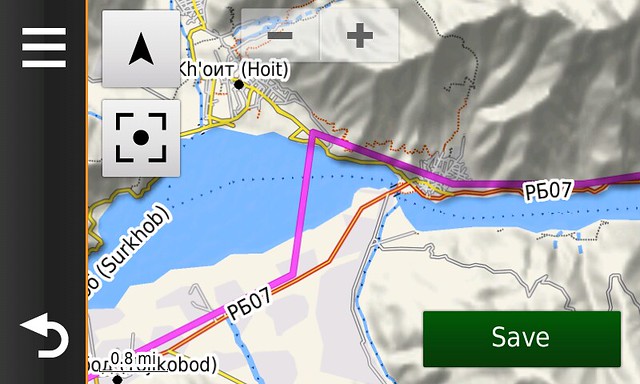Page 2 of 4
Re: My new (2nd hand) 590.
Posted: Thu Nov 16, 2023 7:29 am
by sussamb
JaVaWa Device Manager can check numerous things on your device, including the name of certain maps displayed on your device and show any errors. Try running it to see what it says about any errors.
What does it say about the name of maps on your device?
Re: My new (2nd hand) 590.
Posted: Thu Nov 16, 2023 11:03 am
by litesport
Re: My new (2nd hand) 590.
Posted: Thu Nov 16, 2023 11:05 am
by litesport
And hopefully I am showing the right screen so you can see what map is being viewed.

- 5.png (726.32 KiB) Viewed 3117 times
Re: My new (2nd hand) 590.
Posted: Thu Nov 16, 2023 12:52 pm
by lkraus
That Basecamp menu is all you really need to see which map is in use or change maps. @jfheath is talking about another option which puts the drop-down on the toolbar. Right-click an empty spot on the toolbar and check the "Map products" box. It is a little more convenient, showing the name of the current map all the time, without clicking. You still need to click twice to change maps.
I'm a bit baffled by the trouble you are having. All I can think to try is to use Basecamp to put the map on the 590, instead of JaVaWa. With the 590 connected to your PC, in Windows Basecamp, you could go to Maps>Install Maps to transfer the maps to internal memory. If that fails, see if the maps can be recognized when installed on the SD card.
Re: My new (2nd hand) 590.
Posted: Thu Nov 16, 2023 1:41 pm
by litesport
OK, I think I have the right screenshots and I am showing the map. If you look at the top left of the screenshot you can see a drop down menu and the map that is highlighted.
I hope I have this right.

- {126F752F-709B-454A-A633-C37BF9B558E3}.png (717.66 KiB) Viewed 3109 times

- {899D4A1D-ECEF-4626-A4C1-FC8D28FD8F51}.png (255.18 KiB) Viewed 3109 times
Re: My new (2nd hand) 590.
Posted: Thu Nov 16, 2023 1:43 pm
by litesport
I am totally happy to wipe/format the SD card and indeed I am happy for reformat the Zumo 590 with new firmware if that's what is required.
Re: My new (2nd hand) 590.
Posted: Thu Nov 16, 2023 4:07 pm
by Oop North John
jfheath wrote: ↑Thu Nov 16, 2023 6:56 am
I don't know if it would provide any additional information, but it doesn't help not having that tool visible.
I can't remember how to show it. A right click on a blank part of the menu bar perhaps ? Im not at my PC at present to check.
Top line select - "View" select - "Toolbars" and select "Map"
Top line select - Maps and it shows to me, what products I have available.
Both of the above without a GPS connected to the Windows laptop.
Re: My new (2nd hand) 590.
Posted: Fri Nov 17, 2023 12:14 am
by litesport
Could I please ask one of you to download and install the Tajikistan map found here
https://www.userbeam.de/ and let me know if it works for you on your device. My thinking being that perhaps it's the map file that is the issue.
Is there a recommended website for me to obtain the maps I require?
Re: My new (2nd hand) 590.
Posted: Fri Nov 17, 2023 4:29 am
by lkraus
I downloaded both regions, tested them from both my SD card and from internal memory of my 590. They do have some issues. As .img files they do not install in Basecamp, though BC can use them if they are on the Zumo or on a USB stick. Connected to my PC, in BC I could use the maps to create waypoints, and do some limited searches. You may or may not find city names except as part of a business name. Basecamp cannot create a route with these maps, all it produces are straight lines between waypoints.
On the 590, the names on the map list are blank (as you said). I unchecked my other maps and checked both of the blank boxes. The maps display, but the road names do not appear at most zoom levels. Using the 590 Trip Planner, I asked for a route between two waypoints sent from Basecamp and it did appear to create a better route:

But the magenta line is not actually following the roads, and it crosses rivers and mountains in impossible places.
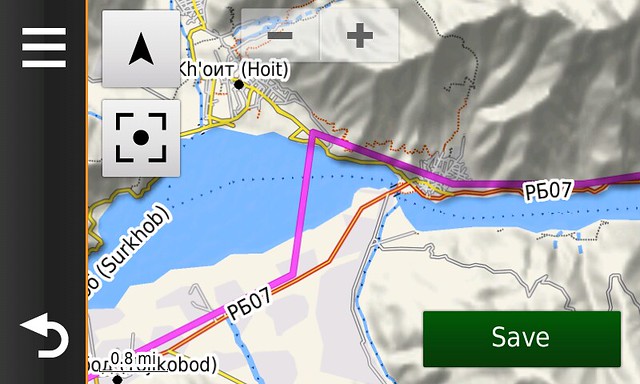
I tried to find another OSM map that might be better and found a Central Asia map at
https://www.hscholland.de/OSM/
I downloaded the Basecamp .gmap version which can be stored directly on the PC ( copy the .gmap file to the hidden directory C:\ProgramData\Garmin\Maps). In Basecamp, Maps>Install Maps will convert the .gmap to .img format and store it on the Zumo.
This map is properly named in the myMaps menu and does a much better job of showing street names at appropriate zoom levels on the 590. Unfortunately it is no better at creating a route. The 590 again created a route that generally went in the right direction, but the magenta line was not even close to staying on roads. I did make an attempt at fixing the Zumo-generated route in Basecamp. Dragging the route to a major road would cause it to follow the road for a short distance, but it would turn off onto back streets at the first opportunity, come back to the road, turn off again, etc. Driving mode or motorcycle mode, faster time, all avoidances off, nothing I did improved the route.
I suppose this map is better than nothing, but I wish I could offer a better solution.
Re: My new (2nd hand) 590.
Posted: Fri Nov 17, 2023 6:30 am
by litesport
@lkraus thank you for taking the time and trouble to do this.
I will also give this map source a go.
https://garmin.bbbike.org/