Page 3 of 4
Re: The peculiar case of the disappearing tracks. XT & 595
Posted: Wed Dec 27, 2023 11:02 am
by ledwardio
jfheath wrote: ↑Mon Dec 25, 2023 2:56 pm
The answer to the quiz:
Vias
3 (Penrith, Start and End)
Shaping Points
2 (Alston. and A686...)
Waypoints
1 (Alston.)
Favourites
1 (Alston.)
Could you explain why you only class Alston as a waypoint and a favourite?
My take would be that they are all waypoints so 5, and my experience is that Shaping Points (won't alert) don't get put into Favourites but the 3 Vias would.

Re: The peculiar case of the disappearing tracks. XT & 595
Posted: Wed Dec 27, 2023 12:27 pm
by colirv
I assume because it's in the list on the left in its own right.
Re: The peculiar case of the disappearing tracks. XT & 595
Posted: Wed Dec 27, 2023 12:47 pm
by ledwardio
Aha! That would do it

Re: The peculiar case of the disappearing tracks. XT & 595
Posted: Wed Dec 27, 2023 1:40 pm
by Peobody
ledwardio wrote: ↑Wed Dec 27, 2023 11:02 am
Could you explain why you only class Alston as a waypoint and a favourite
That tripped me up too. I had never seen a dot as a waypoint icon, mine are always blue flags. I didn't pay attention to the list content until
@jfheath posted the answers. I then saw it on second look.
Re: The peculiar case of the disappearing tracks. XT & 595
Posted: Wed Dec 27, 2023 4:51 pm
by jfheath
Via Point do not get put in favourites for that reason alone.
Shaping points are not ommitted from Favourites for that reason alone.
It is true that when you add a waypoint to a route in Basecamp, it is initially set as a Via Point.
It is also true that when inserting (using the Insert / rubber band tool) a point into a route it often appears as a shaping point.
But if you happen to drop the insert tool onto a location with a known name - even if it isn't showing on the map - then the inserted point will likely be placed as a Via Point. It may even have a special symbol associated with it, which will also appear in the route properties dialogue.
None of the above create Waypoint though.
A Waypoint has to be created with the flag tool, or located from the Basecamp database from the right of the screen and then selected as a Waypoint (flag icon) from the pop up menu that appears. This has to be done as a separate operation from creating the route - the Waypoint has to exist before it can be added to a route. You cannot create and insert in one operation. But as @Peobody points out below, you can select a point from the database and add it to the selected route.
Bear in mind this is Garmin's terminology - becasue it is Basecamp and Zumo that we are dealing with. Many Zumo users detest Basecamp with a vengeance for no other reason that I can see than they have been told it is useless, or theyc annot be bothered to spend a bit of time using it.
Other route planning software tends to use the term waypoint as a generic word to mean any point in a route (a route point).
They may use "Points of Isterest" instead of "Waypoint". I have just had a reply from MRA. Even though the documentations says that you can create a POI of your own, you cannot then add it into your route !
My quiz - was deliberately intended to get the wrong answer, so sorry about that. But the evidence was not hidden. It depends what you look for, and if you look for the icons, then that will mislead you. If you look for shaping points or Via points, that will mislead you too.
So I deliberately created just one Waypoint - Alston and gave it a different icon. Then I made it a shaping point.
You probably wouldn't do this - but I do. Especialy since getting the XT. On foreign tours I lke to have all of my route points with the name I gave them - because I use a day number and a mileage - simply becasue I have no idea where these town names are in relation to my route.
The leading digits help me eg 03 124 Panes - Panes is visited Day 3 after 124 miles.
The XT and 595 change the names of most route points. So I make a lot of them into Waypoints. Some key ones end up as Vias. Most end up as shaping. But becasue I don't take a compute rwith me, as they are all stored, I can resconstruct any route using the favourites = ealiy recognised by day and mileage.
----
-
Sorry about that - it was a bit of a trick question. I was intending to make sure that non of the route points had a flag - because that might have allowed the correct answer to be given for the wrong reason. In fact, When I created the Alston Waypoint it had a medium sized green disc - representing a smaller town. No flag.
But it is possible to change the icon for any Saved Waypoint. In fact, I changed it to a dot. So the icon is not an indication of whether or not a route point is Waypoint
The only way that you can tell that a point in Basecamp is a Waypoint is if it appears in that list in the lower left corner. Alston. does appear.
(The full stop after the name "Alston." is because I had already used the name "Alston" in another route, and the name has to be unique.
You can then use the route list properties dialog box to determine whether it was set as a Via Point or as a Shaping point - just like any other point.
Re: The peculiar case of the disappearing tracks. XT & 595
Posted: Thu Dec 28, 2023 9:16 am
by ledwardio
Don't apologise, your quiz did exactly what you intended - made us think about it

Re: The peculiar case of the disappearing tracks. XT & 595
Posted: Thu Dec 28, 2023 2:01 pm
by Peobody
jfheath wrote: ↑Wed Dec 27, 2023 4:51 pm
the Waypoint has to exist before it can be added to a route. You cannot create and insert in one operation.
I think it can using the right-click context menu on a search results item. You can control where in the route that waypoint is added as well.
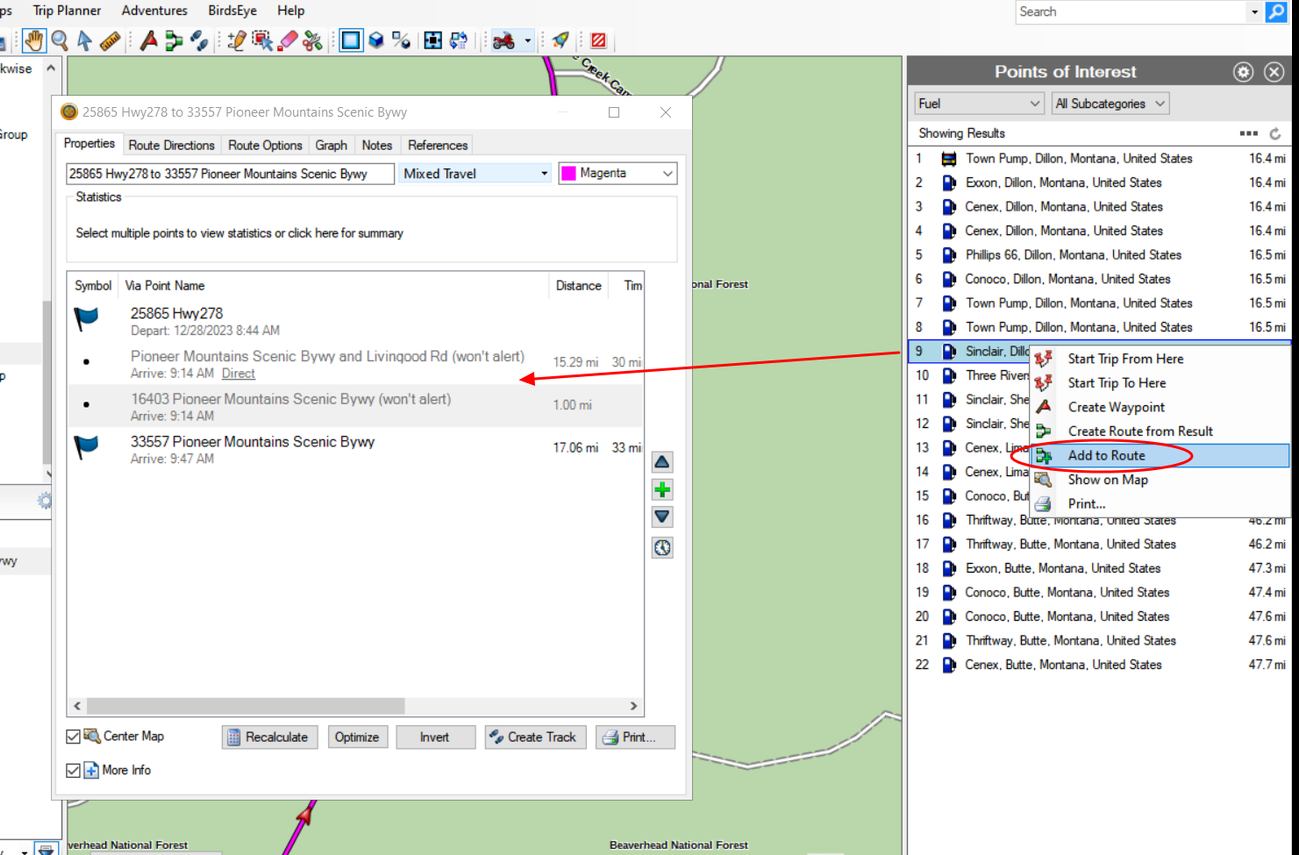
- BC Add to route snip.png (492.87 KiB) Viewed 3024 times
Re: The peculiar case of the disappearing tracks. XT & 595
Posted: Thu Dec 28, 2023 6:54 pm
by jfheath
Goodness - I didn't know about that trick. Thank you. I knew the add to Route feature popped up when you right clicked one of the symbols on the map after a search - but I rarely use if for some reason. Perhaps because so many of the places I searched for in Spain (years ago), were inaccurately placed. But they are handy for the phone numbers - if they are correct !
Those waypoints already exist though, so my statement still stands - sort of - I think I'll go back and correct it! I think I mention elsewhere that either you have to create them or select the ones that have already been stored in the database.
But thank you for that - it certainly completes that picture.
Re: The peculiar case of the disappearing tracks. XT & 595
Posted: Fri Dec 29, 2023 2:01 am
by Peobody
jfheath wrote: ↑Thu Dec 28, 2023 6:54 pm
Those waypoints already exist though, so my statement still stands - sort of - I think I'll go back and correct it! I think I mention elsewhere that either you have to create them or select the ones that have already been stored in the database.
I can't help but smile after looking up "waypoint" in wikipedia, specifically these two clauses:
1. "A waypoint is an intermediate point or place on a route or line of travel, a stopping point or point at which course is changed"
2. "Waypoints are sets of coordinates that identify a point in physical space"
It is clear that I was posting from premise #1 while
@jfheath was from #2. Garmin is also in the number two camp based on a number of their documents I found online where they define "waypoints". I need to adjust my thinking.
Re: The peculiar case of the disappearing tracks. XT & 595
Posted: Fri Dec 29, 2023 12:26 pm
by jfheath
It is the 'being saved' perhaps for future use that is the key issue. It doesn't really matter - waypoint could be used for either. Garmin choose to use it in a particular way. I know at this presentation next month, I'll be getting some flack - because it will challenge what some people believe.
So I wondered why Garmin chose to use the term right from the outset to be a saved location. I wondered if it came from the GPX file format.
The GPX spec suggests that <wpt> and <rte> types are at the same level and they can exist by themselves.
<rtept> can only exist as part of a <rte> - although it defines it as a <wpt> type.
Good. So that clears that up
 https://www.topografix.com/GPX/1/1/#type_wptType
https://www.topografix.com/GPX/1/1/#type_wptType
It looks as though both interpretations are correct - Garmins and everyone elses. But since we are using Garmin equipment, and Garmin have chosent o define their Waypoints in a particular way.....
One slightly amusing observation. RMA and many others use the term waypoint. When you look at the gpx files that are produced, they are coded as route points <rtept> , and assigned Via or Shaping status !