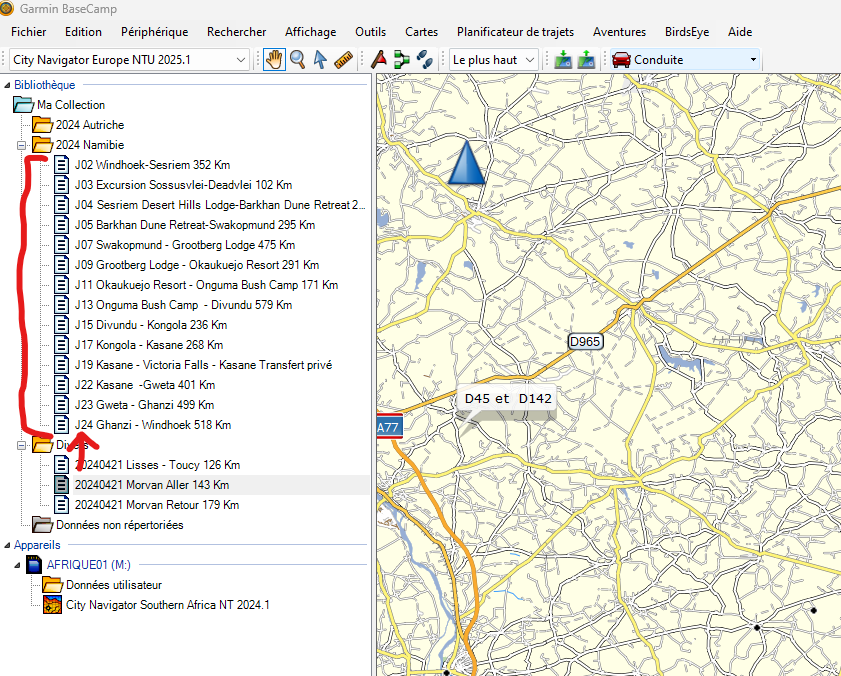Re: Trip Planner Routes
Posted: Sun Apr 21, 2024 9:56 am
I don't know if the original post (by @burtsr was referring to Basecamp's Trip Planner App, or whether he was just importing gpx files into the Trip Planner app on the XT. We have covered that issue, but I think that you are using the Basecamp Trip Planner App - as you said @Peobody ?
For anyone else looking in, the screen shots below show how what Basecamp's Trip Planner App looks like. It is a tool to help you to plan and organise multi-day trips and generate separate routes for each day. I am no expert on this. I have only dabbled to discover whether or not I wanted to use it.
On the left the Trip Planner App itself. On the right, how the various days show up in the BC. folder/list structure.
This is not a method that I use - I have tried a few times, but it always throws up more problems than I was prepared to deal with. But I haven't given it a good workout - so my opinion on that is not really worth much. It is handy that you can plan your stops and it encourages you to select points of interest from its database - all of which are true saved waypoints - and which will appear in the Favourites / Saved list in the Zumo.
All of the the routes that from part of the trip are given a time, but when I look in the gpx files, there is a difference.
This is from the gpx of the route prodcued by trip planner.
You can set it in the Trip Planner App. If you right click on the first waypoint/POI in the entry for a day (eg Skipon), click Advanced in the pop-up menu - it opens up the dialogue box that you will be familiar with:
Double click the first point and it will allow you to set the departure date and time.
(Yes I know - trip planner should do this, but it doesn't - my screen show is taken AFTER I set the date and time).
If you change the time, that time is reflected in the Trip Planner App. If you change the date, it isn't replicated in the App but the correct information is created in the <DepartureTime> tag in the gpx file for the routes.
In theory, that should work - but I haven't yet set up my demos to show what happens with each of the Zumos.
For anyone else looking in, the screen shots below show how what Basecamp's Trip Planner App looks like. It is a tool to help you to plan and organise multi-day trips and generate separate routes for each day. I am no expert on this. I have only dabbled to discover whether or not I wanted to use it.
On the left the Trip Planner App itself. On the right, how the various days show up in the BC. folder/list structure.
This is not a method that I use - I have tried a few times, but it always throws up more problems than I was prepared to deal with. But I haven't given it a good workout - so my opinion on that is not really worth much. It is handy that you can plan your stops and it encourages you to select points of interest from its database - all of which are true saved waypoints - and which will appear in the Favourites / Saved list in the Zumo.
All of the the routes that from part of the trip are given a time, but when I look in the gpx files, there is a difference.
This is from the gpx of the route prodcued by trip planner.
This is from another route where I have set the departure time.<trp:ViaPoint>
<trp:CalculationMode>FasterTime</trp:CalculationMode>
<trp:ElevationMode>Standard</trp:ElevationMode>
</trp:ViaPoint>
Although there is a date and time listed in the trip, the departure date and time is not set in the gpx file.<trp:ViaPoint>
<trp:DepartureTime>2024-04-19T11:34:56Z</trp:DepartureTime>
<trp:CalculationMode>FasterTime</trp:CalculationMode>
<trp:ElevationMode>Standard</trp:ElevationMode>
</trp:ViaPoint>
You can set it in the Trip Planner App. If you right click on the first waypoint/POI in the entry for a day (eg Skipon), click Advanced in the pop-up menu - it opens up the dialogue box that you will be familiar with:
Double click the first point and it will allow you to set the departure date and time.
(Yes I know - trip planner should do this, but it doesn't - my screen show is taken AFTER I set the date and time).
If you change the time, that time is reflected in the Trip Planner App. If you change the date, it isn't replicated in the App but the correct information is created in the <DepartureTime> tag in the gpx file for the routes.
In theory, that should work - but I haven't yet set up my demos to show what happens with each of the Zumos.