Page 4 of 8
Re: Weird Routing Behaviour - Success.
Posted: Sun May 21, 2023 6:45 am
by Stu
I have everything crossed that we have a breakthrough we need

Re: Weird Routing Behaviour - Success.
Posted: Sun May 21, 2023 10:53 am
by jfheath
Still out but
Yee-haaaahhh!!
Re: Weird Routing Behaviour - Success.
Posted: Sun May 21, 2023 11:41 am
by Peobody
Re: Weird Routing Behaviour - Success.
Posted: Sun May 21, 2023 12:28 pm
by FrankB
jfheath wrote: ↑Sun May 21, 2023 10:53 am
Still out but
Yee-haaaahhh!!
You cant believe how happy I am, that my findings have been confirmed
Re: Weird Routing Behaviour - Success.
Posted: Sun May 21, 2023 1:40 pm
by jfheath
Ok back home again. I have just been looking at the evidence that I have gathered. There are still a few questions need answering, but they are incidental to the RUT issue, not part of it.
The botttom line is that it worked. It was 100% successful. Every single time that I deviated from the XT's plotted route, it recalculated a new one. Sometimes that involved a U turn - but that is not the same as being stuck in a RUT. It just means that the way I am heading is not the faster way.
The key test is at one particular road junction. I have tested this many times before, using shaping points, via points, shaping points first created as Waypoint, via point first created as waypoints. Basecamp route. XT route. Basecamp route entered using closest entry point. With U turns enabled, with U turns disallowed.
The only time that this route has ever recalculated correctly to match the road that I chose to travel was when I rebuilt the route on the XT screen at the side of the road. Every other time it got stuck in a RUT, the route behind the bike retained the 'U turn' places as part of its route, and the track log was fragemented beyond recognition. Each fragment corresponding to when a U turn was required.
Today it recalculated the route new route correctly as soon as I turned left at the same junction. No ifs and buts, no waiting for it to reach the 'mid point'. (The actual point where to travel ahead is faster). It plotted a direct route along the B6479 all the way to Settle and the roundabout near Cleatop. It was perfect, and the track log was broken in just two places. Once when I stopped and loaded the second route. Once when I reached the end of the route. Both of which are normal.
In short - it behaved exactly like it should, and exactly like a route that has been created using the XT screen.
This is a major break through.
I'm not finished with this yet because this may have linked together some other issues. But first I need to get a succinct email with enough detail to tech support to start looking in the correct direction.
And send a PM to @FrankB about another issue that he raised.
Re: Weird Routing Behaviour - Success.
Posted: Mon May 22, 2023 5:56 am
by Plainmad
This I’m hoping solves the issue as I’m getting fed up with my zumo.
Normally I can work around the quirks but now I’m taking the other half I can’t pull over every 5 mins to sort it.
Yesterday I went off route to just avoid a dual carriageway I don’t like and whilst I kept giving me directions correctly the arrival time shot up and I had loads of blue straight lines!
If you can make the Java program available that would be ideal!
Re: Weird Routing Behaviour - Success.
Posted: Mon May 22, 2023 8:36 am
by pcdabbler
FrankB wrote: ↑Fri May 19, 2023 1:09 pm
jfheath wrote: ↑Fri May 19, 2023 10:35 am
I have been thinking that it is a Basecamp issue - or an issue when transferring / importing. The latter is more likely as we know.....
I suspect also transferring / importing.
All trips that you find in the trip planner, be it saved, or imported, are stored in "zūmo XT\Internal Storage\.System\Trips". Filenames have extension .trip.
When a Route/GPX is imported from Basecamp, or whatever source, it has to be converted to this .trip format. This is a binary format, so not easily human readible.
If we could pinpoint the difference between a saved trip on the XT, and an imported trip from Basecamp, that would be interesting. Alas I have not found documentation of the trip format.
Hex dump of a portion of a trip file.
trip.jpg
How to I access the location for the trip files in the Zumo XT ? I cant see the folder, even viewing hidden files on the PC ?
Re: Weird Routing Behaviour - Success.
Posted: Mon May 22, 2023 8:58 am
by FrankB
You need to enable the .System folder on your Zumo Xt. It's described here:
app.php/ZXT-P84
Re: Weird Routing Behaviour - Success.
Posted: Mon May 22, 2023 3:22 pm
by danham
First, I nominate John and Frank for the Nobel Prize in Navigation.

Second, for those who are reluctant to install Java on their computer (security concerns), I found a very good multi-platform online hex editor. I just used it to successfully convert an existing Imported Trip to a Saved Trip. For Mac users, here is a brief outline of the steps:
1. Activate access to the hidden System files on the XT.
2. connect XT to your Mac via USB.
3. Launch Android File Transfer app (you may have to click OK more than once and wait a few seconds for it to see the XT).
4. Copy your trip file(s) to the desktop.
5. Go to
https://hexed.it/ and open a trip file.
6. Change the entry at "mImported" from a 01 to a 00 and export the file back to your Mac desktop.
7. In Android File Transfer, copy it back to the XT, replacing the old trip file.
Hope this helps,
-dan
Re: Weird Routing Behaviour - Success.
Posted: Mon May 22, 2023 3:35 pm
by FrankB
danham wrote: ↑Mon May 22, 2023 3:22 pm
6. Change the entry at "mImported" from a 01 to a 00 and export the file back to your Mac desktop.
A screenshot showing which byte to change.
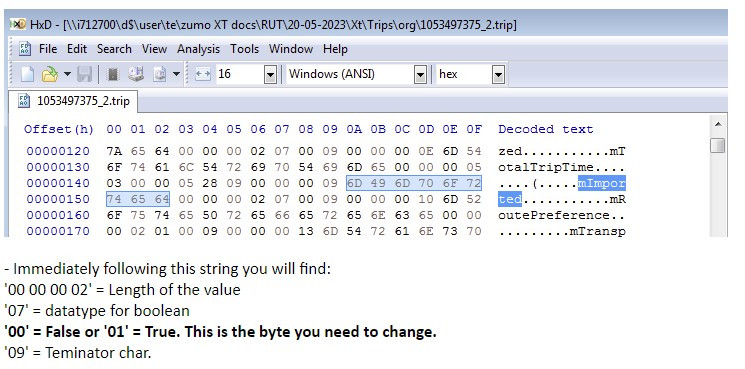
- hexedit.jpg (103.88 KiB) Viewed 3497 times
