Ok. Here's what I have.
The issue was to do with odd navigation behaviour on a route that was published a couple of years ago, and to which @rbentnail linked earlier in this post. That page is here if you want to follow it through.
viewtopic.php?f=12&t=93
I downloaded the route - being in the UK, I don't have access to the Garmin USA maps, so I downloaded and installed OSM maps for North Carolina for Basecamp and the Zumo 595.
Here is an extract of the short route. A start, end, 6 Via Points, One Shaping Point. Click the thumbnail to get the larger image
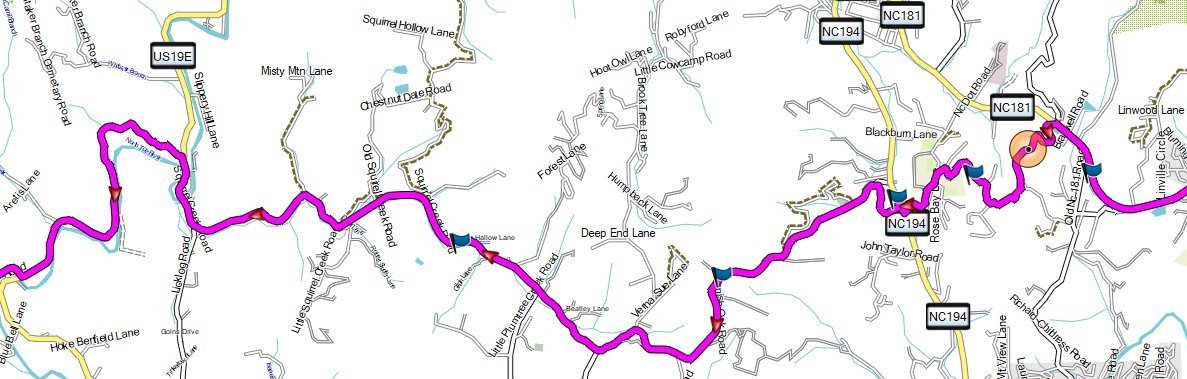
- Rbentnails problem route - truncated.jpg (110.76 KiB) Viewed 14324 times
And here is the route list - I have omitted the start and end points from both of these images.
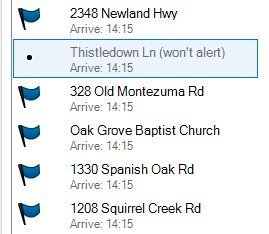
- BC route list.jpg (15.68 KiB) Viewed 14324 times
Now, on my OSM maps, the shaping point at Thistledown Lane is in a location where there is no road. I haven't been able to confirm, but the route I downloaded clearly went through this point and follows what now appears to be a track from the Google Satellite images. From the street view photos, there has been no road junction on the NC181 for any of their photos - which date back to 2009.
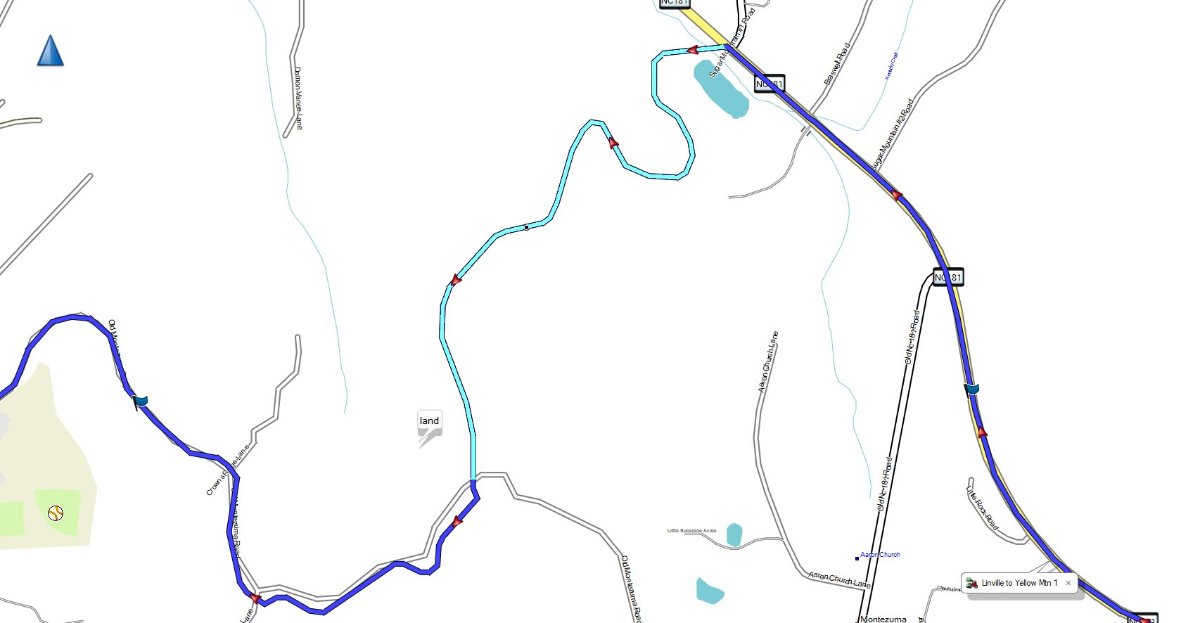
- rbentnail detail.jpg (56.8 KiB) Viewed 14324 times
The stretch of road that doesn't exist according to my OSM maps is shown on this detail - I have coloured it in a light blue.
If all of that is actually the case and that USA maps show this as a navigable road, no wonder Russ is having problems.
This is what I reckon will happen.
First section to Newland Highway. Navigates OK.
Second section to Thistledown Lane - Ok until the turn left from the NC181. There is no junction to take. At this point you have to ignore the instructions. The satnav will calculate a new route from where you are to get you to the Shaping Point at Thistledown Lane. Wherever it takes you, you cannot get there. There is no road. There appears to be a track, which you don't take. Each time you ignore, it calculates another way to get you there. At some point (probably after the 2nd attempt), the 595 will display a message asking if you want to Skip the Shaping Point at Thistledown Lane. If you say No, you are stuck in an endless loop of recalculated routes, all trying to get you to a place it cannot reach. If you say Yes, the 595 looks at its list, and deletes Thistledown Lane from it. It takes you to the next location. You have ticked off Newland Highway, so the next point after that is Old Montezuma Road. So it tries to get you there instead. That should be the end of it. But it is using a map that has a road which is no longer there, and that road is the most direct way. Until you find a way to get to Montezuma Road without going down Thistledown Lane, it is going to keep recalculating and sending you all over the place. Chances are there are other roads on its map that don't actually exist.
So I reckon that the issue is with the map, not with you. Not with the satnav.
Just for completeness. If you manged to join the route on the Old Montezuma Road (which does exist), AFTER the Thistledown Lane Shaping Point, the Zumo will navigate you from there to the Via Point on Old Montezuma Road - without trying to take you back to the Shaping Point on Thistledown Lane.
Why ? Why, when it insisted for so long to take you to the Shaping Point, is it happy to forget about it now ?
Well that is because you have joined the correct route after the shaping point, you are heading to the next route point AND Thistledown Lane is a Shaping Point, not a Via Point. It will happily skip a shaping point once you rejoin the route after it. It won't do that for a Via Point. It will nag forever.
But that is what the skip function is for.
And as soon as you miss a Via Point, if you don't press skip, it will continue to try to get you back to that single Via Point. Even if you reach the end of the route - whatever it plots, if you haven't visited that Via Point or pressed Skip, that is where it is trying to take you.
The 595 introduced the automatic Skip which appears after you have ignored instructions twice. If you ignore the prompt, it goes away and waits for you to ignore another two instructions and shows the prompt again.
Skip is obtained from the spanner button, bottom right of the screen. It is in the Change Route button.
If Change route doesn't appear on the screen from spanner button, you may need to add the icon -- Settings->Map & Vehicle ->Map Tools. Tick or remove the items you want to be available from the spanner. A maximum of 12 are allowed on screen. The Zumo 595 comes with 11 icons, but if you add smartphone links, traffic and weather apps, it can soon fill up.
I discovered something really weird and unexpected when I loaded this route onto my maps that don't have the road marked. At first I thought this was the problem. It may still be the case, but I think it is more likely that your maps show these extinct roads. I want to confirm that - which is why I asked for a screen shot in my previous post.
I'll put this in another thread though - its to do with planned routes going off road. I've put it here:
viewtopic.php?f=12&t=759
Sorry its so long. I hope that it helps.
It is unfortunate that you managed to plot a test route on roads that don't actually exist on the ground, and that you did that soon after buying a 595. They are a steep enough learning curve without having that curved ball thrown into the mix.