Rofor wrote: ↑Mon May 22, 2023 9:10 pm
Isn't that the wrong position?
You have marked the position after the '09' - @FrankB said, it is the value between '07' and '09' which must be changed?
Good catch
@Rofor .
It is really very important to edit the 'correct' byte. Assuming that this is correct data to alter.
This isn't a text file that is being edited, it is a data file, and those numbers all have a specific purpose.
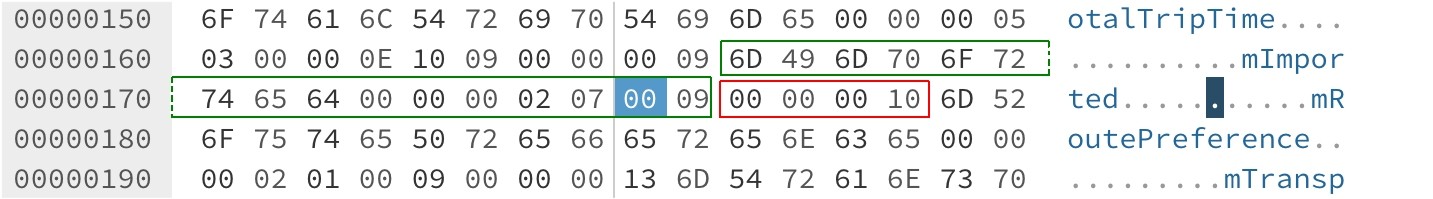
I know that you know this but I want to emphasis the possible significance of getting this wrong - and perhaps the reason why
@FrankB is concerned about giving out instructions for using a Hex Editor
The data to alter is for the information that is outlined in green - the data that relates to 'mImported'.
The 00 to the right of the 09 (in red) is for the data that relates to the
next item - 'mRoutePreference'.
In 4 bytes after the 09 represent one numeric value consiting of 4 bytes: 00 00 00 01. (A byte is represented by two hexadecimal digits)
You read it like you would read a decimal number eg 1234 as one thousand, two hundred and thirty four. ie 1x10x10x10 + 2x10x10 +3x10 + 4
Except these numbers are 8 bit binary numbers, each represented by two characters
So 01 02 03 04 would mean 1 x 256x256x256 + 2x256x256 + 3x256 + 4. So that is 16,909,060
So put if you make that alteration to the '00' that is after the 9, you would make the value relating to mRoutePreference be 01 00 00 10
which is 16,777,232. And that figure represents the length of the name of the data !
Goodness know what would happen if the XT ended up trying to manipulate a name that was 16.7 million characters long.