We have here another example of Garmin using the same word to mean two slightly different things.
There are the Categories in the Category App on the
Where To ? page - which seem to be more like Points of Interest.
And there are the categories that can be assigned to Waypoints - on the XT in the '
Saved' or '
Favourites' App on the Where To ? Page.
I don't think you can use categories if Explore is enabled. Collections with Explore does more or less the same thing, but in a different way.
Waypoint Categories in Basecamp
Waypoint Categories are more easily assigned using Basecamp. You can select a number of waypoints from the lower left Window - and this is made easier if you have the waypoint (flag) filter selected at underneath the window - and I will pasue for a minute while you look to see what I am talking about and mutter the phrase 'Ah, so that's what they are for'
(short pause)
And then you can right click on the titems that are selected, and select 'Open' from the pop up menu.
The usual dialog box open up, but alongside the Name it simply says '9 items selected' - or however many items it was for you.
Click the 'Categories' at the top, and you can assign any number of categories. You don't need to know them - make them up for yourself.
TYpe each one in the edit box at the bottom, and click 'Add Category'
Add as many as you want.
No need to close the box down, go to the list and select a few more. The contents of the window changes to refelct the current selection. It will show the categories that ALL of the selected items belong to. It wont show categories that just some of the the selected Waypoints belong to.
So for example - I have 60+ waypoints for two long trips, all of them taken in 2021. One trip was to Scotland, one to Wales. Most of the route points I first created as Waypoints, because many of the places were new to me and I know that the XT will not always retain the names that I give to route points, unless I first create them as a Waypoint. I name them with a day number and a mileage.
So for example on 8th June I had a Waypoint at a tiny village in Derbyshire I called it 08 063 Hayfield.
I put this waypoint into 3 categories - 2021; Wales; Day 08
So I was able to do this very quickly in Basecamp. I had a folder for the Wales trip, a folder for the Scotland trip, with lists for each separate day. I was then able to select the Wales trip, set the filter to sho just the Waypoints, select them all and assign every point to two categories 2021 and Wales. I then when through each of the days and set the waypoints for to belong to Day 08, Day 09 etc
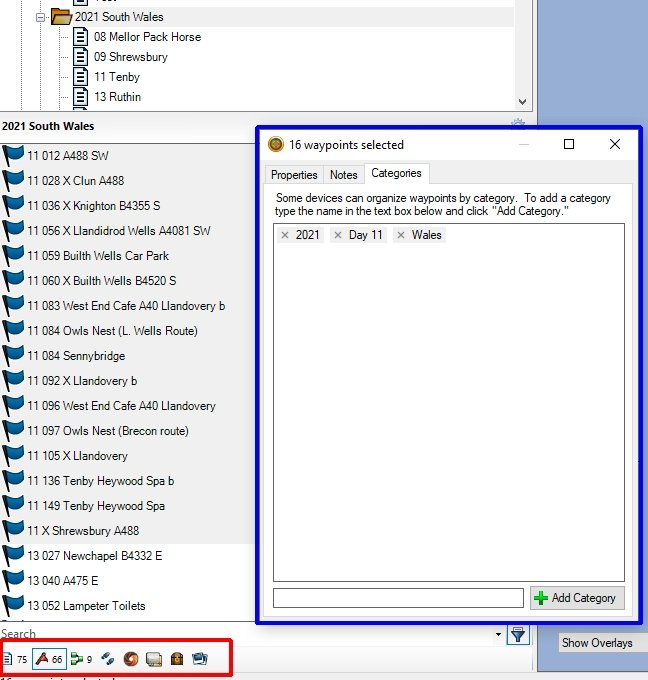
- Categories 1.jpg (75.39 KiB) Viewed 2363 times
Then did the same for Scotland. It took maybe 5 minutes.
------------------------------------------------------------------------------------------------------------------------------------------
Transfer GPX Waypoints files to the XT
I exported the selected Waypoints for Wales to a GPX file called Wales 2021 WP.gpx and the Scotland ones to a file called Scotland WP 2021.gpx - then transferred them to Internal Storage/GPX on the XT. The waypoints will be transferred with the route anyway, but I don't believe that you can reimport them from the route if you delete them from the XT. Not sure -I observed this a couple of times but that may have been a separate issue to do with temp.gpx being over-written.
I've attached these files so that you can see what happens in Basecamp. Theres nothing special about these points. Just a collection of route points for my routes and some places that I stopped at. Most of them were set as shaping points - but they all retained the name that I gave them.
It might be a good idea to remove all existing Waypoints from the XT first, having kept the ones that you need. Becasue loading these will really clutter up your Favourites / saved locations.
When you restart Basecamp, these route points should import automatically.
They appear in the Where To ? Page under either Favourites or Saved - depending on your language settings.
Once loaded in, the Where To? ->Favourites list will look different - headed by 'All Favourites' which shows the familiar menu.
Underneath are all of the categories that have been entered. 2021, Day 02, etc Choose any one and it will display just the Waypoints that were assigned to that category. No others. This makes it easy to find them should you want to. Note that most of tmy waypoint belong to three caegories. They will appear in three different lists.
This does not make it easier to delete them though. When you select the 3 bar menu, you can opt to delete favourites, and it lists all of the favourites on the XT. You can select all - but leave one unticked.
But I put the favourites for each tour in 2 separate gpx files in Internal storage - so you can delete the lot and re-import the ones that you want. Eg the Wales Waypoints or the Scotland Waypoints. That does make it easier !
When you no longer require them on the XT, you can delete the file containing just the Waypoints from Internal Storage.
Problem Encountered if you delete all of the Favourites / Saved on the XT
If you have no Waypoints in Favourites/Saved, it will not let you import any. It says there aren't any. It is lying.
To remedy this. View the map and tap on it somewhere. You may need to tap it a second time to get a flag in the position that you tapped. The name that it has assigned to this point is shown at the bottom the screen.
It doesn't matter what it is. Tap on the name. Click 'Save'. This will add that point as a Favourite.
You can now reimport the waypoints from any of the waypoint files that you have saved in Internal Storage/GPX. They suddenly become visible again. I told you that it was lying !
Using the XT to view, assign, edit and remove categories.
Where To? -> Favourites -> Select your waypoint -> click the (i) information button.
This shows the point on the map and displays information incluidng Catergories on the left hand side. Click the 3 bar menu and Edit. Here you can change the name, the categories, the map symbol. There is no way to edit multiple saved waypoints at once.