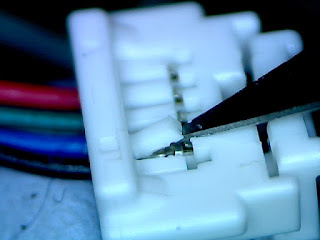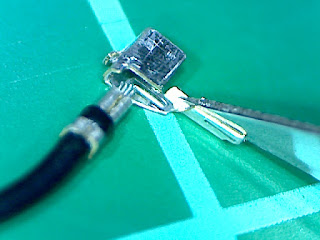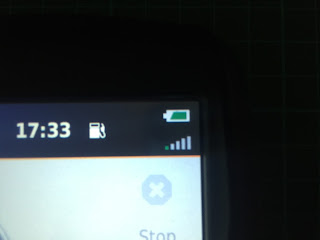Page 1 of 4
Zumo 590 & 595 Battery life & charge problems
Posted: Sun Apr 22, 2018 10:28 pm
by Stu
So I took my zumo 590 out of the cupboard to check my new wiring on my mount all works fine
Upon removing the zumo from the mount the zumo turned off which is pretty normal for these after been stored and battery issues with them etc
So I thought I would just give it a good charge even though I know it will be flat again when I come to use it!
The unit just kept turning straight off after pulling the power even though it was showing as charged! and every time I turned it on it would just shut down as if the battery was flat! even after been left for 4 or 5 hours on charge!
I have contacted Garmin again but I thought to myself enough is enough and I will order a new battery tomorrow (monday). So I thought sod it I pulled the battery and removed the connector pins one by one and bent them to give them a better connection to the unit! I thought why not as I am only going to get a battery anyway!
plugged it in turned it on and hey presto working zumo with 100% battery and just slowly creeping down while it is on!
I am going to see how it performs over the next few days of charging and draining but to me it looks as if the battery has always had a bad connection as its never been any good
Maybe its the solution to the battery issues!
If you look at the connector on the battery you will see 5 small tabs.You need to lift these and pull the wire and pin out of the connector block. Be careful as they are a little delicate you can see that one of mine is a bit bent as I was a bit rough.

- 2017-03-14 19.10.58_zpsrecmely7.jpg (223.33 KiB) Viewed 60750 times
Once removed you need to bend the pin very slightly in the direction shown here. Be careful not to over do it and keep the pin straight as they easily go off centre.

- 2017-03-14 19.13.40_zpsqtcxldbe.jpg (139.08 KiB) Viewed 60749 times
Ensure the tab is straight and pushed back down on the connector block then insert the pin and wire back in to its slot ensuring it is fully home give it a little tug to make sure it is.
You could also probably go in from the back of the connector block with a pin and bend the connector pin but I removed them as I also wanted to give them a clean

- 2017-03-14 19.14.20_zpsdet7divl.jpg (176.25 KiB) Viewed 60749 times
Re: Zumo 590 & 595 Battery ISSUES A REAL SOLUTION
Posted: Mon Apr 23, 2018 1:30 pm
by Outsider
Thought I'd copy and paste my follow-up post too, as the pics may help some. The same info can be found at the link below (posted in case the forum disappeared, who knew?).
I've been meaning to post this for a while now, only just got around to taking the pics. It's a slightly different way of doing the same thing.
I have also posted the same info here:
http://outsider-adventure.blogspot.co.u ... y-fix.html
My fix is slightly more pin-friendly and reduces the risk of bending a pin too much (and crushing or snapping it) and provides improved contact on both sides of the pin and it's mating half, as it should have been at point of manufacture. It's fairly easy to do, you just need a steady hand and good eyesight (or some kind of magnification - close-up pictures here are from a cheap USB microscope).
Step-by-step:
1. Remove battery. Press down tab and lift out connector.

2. Remove a pin (
one at a time to avoid short-circuit or mixing up the sequence) by using either a pin, small jewellers flat-blade screwdriver or the blade of your scalpel/X-Acto knife to carefully lift the tiny pin-retention tab on the connector housing. Gently pull the wire at the same time and it will slide out.
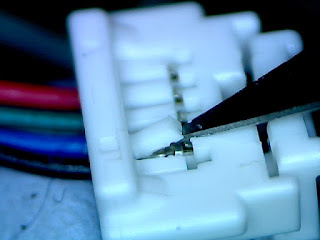
3. Insert the knife blade between the "sprung" contact surfaces, either side of the pin and "lean" the blade over slightly (both ways) to expand the gap, it doesn't need much.

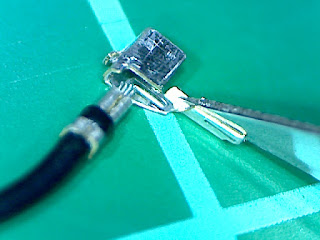
4. Re-insert the pin in to the connector housing, ensure the tab is pushed back down.

5. Repeat 2-4 for all pins.
6. Re-insert battery, switch on and you should see an immediate improvement.
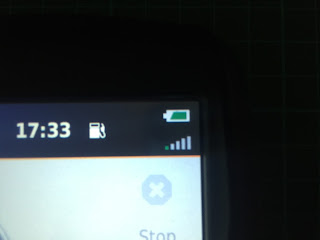
Gar01821's pin trick (not needing to remove the pins) should be used with care; don't bend the pin too far. But it is quicker and easier.
In the couple of months since I did this, I've never had my 590 die on me or any low battery warning for that matter.
Re: Zumo 590 & 595 Battery life & charge problems
Posted: Mon Jul 08, 2019 10:20 pm
by Curlyhairgirl
You guys are amazing!!!! I had the same battery issues...never understood why it was low battery after being on the bike mount all day charging. I tried your little trick...almost broke one connector pin but got it back in and voilà....I have full battery power now! First time since I bought the rig two years ago!!! Thank you! Thank you! Thank you!!!

Re: Zumo 590 & 595 Battery life & charge problems
Posted: Thu Jul 18, 2019 7:13 pm
by Tyke150
had the same problem with my brand new 595....battery flat after 10 mins...so I removed/unclipped the battery connector....pushed it back on ...with a bit more force and hey presto...charges up and stays charged for a hell of long time now...
Re: Zumo 590 & 595 Battery life & charge problems
Posted: Tue Oct 08, 2019 12:54 pm
by VA3TWT
Is there anyone in Canada or USA that would be willing to do this modification to my 2 batteries? I tried to do it myself and managed to destroy the tabs on my original battery. Ordered a couple of replacement batteries but don't want to take a chance doing it myself. This old man's eyes aren't as good as they use to be. and find the process beyond me.
Willing to pay a small fee and shipping both ways.
Thanks in advance for any and all help;
Gord
Blenheim, Ontario, Canada
Re: Zumo 590 & 595 Battery life & charge problems
Posted: Tue Oct 08, 2019 10:24 pm
by rbentnail
I'd be happy to do it for you but I fear the delay time and costs from you to me would be prohibitive. I understand riding season in The Great White North is nearing its end so tell you what- if someone more convenient chimes in ok, I certainly won't be offended. If no one does and you're good with the delays and costs, I'll be happy to pop the pins out and flex them for you. Wanna wait a week or two? No fee necessary, just donate a modest amount to a charity, buy a raffle ticket from the Scouts, maybe drop a little extra in the plate at church, whatever. We'll call it good.
Re: Zumo 590 & 595 Battery life & charge problems
Posted: Wed Oct 09, 2019 12:54 am
by VA3TWT
Russ;
Thanks for the generous offer. If you don't mind, I will wait a couple of weeks. I got my nerve up today and tried the fix again. One battery shows a red battery indicator on the screen, so I may have pooched that one. I am testing my second battery now.
If I'm still stuck after testing my second battery, I might just order another one from Amazon and have it delivered to you for the modification.
I will keep you posted.
Thanks again!
Gord
Re: Zumo 590 & 595 Battery life & charge problems
Posted: Thu Oct 10, 2019 11:31 pm
by rbentnail
VA3TWT wrote: ↑Wed Oct 09, 2019 12:54 am
Russ;
Thanks for the generous offer. If you don't mind, I will wait a couple of weeks. I got my nerve up today and tried the fix again. One battery shows a red battery indicator on the screen, so I may have pooched that one. I am testing my second battery now.
If I'm still stuck after testing my second battery, I might just order another one from Amazon and have it delivered to you for the modification.
I will keep you posted.
Thanks again!
Gord
No problem, just let me know if you need a shipping address.
I'll tell you my cheat tho-- you can find pretty cheap head bands with magnifiers and LEDs for little work like this. I'd be lost without one. If you order from Amazon consider one like this ->
https://www.amazon.com/SE-Illuminated-D ... 77&sr=8-11
Re: Zumo 590 & 595 Battery life & charge problems
Posted: Fri Feb 21, 2020 3:46 pm
by Chris
Great info to solve the battery issue. It was a bit tricky to open the tab and open the pin but now works excellent.
Thanks for your help
chris
Re: Zumo 590 & 595 Battery life & charge problems
Posted: Fri Feb 21, 2020 5:05 pm
by jfheath
My battery time away from the cradle was never much good even from new.
I came across this trick a couple of years ago, and have used it a few times since. Each time there was a little improvement, but it soon went back to 'normal'. A couple of months ago, I bit the bullet and bought a brand new battery from Garmin. (There are many things that I will not buy from ebay/Amazon suppliers. Batteries fall into that category. There are too many examples of counterfeit electronics trying to find a market place to risk that as far as I am concerned.)
The new one is brilliant. What I would have hoped for when the unit was brand new. I reckon that the battery never really got a full charge and this ruined it. Whether or not that is a correct assumption, the new one lasts much much longer.
It still dims after a couple of minutes, and likes to turn the brightness down when it is reset - but those are things that are configurable.