Page 1 of 1
Speed limit warning Banner....Where to turn it off?
Posted: Thu Mar 16, 2023 3:09 pm
by Exrm193
As the title suggests, the speed limit warning banner that appears across the whole screen when you approach a new speed limit....How do I turn it off??
Not the "Rider Alerts" or the "Reduced Speed Tones"...they're already off.
The speed limit warning banner on the Map screen.
Cheers
Re: Speed limit warning Banner....Where to turn it off?
Posted: Thu Mar 16, 2023 4:27 pm
by FrankB
I know one way to turn it off, but it's probably not the answer you're looking for.
If you enable another map than City Navigator, for example Open Street Map, all speed warnings are disabled. Even the speed limit sign that does appear bottom left.
off-topic: I always considered it a pity that OSM does not have Speed info.
It does prove however that this info is contained in the map.
Re: Speed limit warning Banner....Where to turn it off?
Posted: Thu Mar 16, 2023 8:06 pm
by danham
Looking at my XT, which does not display any such banner, under Driver Assistance I see three possible options regarding speed alerts. You mentioned Rider Alerts, and mine is Disabled. You mentioned Reduced Speed Tone and mine is un-checked. But you did not mention Speeding Alert, which on mine is also un-checked. Is it checked on yours?
Mine does display a sort of reddish border on the sides of the vehicle speed in the lower left if I am over the posted speed, but it does not cover up anything on the screen and no banner appears.
-dan
Re: Speed limit warning Banner....Where to turn it off?
Posted: Thu Mar 16, 2023 8:55 pm
by FrankB
@danham
I've checked my settings. Made sure they're as you described. Still have the banner. (With the simulator, didn't acually try it driving)
Note: as you can see 'Curves' is still enabled. But that should not make a difference
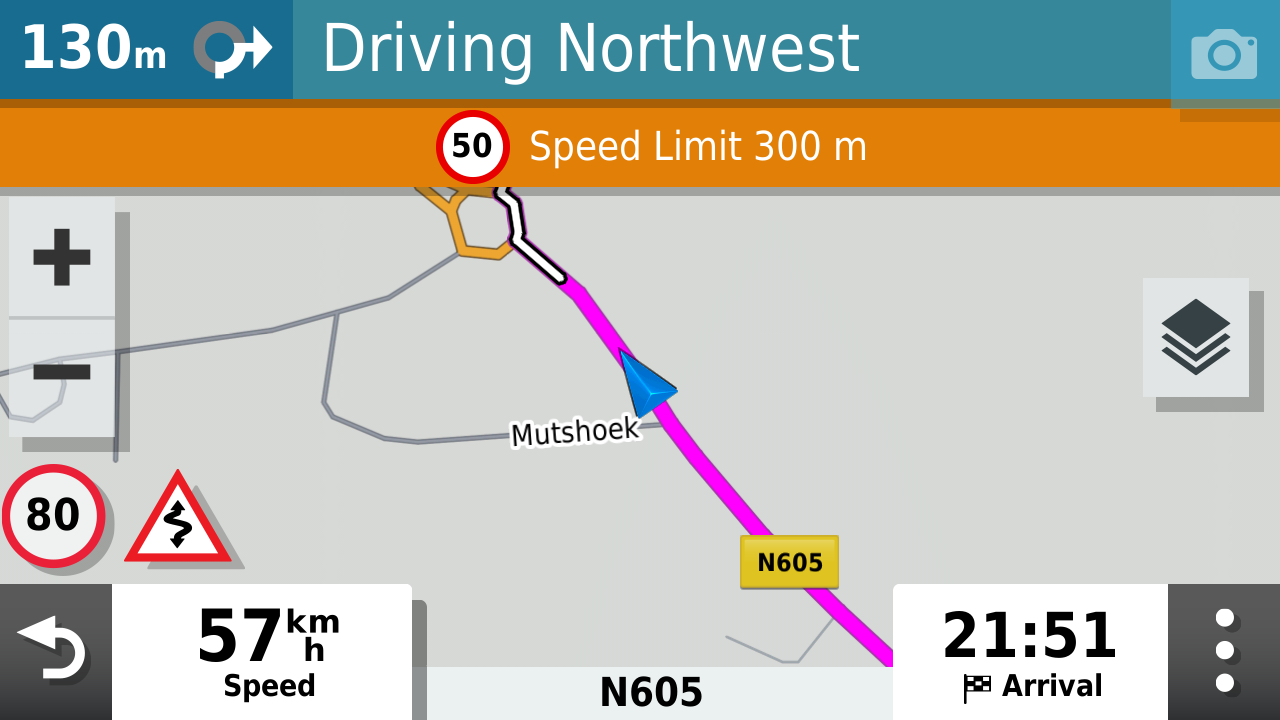
- 34581.png (174.17 KiB) Viewed 2080 times
Here's the same when the OSM is enabled
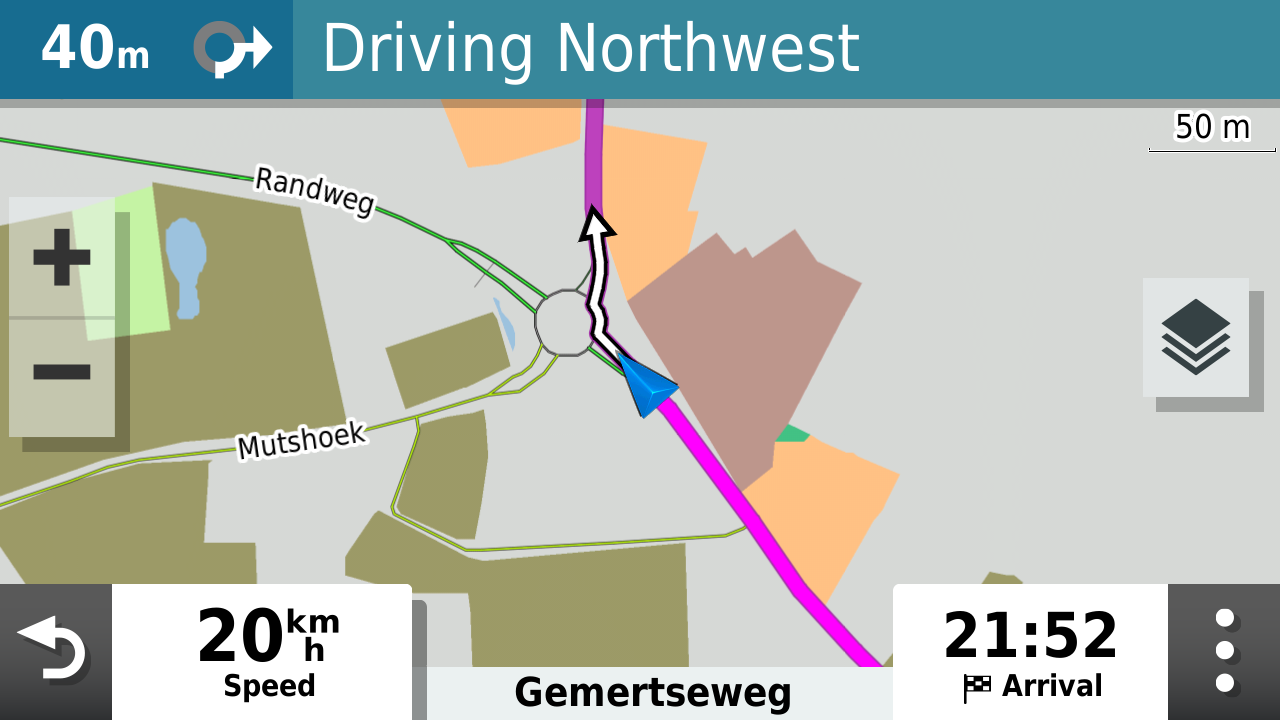
- 41378.png (203.09 KiB) Viewed 2080 times
Re: Speed limit warning Banner....Where to turn it off?
Posted: Thu Mar 16, 2023 9:16 pm
by danham
I wonder if the Euro/UK maps do this and North America doesn’t? Sorry I couldn’t help.
-dan
Re: Speed limit warning Banner....Where to turn it off?
Posted: Thu Mar 16, 2023 9:33 pm
by FrankB
@Exrm193
As you're the original poster, maybe you should check
Re: Speed limit warning Banner....Where to turn it off?
Posted: Sat Mar 18, 2023 11:03 am
by Rofor
danham wrote: ↑Thu Mar 16, 2023 9:16 pm
I wonder if the Euro/UK maps do this and North America doesn’t? Sorry I couldn’t help.
-dan
As far as i know, only Euro/UK units do have the Cyclops data automatically included - NA units don't, as long as you don't buy them!
Also it's logical, that OSM maps do not display the banner - also as far as i know, they normally don't have the speed-data of the streets build in. I've tried different OSM-maps on my Zumo XT and they never displayed the normal speed sign in the bottom left corner as when working with Garmin maps...
Re: Speed limit warning Banner....Where to turn it off?
Posted: Mon Mar 20, 2023 3:01 pm
by Fxwheels
Rofor wrote: ↑Sat Mar 18, 2023 11:03 am
they never displayed the normal speed sign in the bottom left corner as when working with Garmin maps...
We don't have normal (European) speed signs, but yes we have them displayed in the left corner. One having the speed limit and another you're doing. But not always the speed limit is displayed. Maybe Garmin doesn't always knows.
Re: Speed limit warning Banner....Where to turn it off?
Posted: Mon Mar 20, 2023 4:55 pm
by Rofor
Fxwheels wrote: ↑Mon Mar 20, 2023 3:01 pm
Rofor wrote: ↑Sat Mar 18, 2023 11:03 am
they never displayed the normal speed sign in the bottom left corner as when working with Garmin maps...
We don't have normal (European) speed signs, but yes we have them displayed in the left corner. One having the speed limit and another you're doing. But not always the speed limit is displayed. Maybe Garmin doesn't always knows.
I was talking about OSM(!) maps, not the Garmin ones....