Page 1 of 2
Long Routes
Posted: Fri Aug 18, 2023 4:56 pm
by JPDenny
Hello,
I learned how to add my gpx files directly to my SD card on this forum, Thanks!
Now, how do I handle long routes like Continental Divide Routes?
I have imported some & they are broken up into smaller routes like "New Mexico 1", etc,
Is there a preferred method of handling long gpx routes?
Re: Long Routes
Posted: Fri Aug 18, 2023 5:36 pm
by sussamb
Modern Garmins can only handle up to 29 via points in a route, more than that and you'll get the behaviour you describe. The solution is to use shaping points as there can be up to 125 between viapoints, although I've never needed to test that number! I only use viapoints for locations I have to visit, eg fuel, food stops
Re: Long Routes
Posted: Fri Aug 18, 2023 6:44 pm
by Peobody
For me, I create one route per day. My last 3,000 mile trip was made up of 10 routes. For trip trips like that I clean out my XT so that only those trips are on it. I export from BaseCamp to the SD card, and then import them all into internal storage. This insures that they all import and that I have the original on the card. I like having the track for each route showing on the map so I create tracks in BaseCamp and follow the same procedure. Each evening I remove that days track from the map and add the next days. In the morning I load that days route and go.
Re: Long Routes
Posted: Sat Aug 19, 2023 6:16 am
by rbentnail
JPDenny wrote: ↑Fri Aug 18, 2023 4:56 pm
Hello,
I learned how to add my gpx files directly to my SD card on this forum, Thanks!
Now, how do I handle long routes like Continental Divide Routes?
I have imported some & they are broken up into smaller routes like "New Mexico 1", etc,
Is there a preferred method of handling long gpx routes?
I'm not sure I understand your question. Do you have short routes and would prefer a longer one?
I do like Peobody- a route per day. I also have all my individual routes combined into 1 really long one. In Base Camp, if you highlight two routes and right click, you can pick Join Routes. CAUTION!! To experiment, create a new list folder and a new list, name them TEST and test. DUPLICATE the routes you want to learn with and place the duplicates in your test list. Experiment with these. CAUTION #2!!! COPY and DUPLICATE are 2 different things, you want to use DUPLICATE.
Re: Long Routes
Posted: Sat Aug 19, 2023 7:23 am
by jfheath
Use Via Points sparingly. I use them only for stop, and place them a little way after a stopping place and call them something like Morning Coffee Exit.
I use shaping points for the cafe itself and for all other points in between.
This is so that :
1. I can display the distance, ETA, how long to go in the trip data on the right hand side of my landscape screen. Information that is important for my pillion who has not spent time planning the route.
2. If i need to, I can restart the route after the stop, and the 'Morning Coffee Exit' via point will be displayed as one of the 'Next Destinations' when I press Go ! It is always a good idea to have your starts and next destinations that you select plotted a little way ahead of your position. I usually put them a mile or two ahead - on the road I want to be on after escaping a town.
3. Shaping points are more forgiving if you ignore them - they will still insist that you visit them, so if you have to detour, you have to ignore the nagging. But once you rejoin the original route, the navigation continues ahead.
Re: Long Routes
Posted: Sat Aug 19, 2023 10:47 am
by FrankB
Maybe this is superfluous, but just to be sure.
You can tell the difference in Basecamp by opening the route (Double click on it) and look at the Properties. If you see (won't alert) next to the name, then it is a Shaping Point, else it is a Via Point.
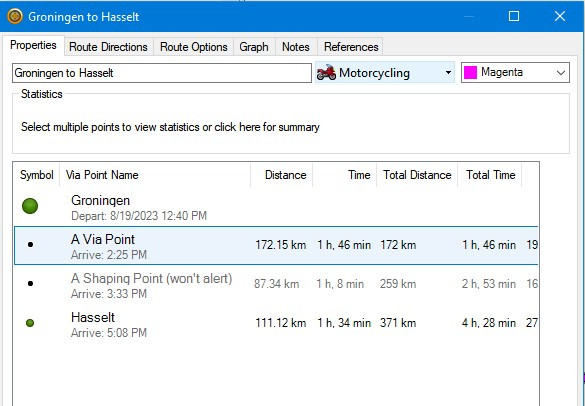
- viashaping.jpg (63.37 KiB) Viewed 1243 times
Re: Long Routes
Posted: Sat Aug 19, 2023 3:00 pm
by BMurray99
sussamb wrote: ↑Fri Aug 18, 2023 5:36 pm
Modern Garmins can only handle up to 29 via points in a route, more than that and you'll get the behaviour you describe.
As a point of clarity, can a route handle 29 via points or 30 via points? The Garmin support page (see
https://support.garmin.com/en-US/?faq=7 ... w1svGjJlb6) indicates 30 waypoints (which I understand means your start point, end point, along waypoints and/or via points) and I have read posts citing both numbers. Does anyone know for certain which is correct? I have never run an experiment to test this.
Re: Long Routes
Posted: Sat Aug 19, 2023 4:01 pm
by sussamb
Like you I've never tested it as never come close to the limit, but someone who did said 29, plus start and end point.
Re: Long Routes
Posted: Sat Aug 19, 2023 4:18 pm
by JPDenny
Wow! Thanks for all the responses, exactly what I was looking for.
Re: Long Routes
Posted: Sat Aug 19, 2023 10:14 pm
by BMurray99
BMurray99 wrote: ↑Sat Aug 19, 2023 3:00 pm
As a point of clarity, can a route handle 29 via points or 30 via points? The Garmin support page (see
https://support.garmin.com/en-US/?faq=7 ... w1svGjJlb6) indicates 30 waypoints (which I understand means your start point, end point, along waypoints and/or via points) and I have read posts citing both numbers. Does anyone know for certain which is correct? I have never run an experiment to test this.
I decided to test the 29 via points versus 30 via points behavior.
I created routes containing 29, 30, 31, 32, 33, and 34 via points. In addition to the start and end points, I included one waypoint set to alert upon arrival. The routes contained no shaping points.
I imported each route individually. The routes containing 29, 30, and 31 via points imported correctly and no special message was generated. The 32 via point route (and those containing more than 32 via points) all resulted in a message similar to the one shown and the route was split into two parts.
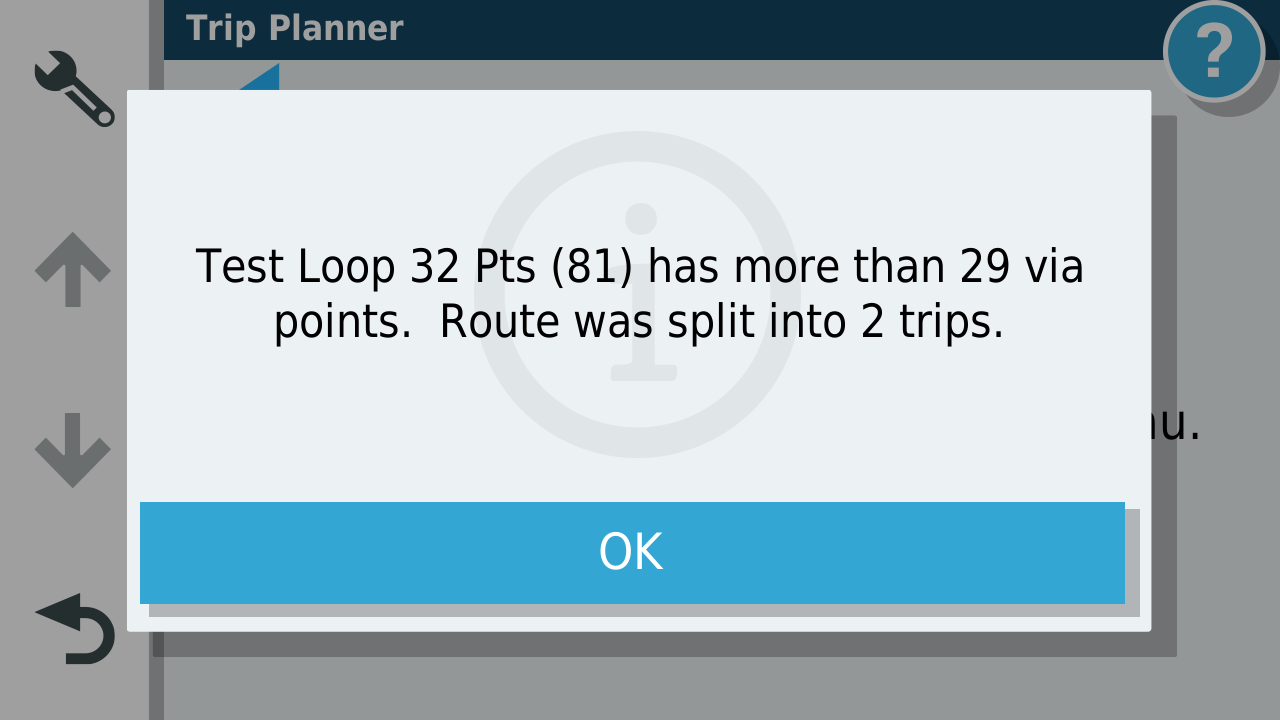
- 32 Pts Msg.png (82.64 KiB) Viewed 1193 times
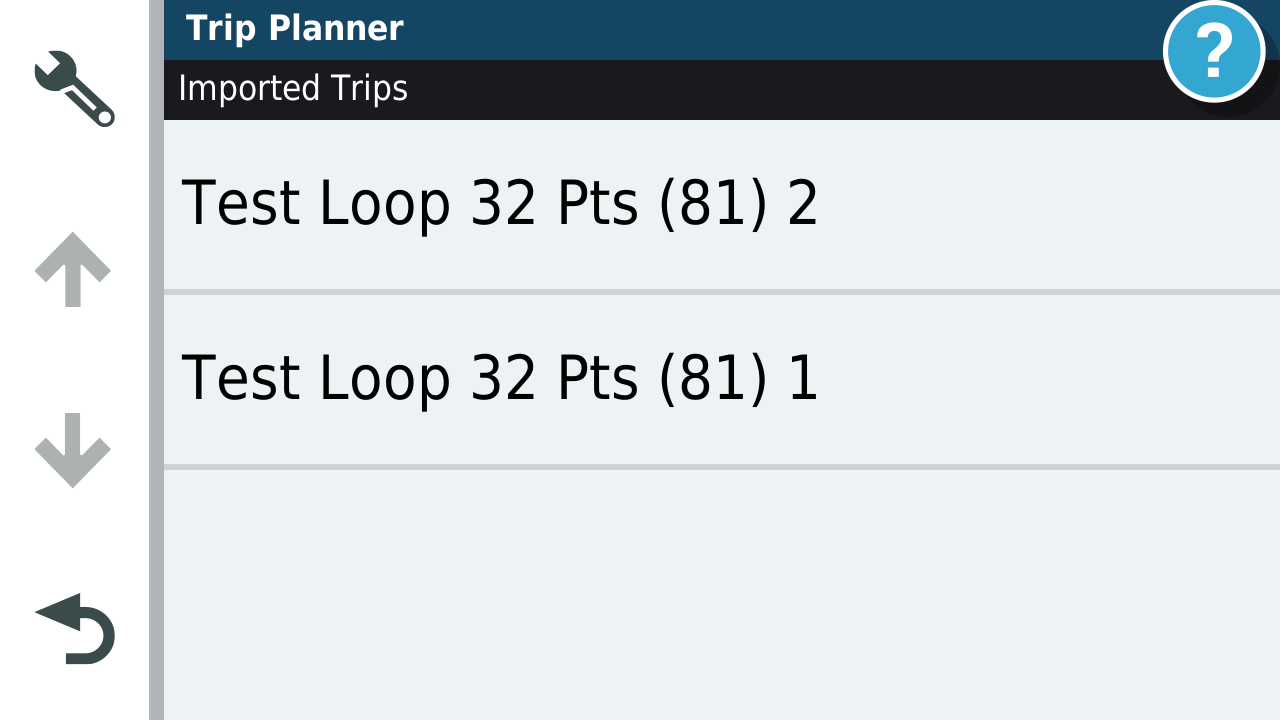
- 32 Pts Files.png (70.9 KiB) Viewed 1193 times
So while it may be possible to import a route containing 30 via points, based on the error message shown, I suggest using routes containing no more than 29 via points as this seems to be the maximum number the Zumo XT expects based on the onscreen message.