Page 1 of 1
Stubborn route problem
Posted: Tue May 07, 2024 5:41 pm
by danham
I have a relatively short local route that is driving me nuts. It was created many versions of maps and GPS models ago, so I knew I would have to recalculate it using the latest CN NA NT and once imported to Trip Planner, "fix" it using the JaVaWa tool. It displays just fine in Basecamp, with no U-Turns or other weirdness.
But once it is activated in the XT, from reading the directions (I haven't ridden it yet) it sends me part way around a roundabout, tells me to take the 2nd exit, do an immediate U-turn, re-enter the roundabout, then take the next exit (which is the correct one, as shown by the stripe in BC).
Later in the route, it has me go straight down a road, do a U-Turn, then immediately another one, and keep going in the original direction.
I have tried all sorts of fixes (recalcs, shaping points, rename route), with no luck. My next move will be to create the route from scratch in BC.
Here's the roundabout as shown in the XT. Direction of travel is from lower left to roundabout. Purple stripe has two weird jogs in it; yellow is the track showing correct path onto Rt 39.
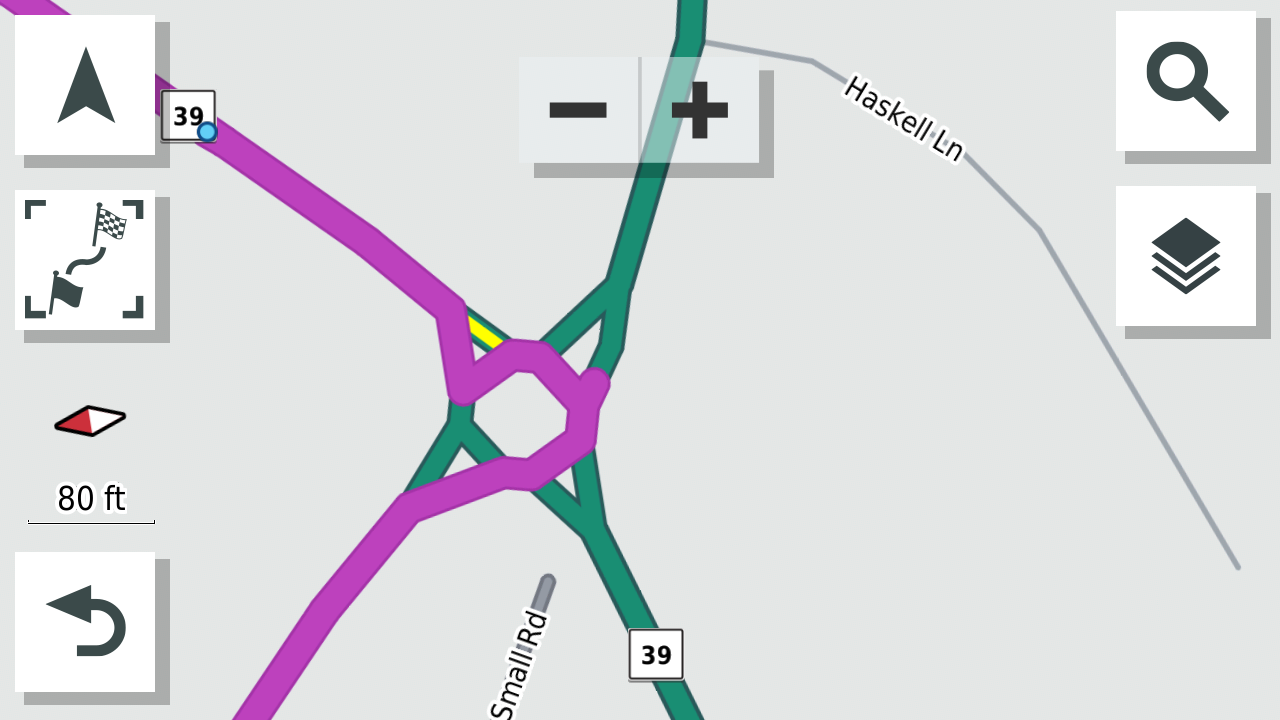
- 43626.png (438.93 KiB) Viewed 1651 times
Your thoughts?
Re: Stubborn route problem
Posted: Tue May 07, 2024 6:34 pm
by Peobody
I wouldn't fight to try to figure out the roundabout routing problem. Instead I would put a route point at the 3:00 position on the roundabout and make it a Direct point. That should give you a straight line to the next route point which I believe I see in the image as a shaping point at the upper rte 39 marker.
Note: There is something unintuitive about setting a point as a Direct point that I don't specifically remember but it has something to do with which point gets set as Direct, the first one or the second one. You may have to play with this.
As for the other weird u-turn issue, that is classic behavior when a route point is positioned on the wrong side of the road. You can try repositioning it or delete it and add a new one to see if that solves it.
Re: Stubborn route problem
Posted: Fri May 10, 2024 5:40 am
by jfheath
I've seen this sort of thing happen in different circumstances for different reasons.
1. Map is incorrect. Eg a road near home to me is no longer navigable according to the XT. The OSM maps which Garmin acknowledge in their copyright statement on the XT are built up from data provided by individuals. I checked it out, and now instead of being a narrow through road, it is marked as having bollards half way down. I know that locals were fed up with it being used as a rat-run. I can only speculate whether these three things are related.
2. Lack of precision in placing map points. Wrong side of the road is a common error.
3. 3 adjacent route points placed in the wrong order. ACB instead of ABC. Very easy to do when using the insert tool in basecamp. Easy to check in Basecamp - arrowheads show the direction on the map, but better is the ability to cycle through all of the route points. Click on the route to open the route properties dialog box. Untick the option to centre the map (at the bottom). Zoom the map out so that you can see all, or a large section of the route. Hold the cursor down key and watch the highlight circle move around the points in order. If it seems to not progress smoothly, zoom in and tap the cursor up key to go back through the sequence, and then the cursor down key. Home in on where the issue is.
4. Via Points vs Shaping Points in a route. Imagine a route heading north A shaping point is positioned north east of the main route north. The purpose of this point is to force the route to detour from the main road to take a nice road heading north east, and to follow that with a road heading north west to rejoin the original road - say 20 miles further north. I have noted that if that the routing changes depending on whether the detour point is a via or a shaping point.
It was a while since I experimented with this, and never went back to it.
But I think.....
If a Via point was used for the detour point, then the route would visit the Via, then turn round back the way it had travelled and then head north again.
If a shaping point was used it would visit the shaping point and then continue NW as intended.
Repeatedly switching via / shaping on the XT screen would keep changing the route. You have to be wary of switching via to shaping on the XT, as it will move the point - sometimes significantly.
5. Inexplicable observations. Eg. Hawes - about an hour away from home. There is a road junction. Hawes is immediately to the right. 100 yds. Sedbergh is a delightful 16 miles to the left. I dont want to go to Hawes, I want to go left to Sedbergh. Bc and the XT both demand that I go R to Hawes, u turn and then to Sedbergh. Every time.
The road junction is at an angle to the main road. Turning left is a sharp turn. A coach or a truck would not make it. But it is no problem for a car or a motorcycle. I think that this must be a mapping error.
Eg 2. Seen in a couple of places. A crescent or a small estate. Tee junction off the main road leading into on oval road around which new houses have been built. The route decides to leave the main road and do a circuit of the houses and then return to the main road.
This has to be a mapping error. That quite estate had been added to the mapping as the main road.
6. Perception error. What you think you see on the screen isn't actually what is happening. We think the the magenta line is leading us in the way that we want to go. In fact it is leading us to some point where it can turn us round and head back the way we have travelled, and is then turning round again to take us in the way we intended.
7. Route planned on different maps from Garmins.
This is quite common - and is usually due to missing a via point. And more often than not, missing the start point. Disallowing U turns prevents any notice being given to the rider. Disallowing recalculation part way through a route does the same. All we get to see on the screen is a magenta line. We assume it is heading forward, but it looks the same if it is trying to take us back. Tell tale signs are at roundabouts, and distance / eta showing on the trip data increasing rather than decreasing.
These are all possibilities. They may or may not apply to your example. But all are worth giving some thought.
In your roundabout, there is some weird routing going on - it looks like the traffic flow is the wrong way round on the exit at the 10 o clock position. I'd say mapping error.
Re: Stubborn route problem
Posted: Fri May 10, 2024 11:36 am
by danham
"In your roundabout, there is some weird routing going on - it looks like the traffic flow is the wrong way round on the exit at the 10 o clock position. I'd say mapping error."
That's what I think as well. The purple stripe would have me riding into oncoming traffic. People here are dumb enough about roundabouts without adding that factor.

-dan
Re: Stubborn route problem
Posted: Fri May 10, 2024 4:26 pm
by VFRcanada
I just tried a short route through that intersection in Basecamp and it looks like it worked as it should. I looked at the directions on the XT and everything looked fine there too. So probably not a mapping error.
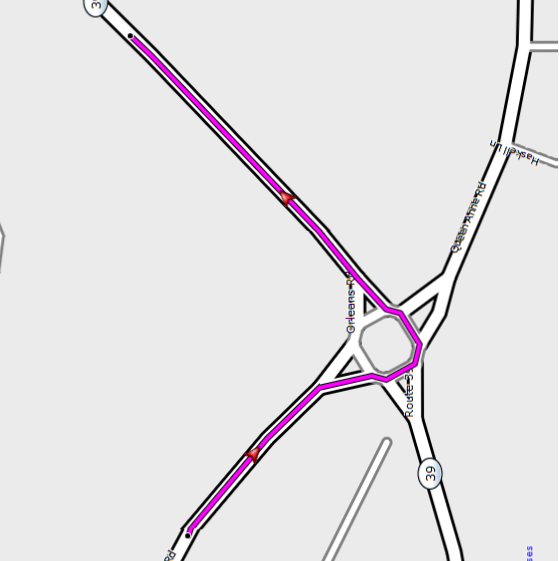
- Screenshot (33).png (83.69 KiB) Viewed 1565 times
Re: Stubborn route problem
Posted: Fri May 10, 2024 5:25 pm
by danham
VFR, that is very interesting. I have to wonder if the route has corrupt code in it, especially where it is an old one. I'll try creating a new one and see if that changes things.
EDIT: That fixed it.
-dan
Re: Stubborn route problem
Posted: Sat May 18, 2024 8:10 pm
by danham
Not so fast. It seems like the XT just hates roundabouts. I created a different brand new route by "tracing" a track with the route tool and it looked fine in BC. It did the same crazy thing once active on the XT. And at another roundabout 30 miles away.
The only thing that sort of worked was to create a track from the route, then turn it into a trip on the XT. I got a dire warning about violating road restrictions (?) but it plotted a correct route. I haven't ridden it yet to test.
-dan
Re: Stubborn route problem
Posted: Sun May 19, 2024 12:53 am
by Peobody
FWIW, I also created a route in BC that followed the route first posted about and it looked correct on the XT map which was then confirmed when it traversed the roundabout as expected in simulation mode.
I know this doesn't help figure out the problem. It only helps identify that the problem is not widespread with the XT. I wish I had some suggestion that would help identify the problem.
Re: Stubborn route problem
Posted: Sun May 19, 2024 12:35 pm
by danham
Thanks for trying. I don't see this problem with all routes, so I'm scratching my head.
-dan