Apologies - I was getting dizzy looking at the upside down images, so I turned them round (moderator privilege).
Triplog wrote: ↑Fri May 24, 2024 8:33 pm
I've seen on here that when transferring routes from Basecamp to the XT2 it gives them random names. I'm beginning to realise how frustrating this is. I have some routes and tracks on my XT2 (on the memory card) and I'm importing one new route. The photo below shows some of the choices I have when I answer "Yes" to Importing the new file. How am I supposed to know from the list shown which one is my new Route (and which Waypoints are associated with it?).
If you send files from Basecamp by drag and drop or by Send to Device and the files are being place in Internal Storage. A file called temp.gpx is used for this - everything gets placed in temp.gpx. Then then something very odd happens:
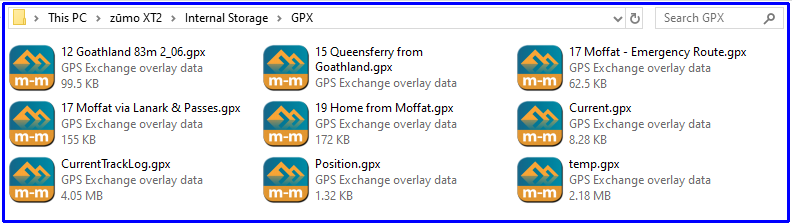
- After Transfer - Before Import.png (32.15 KiB) Viewed 3795 times
Each track is individually taken from the transfer file and placed in its own separate gpx file. The name given to the file is identical to the name of the track as shown above. Don't get too excited by that though, these files disappear as soon as the track has been imported.
The Waypoints are all extracted and automatically placed in the Waypoints category.
The Routes remain in temp.gpx and can be imported from there. So you still do not know what the route is called until you inititate the import - and then the XT2 displays the route name and allows you to select which ones to import.
If you send the files to the SD Card, then behaviour is somewhat different. The Zumo have never tried to do anything with the contents of the SD card - so they can create a file and put a route in it - but they cannot alter the contents or alter the filename. Since they cannot find out the name of the route before the file has been created - they have to resort to calling the files by number. Route1.gpx (which is the 2nd route, not the first. The first is called Route.gpx
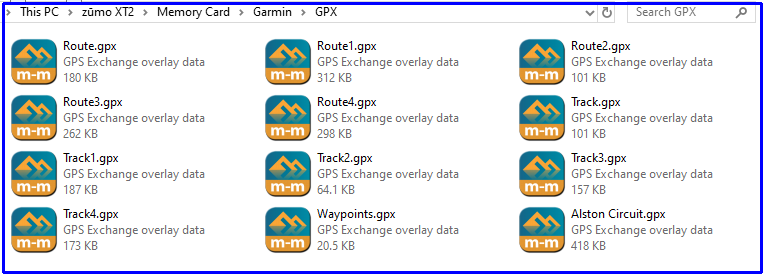
- GPX Files sent to SD Card.png (36.19 KiB) Viewed 3795 times
This isn't an XT2 quirk. This has happened for a long time and is documented in my notes on
Basecamp and Zumo 590/595 Pages 21 and 22
A way around this is to export separate GPX files and name them accordingly, and manually place them in the SD Card / GPX / folder.
Note that after import, there is a similar looking screen which asks you to say which collection you want to import the routes/tracks/waypoints to.
If you don't have any, then click 'New Collection' and call it 'All', or 'Everything'.
--------------------
Triplog wrote: ↑Fri May 24, 2024 8:33 pm
Also, is there a correct way of deleting files off the unit? (from the unit itself or with File Explorer when connected to a pc?)
To remove the routes. track, waypoints, courses etc - completely. (XT2)
1. Main Screen -> Explore -> Green Bar -> Select All -> 3 dots top right -> Select and Edit - > Tick box on green banner to select all -> Bin
Then connect your USB cable and let the computer find the XT2.
2. In Internal Storage / GPX Delete temp.gpx and Current.gpx, plus any gpx files that you have palce there, or which have been sent by phone or by the tread app. The only ones that ought to stay are Position.gpx, CurrentTrackLog.gpx and the folder 'Archive'.
3. On your computer, Switch to the SD card. In SD Card / Garmin / GPX get rid of any gpx file that you don't wish to keep.
Note that this deletes everything you can be more selective if you know which file contains which data.
Then unplug the Zumo XT2, let it dsiconnect and then press the power button to let it restart.