Page 1 of 2
Zoom in on City Navigator Europe SD card
Posted: Wed Jun 19, 2024 3:20 pm
by Coldrider
Purchased City Navigator Europe NTU (2023) SD card for my Zumo 390LM last year. In use in Portugal the audio commands are spot on but the screen display will not zoom in to nearly the same level of street detail as my internal North America map will at home (Canada). No amount of fiddling with the Zumo settings seems to fix this. Any advice would be appreciated.
Re: Zoom in on City Navigator Europe SD card
Posted: Thu Jun 20, 2024 5:48 am
by sussamb
Can you clarify your post. Is your Zumo zooming in as you approach junctions etc or not zooming in at all? If it is zooming in what detail do you feel is missing?
Re: Zoom in on City Navigator Europe SD card
Posted: Thu Jun 20, 2024 6:12 pm
by Coldrider
Yes, with the auto zoom on it will zoom out a little as I speed up and zoom in as I slow down to an intersection. But the route map on screen shows quite a few intersections ahead and around the area - even nearby towns - instead of the 1 or 2 intersections ahead I normally have it set to at home. The pop up on-screen zoom function does not zoom in very much at all. Hope this helps, sorry if I can't explain any better. Unfortunately, I cannot make the Zumo provide a simulated screen shot while navigating in Europe while sitting here in Canada.
Re: Zoom in on City Navigator Europe SD card
Posted: Thu Jun 20, 2024 7:32 pm
by lkraus
Coldrider wrote: ↑Thu Jun 20, 2024 6:12 pm Unfortunately, I cannot make the Zumo provide a simulated screen shot while navigating in Europe while sitting here in Canada.
I can't help much with the auto-zoom, but you probably
can simulate traveling a route far from home. This is a screenshot of a route from Almada, Portugal to Setubal. I've never been there, and don't have a CN map, but I made it with a free OSM map from OpenMapChest.org on my XT while sitting at my desk in Ohio.
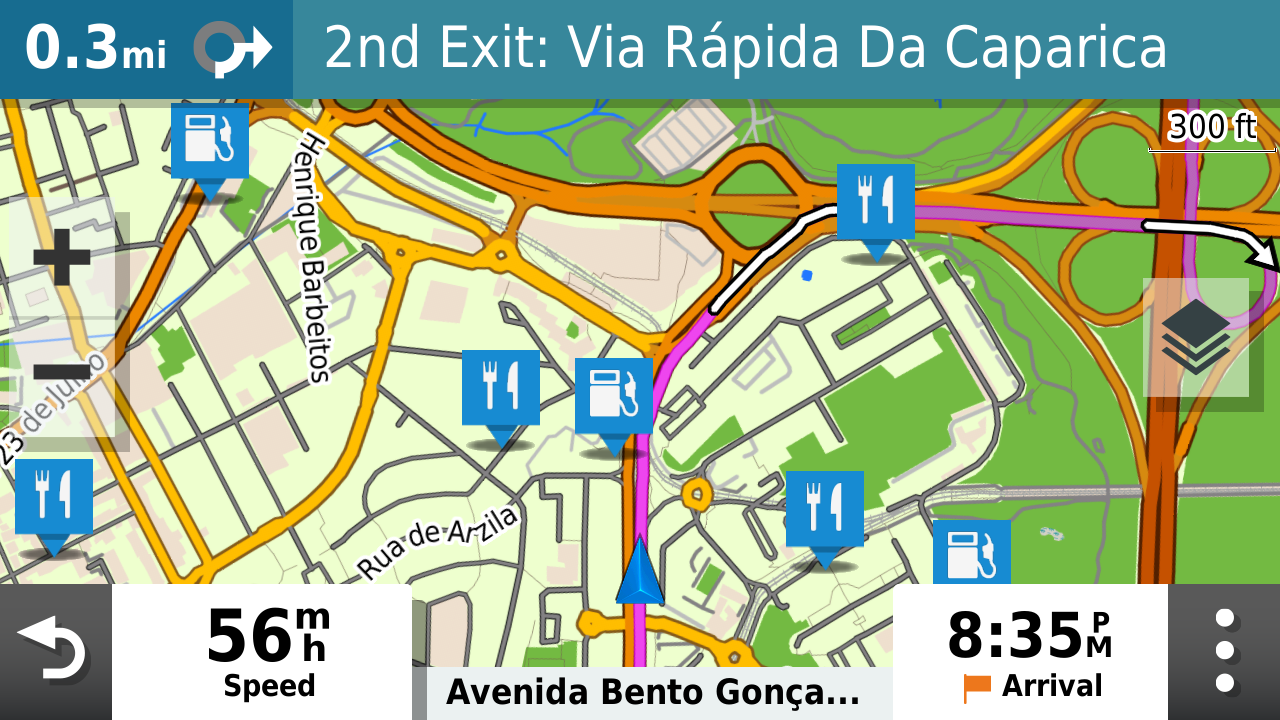
- 33471.png (810.31 KiB) Viewed 4283 times
Go to Settings>Navigation (or similar) to activate the GPS Simulator, then use one of
these two methods to set a simulated starting location.
The simulated route does change zoom levels, but I am not sure it does so in the same way it does in the real world. I think actual speed has an effect on zoom levels, and I don't know of a way to control the speed of the simulation.
Re: Zoom in on City Navigator Europe SD card
Posted: Fri Jun 21, 2024 1:33 pm
by Coldrider
Tried the Trip Planner App a few weeks ago in an attempt to set up an illustration. And, yes, you are correct it does not show the same map as the map displayed while on route. I am wondering now whether this is a hardware issue with the 390LM being unable to read an SD card fast enough or whether the City Navigator Europe SD card does not have the same street level detail as City Navigator North America?
Re: Zoom in on City Navigator Europe SD card
Posted: Sat Jun 22, 2024 11:13 am
by sussamb
I have both maps and detail is the same so that isn't the issue. Would help if we had some screenshots so we can see the issue.
Re: Zoom in on City Navigator Europe SD card
Posted: Thu Jun 27, 2024 2:33 pm
by Coldrider
Well, can't replicate the problem till next winter back in Portugal. In the meantime I'm hoping someone else with a 390Lm has encountered this problem with an SD card map and found a solution.
Re: Zoom in on City Navigator Europe SD card
Posted: Fri Jun 28, 2024 5:29 am
by sussamb
You can run a simulated route in Portugal while you're in Canada as explained above and then take some screenshots to post here so we can see the issue.
Re: Zoom in on City Navigator Europe SD card
Posted: Sat Jun 29, 2024 10:12 pm
by Coldrider
The route view provided by the trip planner app is not the same as route map displayed while actually navigating the route. Push the GO button on trip planner and you will see a difference. I can't do this at home for a route in Portugal though because the Zumo wants to start from my existing location and goes into spasms trying to cross the Atlantic.
Re: Zoom in on City Navigator Europe SD card
Posted: Sat Jun 29, 2024 10:46 pm
by lkraus
Coldrider wrote: ↑Sat Jun 29, 2024 10:12 pmI can't do this at home for a route in Portugal though because the Zumo wants to start from my existing location and goes into spasms trying to cross the Atlantic.
You CAN do this from home. As I said earlier, use
one of these methods to set your simulated location to Europe before starting the simulated route.
But I'm not entirely convinced the auto-zoom on a simulated route is the same as it is in the real world. Seems to be zoomed out a bit more..