Page 1 of 12
Tread Changes Exisiting Routes - Shaping Point Issues
Posted: Wed Aug 21, 2024 7:33 pm
by smfollen
I first tried Tread some time ago. When it sync'd, it seemed to change the routes that already existed on my XT2 so I removed Tread from my phone and went back to using Basecamp.
I decided to try Tread again recently, making careful observations this time, focusing on a single route, I found that Tread:
- honored Via Points on the existing route
- ignored Shaping Points on the existing route
- created a different route between the Via Points
- created its own Shaping Points along the new route
- repeated one of the created Shaping Points four times.
The process:
Export a gpx file containing a perfectly valid route from Basecamp.
Copy the file to the XT2's sd card.
Remove Tread from my phone so it will not sync.
Import the route from the sd card and open it on the XT2 - it looks fine, both in map view and list view.
Re-export the route as a gpx from the XT2, via the sd card, open it in Basecamp and assure that the XT has not changed the route.
Reinstall Tread and allow it to sync.
Observe that the route has changed significantly after sync.
Using the same method as above, Export that changed route as a gpx from the XT2, via the sd card, open it in Basecamp and observe the route changes in detail.
The magenta line below shows the original route which was imported to the XT2 and the route as re-exported before sync. They appear identical.
The blue line shows the changed route after Tread sync.
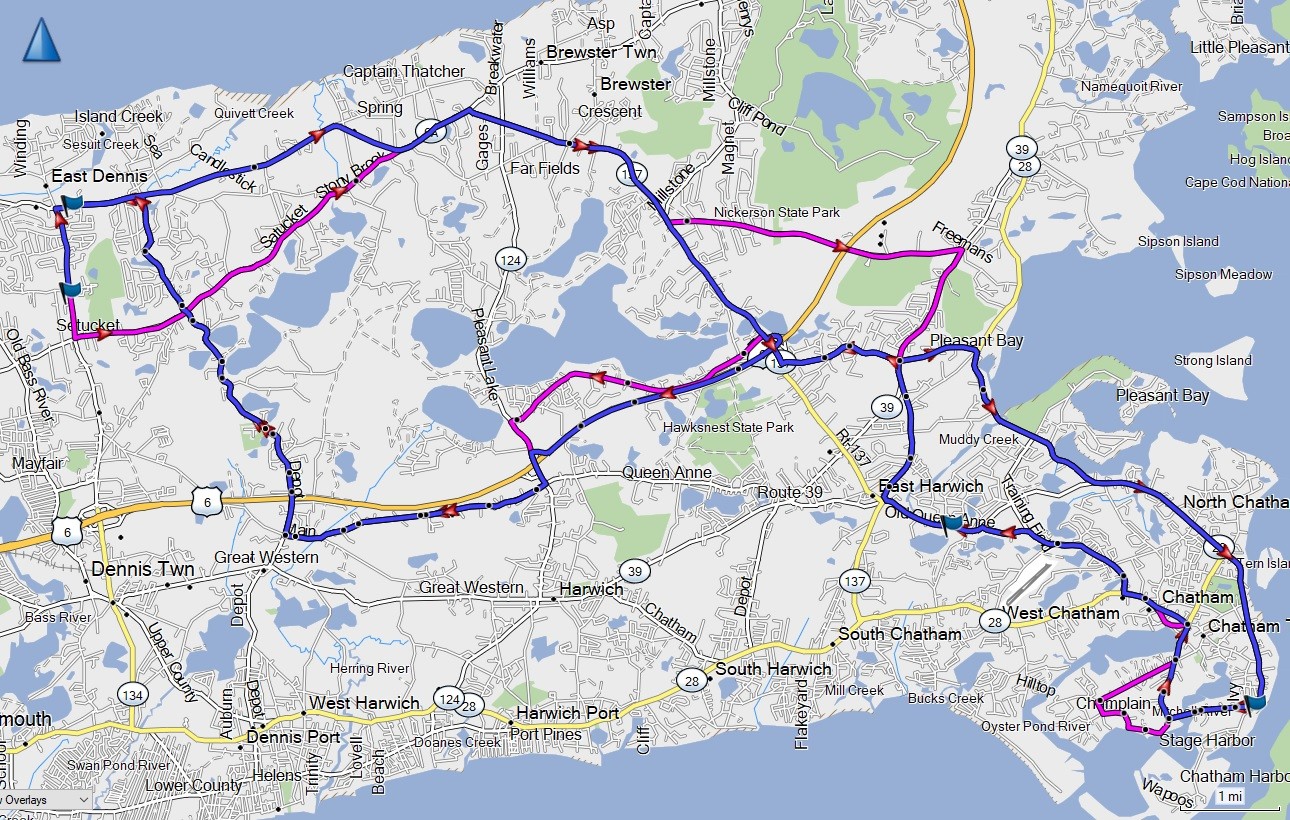
- ChathamLoopMap.jpg (416.5 KiB) Viewed 9522 times
The via points are identical for all the routes, The shaping points in the post-sync route are very different. In the next 3 images, the shaping points in the original (and pre-sync exported) route are shown with numbers. The shaping points in the post-sync route are shown with letters.
Note that Tread created the exact same shaping point 4 times at D, E, F and G.
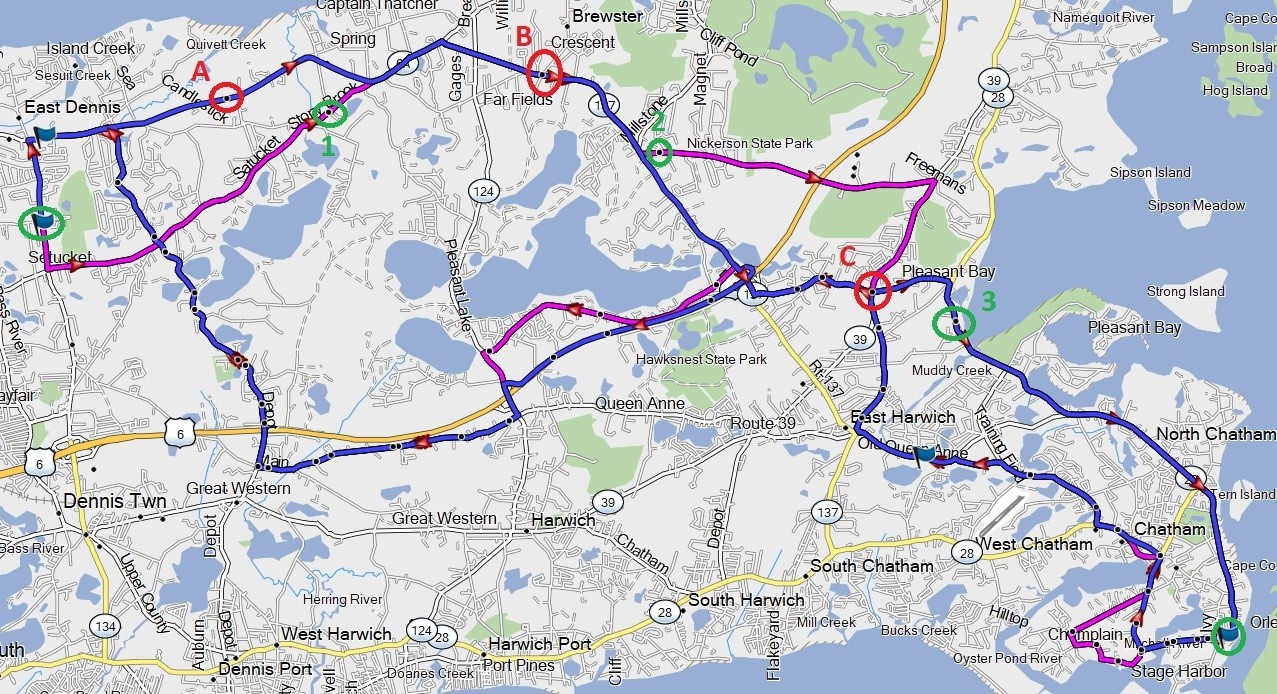
- ChathamLoopPoints.jpg (366.12 KiB) Viewed 9522 times
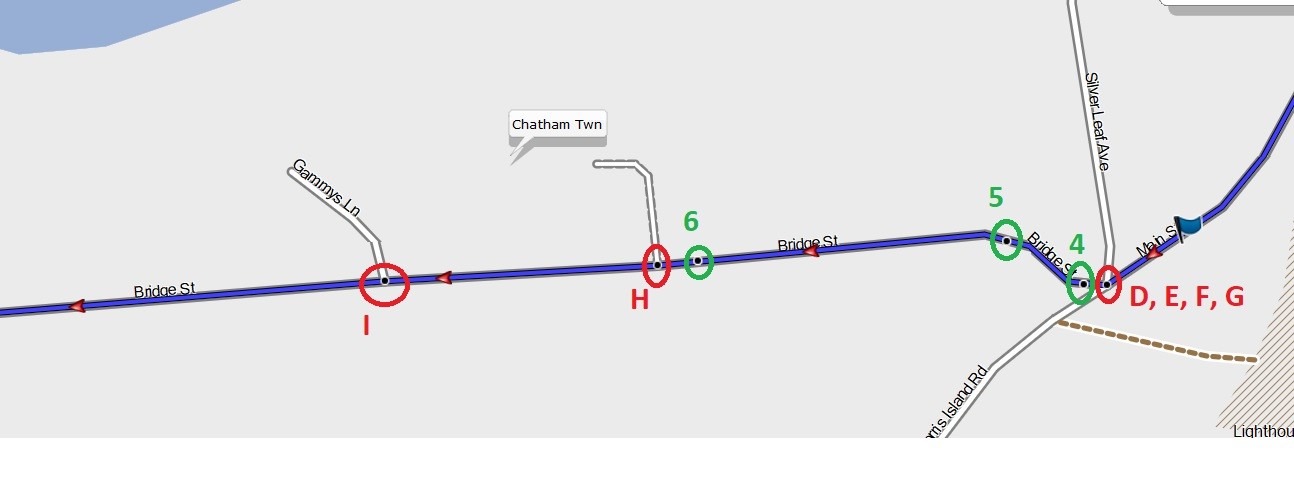
- ChathamLoopPoints2.jpg (49.65 KiB) Viewed 9522 times
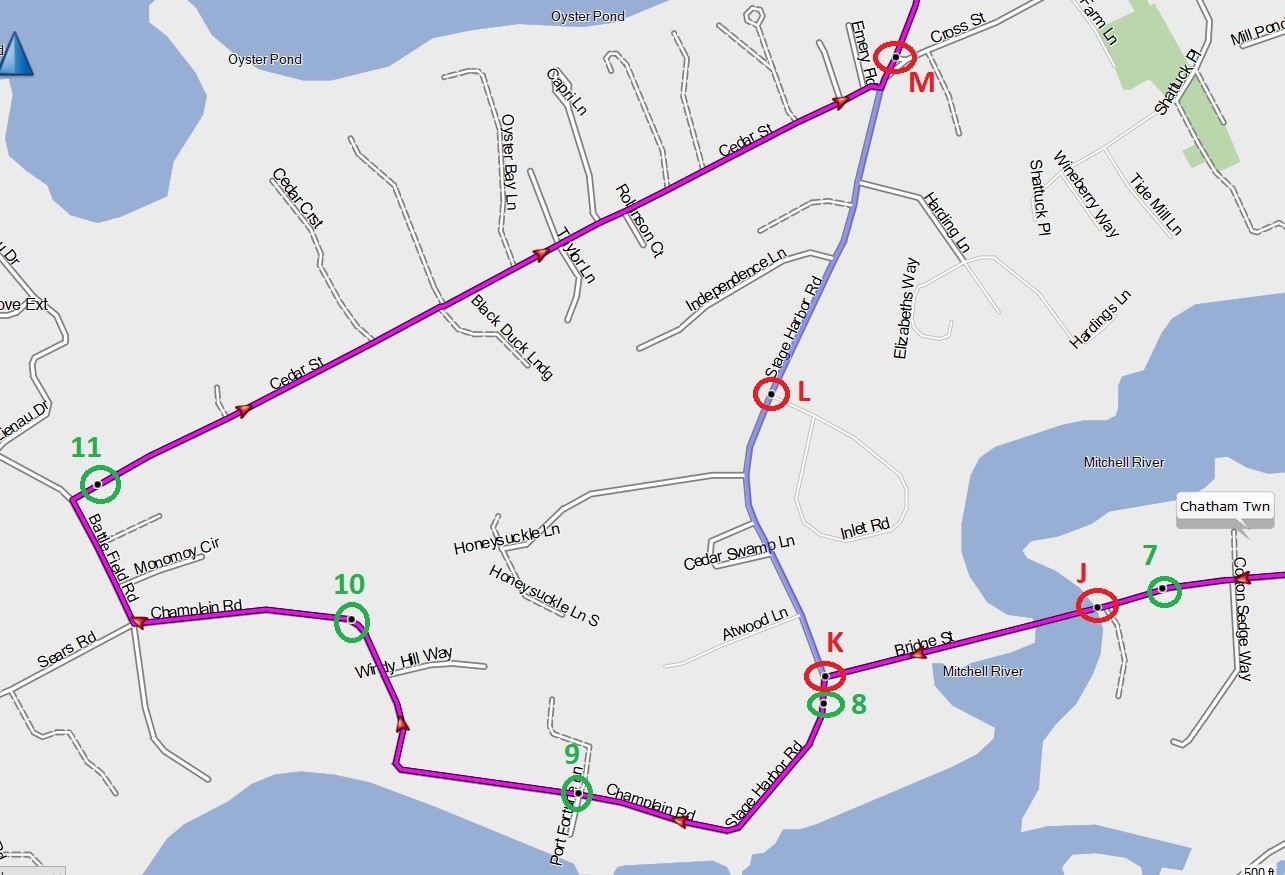
- ChathamLoopPoints3.jpg (151.7 KiB) Viewed 9522 times
Extracting the points from the 3 gpx files shows, consistent via points, very minor shaping point location differences between the original and pre-sync exported files, and significantly different shaping points in the post-sync gpx file.
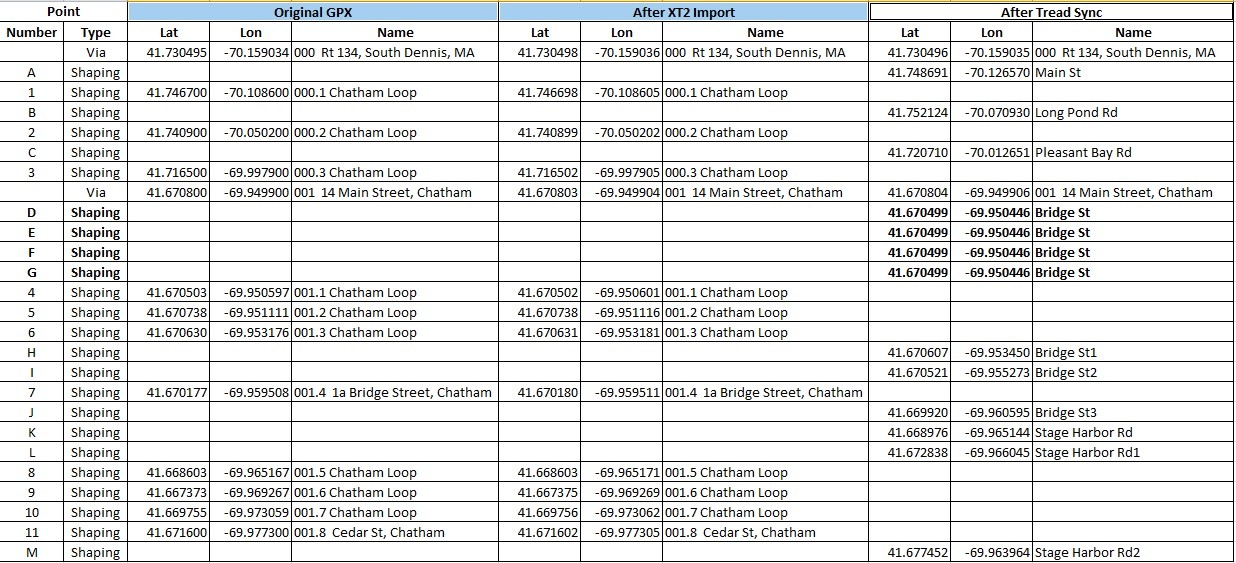
- ChathamLoopPointsTable.jpg (220.28 KiB) Viewed 9522 times
Re: Tread Changes Exisiting Routes - Shaping Point Issues
Posted: Thu Aug 29, 2024 6:42 am
by Sean OZ
@smfollen
Thanks for taking the time to really put the Tread App to the test. Excellent "I.R.L" explanation.
Once again, the "Tread App" appears to be about as useful, as
tits on a bull!
I think I might just instead, start calling the Tread App ... The
Dead-Tread-App 
Re: Tread Changes Exisiting Routes - Shaping Point Issues
Posted: Fri Aug 30, 2024 4:50 am
by jfheath
Excellent stuff. Thank you for posting and sharing.
It seems that the XT2 completely ignores shaping points in the original imported routes and instead joins up the Via Points with its own route and uses its own shaping points to lock its route in place.
I did a similar experiment a couple of weeks ago, but wasn't sure about what I was seeing. I am used to how the XT navigates, so am pretty good at placing route points so that the route does not get altered. Which ends up as not being much of a test !
I kept Tread active. I Used Basecamp to create maybe 16 Waypoints with the Waypoint flag tool. Renamed them with sequence numbers
eg 07 Morning Coffee. And used them to let Basecamp build a route. Then added shaping points to pin it down. Shaping points were also numbered. I like to have my Via Points just at my stopping places, so most of my Waypoints were set as shaping points.
Route, waypoints and track was put on the SD card . The XT2 does not alter the gpx file if it is on the SD card. I checked. Then imported the route. And did nothing else.
The data synched to the explore database and became available on my phone. I just observed that it had synched.
I got hold of the Current.gpx file and extracted my route from that. I stripped out the unwanted stuff and left the lines with coordinates, and them made them into track points. So I had a track of the route in Current.gpx that could not be altered when I sent it to Basecamp to compare with the original route.
I also had the original route in basecamp.
Here's what I noticed.
Every single Shaping Point had been replaced with a different one. Different location, different name
That included the ones that were originally created as Waypoints.
The Waypoints themselves were unaltered, but those set as Shaping, were no longer in the route.
The Vias, which were all created as Waypoints, remained unaltered
Mostly, the route followed the one that I had plotted. Except in one location:
- I had deliberately placed two shaping points to stop the XT2 from shortcutting a junction. The Current.gpx had shortcutted the junction and used two shaping points to pin it to the shortcut. In fairness, I know that Basecamp and Zumos do not like to navigate round that very tight downhill left hand hairpin of a junction. There must be something in the map data.
Although - the route that I used was one that I created for a club ride that I was leading. It behaved perfectly on the road and I shared it with other members who had an XT1 and a 595. There's worked well too.
I will repeat this exercise with Tread not activated on the phone or on the XT2.
I'll also try it without the route point extensions, to see if it behaves any better ie with a route that just has via and shaping points - like MyRouteApp v 1.1 export.
@smfollen - were your Via points all created as Waypoints ?.
Re: Tread Changes Exisiting Routes - Shaping Point Issues
Posted: Fri Aug 30, 2024 1:04 pm
by smfollen
@jfheath There were no waypoints involved in my route.
To be clear, if I import the route to the XT2 but prevent Tread from syncing, then all is well. Even if I cause the XT2 to recalculate the route, it does honor both the via and shaping points.
I believe it is the Tread / Explore sync that ignores shaping points.
I look forward to your next test. It will be interesting to see if you get the same result.
Re: Tread Changes Exisiting Routes - Shaping Point Issues
Posted: Fri Aug 30, 2024 4:01 pm
by jfheath
I've done two tests so far. Both on a route that I happened to have handy - a 200 mile circuit with a mixiture of Via and Shaping Points.
There were 28 Route Points.
8 of these were created as Waypoints.
6 of the Waypoints were set as Via Points (so all Via Points were made from a Waypoint.
The remaining 22 points were shaping points (2 of which had been created as Waypoints.
I cleared out the XT2 before starting - no routes, no tracks, no waypoints, no history, etc And Current.gpx and all other transferred gpx route files were deleted.
Tread was loaded and working on the phone. The two would synch when the route was available.
Test 1. Created a GPX file with a route, a track and the waypoint built into the route.
Saved it on SD card in the GPX folder.
Restarted the XT to let it recreate an empty Current.gpx
Imported the route, track and waypoint data. Waited until the phone showed that the route had found its way to the Explore website. ie it had synched. Shut down the XT2 and connected the USB cable
As soon as it was available, I downloaded Current.gpx. Current.gpx contains the information that has been imported to the Zumo XT. The purpose it to find out what changes it had made before the route was run.
The route and the track matched - ie no alteration to the route.
All of the route points in the original gpx and the current.gpx matched
All the Via Points kept their name, and retained their position. (Prob because they had been created as Waypoints)
All the shaping points had been renamed - including the 2 that had been created as Waypoints
Shaping points had all been repositioned. They were on the same road, but in slightly different locations.
With one exception. At one 'T' junction - from a side road onto a main road - the left hand turns is a very tight, downhill hairpin bend. The right hand turn is alsmost straight on. Basecamp refuses to produce a route that turns left here. But I put two waypoints to force it to turn left. On the bike it is doable. I do it every time I am up that way - but you need a good clear view of the road and you have use the wrong side of the road on approach and exit. The two shaping points that I had put there to force it around this bend had gone. Instead, two shaping points were added to a narrow side road which short-cut the junction fromabout a mile before, and emerges after the junction a mile later.
That is quite clever - but it suggests that for shaping points the XT2 works out the route and modifies it if necessary and then puts in some new shaping points to lock it in place. Which is why they all change their name. They are not the same shaping points. Perhaps. Certainly that happened witht he two points that had been created as Waypoints. The waypoints were still there plotted on the map, but they were not included in the route. Two new shaping points had been used in the route somewhere close by.
Test 2. The second test was identical. Except - I didn't use any waypoints. I recreated the route using the route tool. Point click, point click and build the route on top of the present route. The points were in slightly different locations - I didn't want to click on a point here there was a Waypoint. I created 6 Via Points, as before and the rest were Shaping Points.
The results were quite different in some respects. The route from Current.gpx was identical to the one that I had plotted - including the awkward junction. The route points - may have moved a tiny bit but not enough for me to notice. I plotted both on the same map, set as different colours and ketp switching from one to the other. No difference. This next bit was unexpected. Nearly all of the shaping points retained the name that I had give. Nearly all of the Via Points did not retail then name.
In both cases, I feel pretty sure that the route had been recalculated. In Test 1 there was evidence of that. No evidence in Test 2.
But I have been using BC for so long I'm pretty good at placing shaping points in locations where if the Zumo does recalculate - it comes up with the same route.
Looking at your route - I suspect that the route ended up being different because of the XT2 's routing algorithm. When you are close to a main road - you have to stop it from using it. So for example I have a road that I like to ride - The A6 heading north. It is the old main road before the motorway was built. The motorway runs close by they pass over/under three times. Ther are two junctions with the motorway, 12 miles apart. Junction 39 and Junction 40. I am heading north I need a shaping point after juntion 39 to stop the route taking the motorway. But where ? If I put it 4 miles up the road, the route will visit the shaping point and then decide its actually faster to go back to the junction and balst up the motorway than it is to stay on the A6. So I use 2 shaping points. One is 4 miles up the A6 from Jn 39. The other is another 4 miles further on - 4 miles south of Junction 40. I split the seciton into thirds. To visit both and use the M6 it would need to travel 28 miles instead of 12.
I am not a big fan of 'lacing up a route' with loads of shaping points. If you have ever had to escape from such a route due to detours. it can be very difficult to know where you are in the route. Sometimes, on twisty turny bits, or in towns it is necessary.
I need to go back and look at your route again.
But I'm going to finish my testing first. I want to know what happens when you send a direct route and recalculate it.
And what happens when you send an MRA gpx v1.1 - which has no plotted route, only route points.
I have this notion that maybe the XT2 discards the shaping points. Tries to follow the plotted route, but calculates a new one to elimiate errors, then it puts in any shaping points. The Garmins tend to put shaping points very close to junctions for some reason.
THis isn't a comparison with your test - not yet - but I'm getting there. I'm trying to understand the stuff that goes on and when. If it all happens as soon as the route is imported, there is not much point looking at what happens after that.
Incidently - onece synchronised, the route on the tread app on the smartphone (android) and on the ipad remained the same. (Although the android phone didn't draw the shaping point blue discs for a while.
Sorry no pretty pictures until I understand it.
Re: Tread Changes Exisiting Routes - Shaping Point Issues
Posted: Fri Aug 30, 2024 8:38 pm
by smfollen
Thanks Jon,
You raise some good questions / interesting points, as always. I'll do a bit more experimenting too when I have a chance.
I have been building various routes with Basecamp and importing to the XT2 for a while. Without Tread, I have had no problems with changing routes. When I installed Tread on my phone and let it sync, multiple routes changed. Based on that, I don't think the XT2 itself is making the changes, but it will certainly be good to have my thinking verified or corrected. I greatly appreciate your effort here.
I've attached my original gpx file in case you want to see it. It was created with Basecamp. The map on my XT2 and in Basecamp is City Navigator North America NT 2025.1, which you probably don't have.
I move gpx files from Basecamp to the XT2 via sd card.
Re: Tread Changes Exisiting Routes - Shaping Point Issues
Posted: Fri Aug 30, 2024 10:15 pm
by jfheath
Thanks. Yes I have north america. With the XT2 you get to download a whole load of different maps. To the XT2 first, then to the computer.
Im very much in the dark about what is going on, but I'll keep chipping away.
Shaping points are vulnerable. still not sure about vias. vias made from waypoints seem to be different or affect the route differently. Still not sure about that.
I just want some things that I can rely on..... Then I can work with whats left.
But as always, a route with shaping points that changes, plotted on top of a track that doesn't will always work.
Re: Tread Changes Exisiting Routes - Shaping Point Issues
Posted: Sat Aug 31, 2024 12:37 pm
by jfheath
JUst discovered on odd thing.
When transferred from Basecamp, on of my routes after import, before Go! - when extracted from Current.gpx showed all Via Points. So all of the shapingpoints had been set as vias. But normally Via Points come with an indication of the routing preference. eg Faster Time.
When looked at in the Tread App, Tread recognised that there were shaping points in the route list, but none appeared on the map. It was not possible to edit them. I have tried this twice now.
I edited the route in Current.gpx. got rid of all of the 1000+ gpxx entries, changed the points that should have been shaping back to shaping. Changed the header to the one that tread uses - then imported it into tread directly. That showedd up perfectly.
I think I will try exporting a Basecamp route to a GPX and importing it direct to tread next time. At the moment it looks as though Basecamp is not only incompatible - it also causes some issues.
Re: Tread Changes Exisiting Routes - Shaping Point Issues
Posted: Sat Aug 31, 2024 12:58 pm
by smfollen
Well that is interesting!
It seems to me that both the XT2 and Tread should always honor the name, location and type of every Waypoint, Via point and Shaping point. After all, those are user inputs, regardless of where they came from.
I would expect route point extensions, which are the result of routing calculations, to change.
Re: Tread Changes Exisiting Routes - Shaping Point Issues
Posted: Sat Aug 31, 2024 4:43 pm
by jfheath
Just carried out a qucik experiment - having realised that my ipad was not synchronising with the Explore database. - cos I had deliberately broken the BT conenction with the XT2 - So I now have both phone Tread and ipad Tread synching. That's a recipe for disaster.
As soon as it synched, the Tread app showed the shaping points. But some of them had had to change so that they marked a route that the XT could actually calculate - remember I had put them on a junction tat which normally neither BC or XT would allow me to turn left.
Also the route shaping points that wouldn't show up, now did show up. Apparently in the correct place. These were the points that when inspected in the current.gpx, were set as Vias, but which were not shown on the Tread App map.
I am wondering if that is deliberate. That maybe the recalculation is not allowed to change Via Point locations. So it flags them as vias temporarily to keep them in place and then sets them back to shaping after the recalc has been carried out.
I know what I mean. I've just noted it here as a placeholder to remind me what Iam thinking of doing !! I'll clear out my tests from everywhere and try that again. See if that really is the case.
In which case it might be OK to have Tread linked - but you would have to be careful about editing the route once it is loaded.