Welcome to the forum Norm.
I'll have a go at answering this - but I do not know the Sena 50s, so someone else may need to help out.
But I do know the XT.
First though - have you send your email address as your user name ? That means that it will be published with every post you make. Let us know if you don't want thatto be the case - I can't change it but
@Stu might be able to.
nkern wrote: ↑Sat Dec 14, 2024 1:33 pm
Have a Samsung s23 phone with Garmin Drive app installed.
My headset is a Sena 50s.
I want to pair the XT with the Sena as a GPS and pair the phone to the Sena for calls and media audio.
I want to pair the phone to the XT for traffic and weather data only.
The problem is that the XT keeps changing the settings so that phone calls and media audio go through it.
How can I prevent that?
I am located in the USA.
Norm Kern
What you are describing is possible with the Packtalk Edge but the Edge allows two separate BT connections. One to the phone, one to the GPS.
You don't get to choose what data goes to which device on the phone, but you can control it on the XT. But you are fighting against the way that the Zumo wants it to be set up, so there are things that you need to be able to do.
Looking at the manual - the 50s gives instructions on how to pair a phone and/or a second phone, and separately how to make a connection to a GPS. So that suggests to me that the 50s can indeed have two separate BT channels - one to the GPS and one to the phone.
On the XT, these two channels will be identified separately. One pairing for the heaset. One pairing for the phone.

- 18629.png (44.21 KiB) Viewed 3023 times
So in the Bluetooth connection list on the XT, you should see something like this.
GLIBBT18 is my cheap headset for testing things on at the desk. It does the same job as your Senna as far as the phone is concerned.
Galaxy A41 is my phone. It is running the drive app - but i have not allowed it to install the link with Explore. This means that data can come from drive through to the XT.
The phone symbol implies that the headset is also acting as the phone - which you do not want.
So you need to set this up before the Sena is connected and then click on the list of connections on the XT.
You then need to tap on the phone connection to get a menu that looks like this for my Galaxy A41.
In the BT list shown above, there may also be a 'Smartphone Services' depending upon whether or not you have an Apple phone or an Android. It controls notifications. Android devices control notifications inthe Drive App. iPhone notifications are controlled from the Smart Notifications.
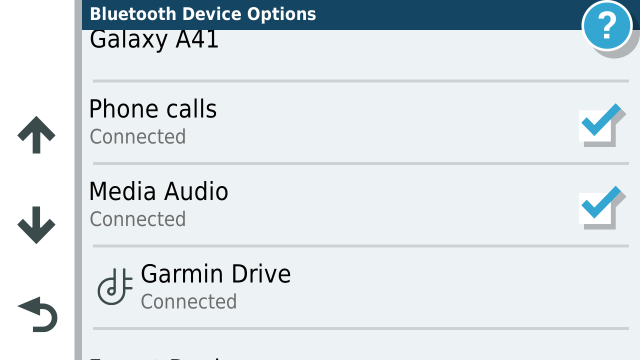
- 97760.png (40.01 KiB) Viewed 3023 times
Garmin Dive is connected. OK
Phone calls is connected. Not OK - you want that unticked.
Media is connected. Probably not -you want your media to go to the Senna, not to the XT. Untick it.
Drive is connected to the XT.
=====
Now that all sounds very simple - but the problem is that Devices tend to remember what they connected to last. And for devices like the Senna, there is no menu. So if this process doesn't work, then you may have to go round the house and turn off every BT device that any of these - Sena, XT, Phone have ever connected with. Destrol all of the connections in the BT settings in your phone. XT has a 'forget device' option. for each device - use that.
Then do a factory rest of your Sena. Ditto your XT. Destroy all connections in your phone and turn it completely off and let it reboot.
Then start again. Pair the phone with the Senna first.
THen pair the phone with the XT and break the link with the phone.
Restart those a few times to make sure that the pairing is correctly re-established. Its a good idea to make sure that your XT is on when you turn on your Senna - becaue they tend to give up after a short time span (its a minute from my Cardo).
The bit below the ===== might not be necessary, but its what I have had to resort to from time to time. And if I do this, I can always get the links set up exactly as I want them.
Once set up - reconfigure the other connections.
If you don't want the Explore features on the XT, then you can install Drive without enabling Explore - and still keep traffic, weather, road works, up ahead places like fuel. See this and subsequent pages on how to recognise whether or not you set up Explore when you first got your XT; how to setup Explore and how to break the connection with Explore if you have already set it up and no longer want it.