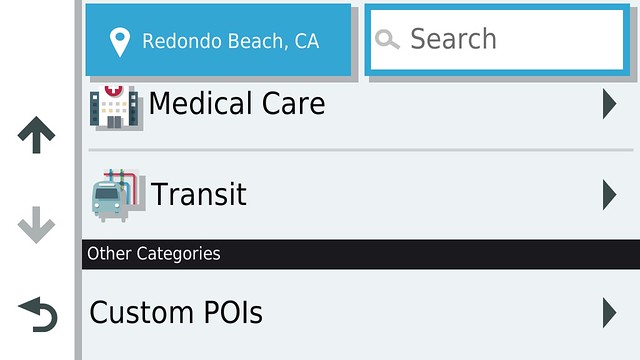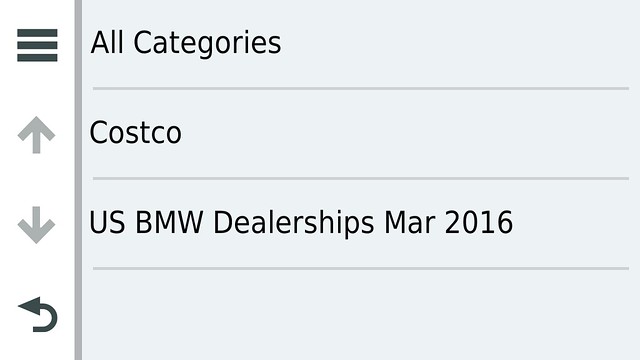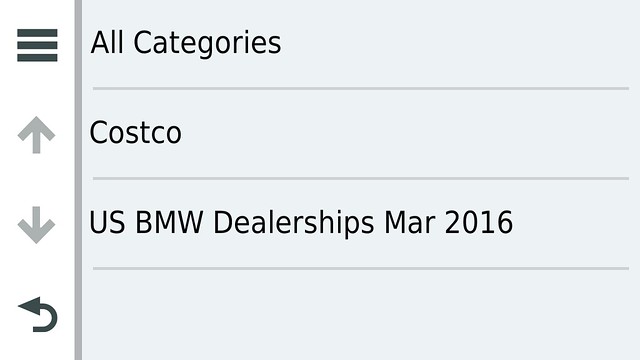Page 1 of 1
Adding POI's
Posted: Fri Mar 13, 2020 11:36 pm
by axamax
I'd like to add the BMW Dealer list to he where To? categories.
I know I did it on the 595 but can't remember how.
Re: Adding POI's
Posted: Sat Mar 14, 2020 4:25 pm
by Tom Schmitz
I suspect that there are several ways to get this done, but here is how I did it.
The tools were Garmin's POILoader and a .csv file with the dealership information.
Very straightforwardly, I used POILoader to select the directory where the .csv file was located. I push de booton and away she go, and the POIs were successfully loaded.
You probably know all of that.
Where you will
find the POI after loading them is
Where To>Categories>Scroll down to the bottom>Custom POIs.
Once you get to the bottom and touch Custom POIs, you get a list ordered by distance from you. In my case, the first dealer is that cess-pool of BWMery, Long Beach BMW.
If you load another set of POIs then you will see what I would call subdirectories for the POI categories.
Here are some screenshots.

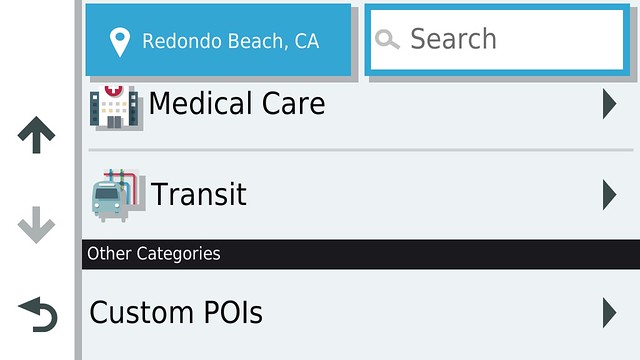
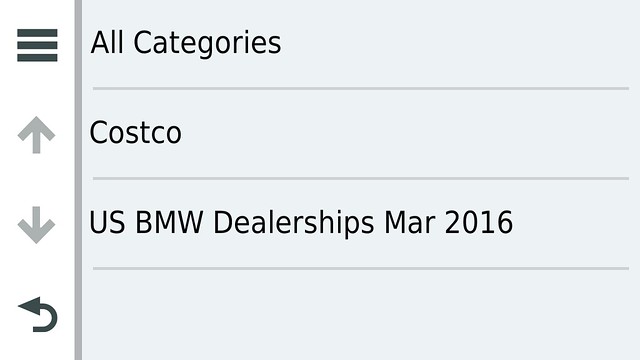
Re: Adding POI's
Posted: Sun Mar 15, 2020 10:28 am
by rbentnail
How Tom did it is exactly how I do it. For newer folks, Garmin's POI Loader is free software, downloadable here
https://www8.garmin.com/support/collect ... 9-99999-12
Re: Adding POI's
Posted: Tue Jun 09, 2020 5:33 pm
by Andrew_XT
Tom Schmitz wrote: ↑Sat Mar 14, 2020 4:25 pm
I suspect that there are several ways to get this done, but here is how I did it.
The tools were Garmin's POILoader and a .csv file with the dealership information.
Very straightforwardly, I used POILoader to select the directory where the .csv file was located. I push de booton and away she go, and the POIs were successfully loaded.
You probably know all of that.
Where you will
find the POI after loading them is
Where To>Categories>Scroll down to the bottom>Custom POIs.
Once you get to the bottom and touch Custom POIs, you get a list ordered by distance from you. In my case, the first dealer is that cess-pool of BWMery, Long Beach BMW.
If you load another set of POIs then you will see what I would call subdirectories for the POI categories.
Here are some screenshots.

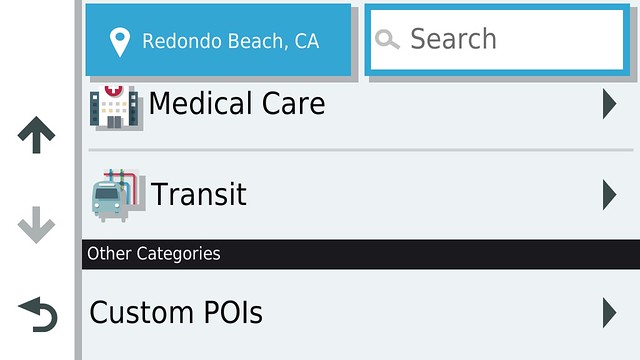
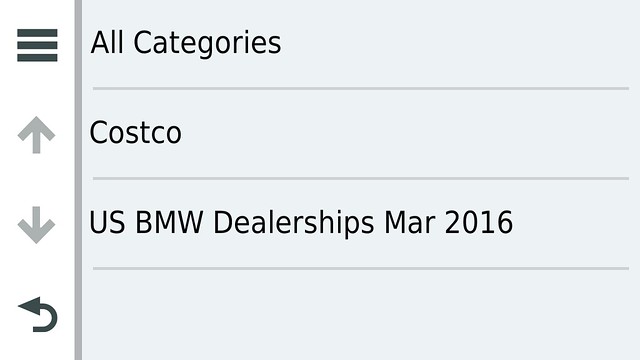
Hi to all.
I look this post and i understend how to save a POI list in the nav.
But i have a question.
When i go to
"Custom POI" i don't have any "Categories" , i see only the name list of the poi imported.
For now i imported only 1 File, but i have other File and i'd like find the POI sorted by Category.
For example Camping, Mountain Pass.
How can i do this, depend about the .CSV file.
The .CSV file i used, is a .GPX file converted in .CSV
Thank you
Re: Adding POI's
Posted: Tue Jun 09, 2020 6:33 pm
by Breezly
The way to have Custom POIs in categories on your GPS starts with organizing the POIs into separate files on your computer before using POI Loader to compile the POI file for your device, then using POI Loader to compile the entire file structure.
By way of example: I have a folder on my computer I named POIs. Within that folder I have subfolders for my POI categories. I currently have 22 subfolders representing my categories. Each subfolder contain one or more gpx files. So for example, I have a subfolder for Food which contains 20 gpx files of various lists - BBQ, Diners Drive-Ins & Dives, Classic Diners, Lobster Pounds etc. Once, I have the files set up I use POI Loader and load my main POI folder. By organizing the files this way I can search any individual file or larger category on the device
So to search for say Lobster Pounds, I would tap Where To, then Custom Pois. A list of Categories comes up representing the subfolders. From that I would scroll down and tap Food which brings up another list of the files within that Category from which I would scroll down and select Lobster Pounds.
I believe that one level of subfolder and one level of files are the limit of what POI Loader will recognize.
Re: Adding POI's
Posted: Wed Jun 10, 2020 5:18 pm
by Andrew_XT
Breezly wrote: ↑Tue Jun 09, 2020 6:33 pm
The way to have Custom POIs in categories on your GPS starts with organizing the POIs into separate files on your computer before using POI Loader to compile the POI file for your device, then using POI Loader to compile the entire file structure.
By way of example: I have a folder on my computer I named POIs. Within that folder I have subfolders for my POI categories. I currently have 22 subfolders representing my categories. Each subfolder contain one or more gpx files. So for example, I have a subfolder for Food which contains 20 gpx files of various lists - BBQ, Diners Drive-Ins & Dives, Classic Diners, Lobster Pounds etc. Once, I have the files set up I use POI Loader and load my main POI folder. By organizing the files this way I can search any individual file or larger category on the device
So to search for say Lobster Pounds, I would tap Where To, then Custom Pois. A list of Categories comes up representing the subfolders. From that I would scroll down and tap Food which brings up another list of the files within that Category from which I would scroll down and select Lobster Pounds.
I believe that one level of subfolder and one level of files are the limit of what POI Loader will recognize.

- 11604.png (92.06 KiB) Viewed 4196 times
Perfect

. This is what i need.
Thank you.
Now i'm looking how to manage the POI with Basecamp. I have some list to adjust because the .GPX file that i have exported from Osmand is not compatible.
Re: Adding POI's
Posted: Wed Jun 10, 2020 5:30 pm
by patrickg450
I am thinking about selling my 595 to go to an XT.......are there any 595 VETs here?
my question is do the POIs function the same on the XT as they do on the 595? In the 595 threads I have been complaining that my waypoints are not able to be seen when navigation using my tracks. I am still in the process of converting waypoints to a POI file and loading it separately.
Re: Adding POI's
Posted: Wed Jun 10, 2020 6:00 pm
by Andrew_XT
patrickg450 wrote: ↑Wed Jun 10, 2020 5:30 pm
I am thinking about selling my 595 to go to an XT.......are there any 595 VETs here?
my question is do the POIs function the same on the XT as they do on the 595? In the 595 threads I have been complaining that my waypoints are not able to be seen when navigation using my tracks. I am still in the process of converting waypoints to a POI file and loading it separately.
I quickly resolve the problem..
here
https://www.gps-data-team.com/convert/p ... NewPOIfile
I import my old .GPX and saved it in GPX (Garmin)
After i import it in Basecamp and all working good
Re: Adding POI's
Posted: Thu Jun 11, 2020 1:17 pm
by simoncrewe
patrickg450 wrote: ↑Wed Jun 10, 2020 5:30 pm
I am thinking about selling my 595 to go to an XT.......are there any 595 VETs here?
my question is do the POIs function the same on the XT as they do on the 595? In the 595 threads I have been complaining that my waypoints are not able to be seen when navigation using my tracks. I am still in the process of converting waypoints to a POI file and loading it separately.
Patrick, when you say 'when navigating my tracks' do you mean tracks or routes? The reason I say that is a 'Track' is just a recording or breadcrumb trail of where you or somebody has been. tI has no routing data ie way points or POI's. I would expect to see just a trace & no data points.
A route on the other hand has a start & finish point and either way points or shaping points contained within it, telling the GPS where you want to go.
Re: Adding POI's
Posted: Sat Jun 27, 2020 12:58 pm
by patrickg450
simoncrewe wrote: ↑Thu Jun 11, 2020 1:17 pm
patrickg450 wrote: ↑Wed Jun 10, 2020 5:30 pm
I am thinking about selling my 595 to go to an XT.......are there any 595 VETs here?
my question is do the POIs function the same on the XT as they do on the 595? In the 595 threads I have been complaining that my waypoints are not able to be seen when navigation using my tracks. I am still in the process of converting waypoints to a POI file and loading it separately.
Patrick, when you say 'when navigating my tracks' do you mean tracks or routes? The reason I say that is a 'Track' is just a recording or breadcrumb trail of where you or somebody has been. tI has no routing data ie way points or POI's. I would expect to see just a trace & no data points.
A route on the other hand has a start & finish point and either way points or shaping points contained within it, telling the GPS where you want to go.
Sorry for the late response, I got side tracked with some work and travel.........yes it was a b**ch!!!!!
You are correct, I "follow the brad crumb trail". I do that as I Iike this way of navigation. I ride ADV or off road, so a lot of what I do is ride stuff in Forrest or non identified roads, the trails change sometimes due to down trees or high water. When I am on roads I like the way the GPS looks, if I veer off the course to take a photo, get gas or whatever, I look down and see the line, if I am off of it I pick my way to get back on it. Also, if there is a hard section (i have a big bike) then I make the colors diff so I can identify what it hard or easy......makes sense? I go back to AR for example, I may have been there 2 years ago and I there is a waterfall that I marked, a POI (waypoint) would show up and tell me.
Navigation to me is dumb, like I need a GPS telling me to turn right or merge over.......I know how to ride.