Just started using the XT and am quite pleased with it so far. I came from using the BMW NavV, made by Garmin and miss teo things from the NavV display.
1) Some feature indicating North on the map when I have it in birdseye view.
2) a button on the display showing direction of travel. I realize I can replace the current "Arrival Time" button with a directional button but why not both?
I realize that these two items could be considered redundant but why can't I at least Add a button to the display?
Thanks,
Ski
Two Things I'd Like to see on my map
-
jfheath
- Posts: 3046
- Joined: Sat Oct 19, 2019 4:17 pm
- Location: West Yorkshire, Uk
- Has liked: 418 times
- Been liked: 908 times

Re: Two Things I'd Like to see on my map
Welcome @Skibumwi
I don't think that it is possible to show where north is on the map when in 3D view. Probably because the perspective view would mean that the arrow head would be confusing.
You have already spotted that you can change the data displayed in the button in bottom right hand corner - when the screen is in landscape orientation.
You can display 3 additional large rectangular buttons on the right hand side of the map view, and each of these can be configured in the same way as the one in the bottom right. So there are buttons for the direction that you are heading and a whole load of other options.
At first glance the large buttons on the right may seem to take up too much of the map itself. But I don't find that to be the case. The map shifts over to keep the bike in the centre of the visible map, so you lose only the edges, and the auto zoom as you speed up and slow down keeps the visible map very informative. I have this side display on all of the time - for my pillion as much as for me.
These additional buttons can be accessed by tapping the 3 dot menu in the bottom right corner, and selecting trip data.
Note that you get a different menu options depend on whether or not a trip is currently running.
The XT also stores different configurations for usage mode. So if you set it up when sitting on your sofa and the XT is in car mode, then plug it into your Zumo cradle, it will (probably) switch to bike mode, and show a different set of data. For this reason, I set mine up so that the display is the same for car as it is for motorcycle.
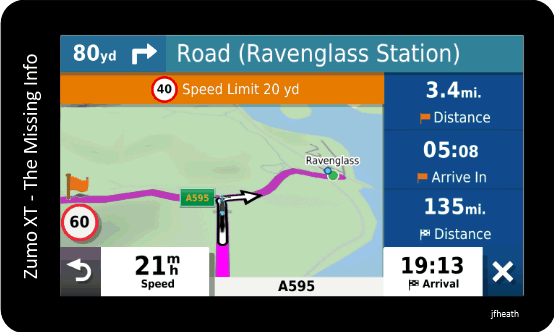
So on the above screen, any of the 4 buttons on the right hand side can be configured to show one of the major 8-point compass directions. If you want a proper compass, tap the speed button - but the map disappears then.
--------------------------------
If you turn off the right hand data display, you will see 1 - 3 of smaller icons. These are always there, but they can be configured. Long press on any of them.
If you don't see any of these buttons, tap the 3 dot menu in the bottom right corner (landscape orientation) and tap the spanner, top left. The three plus buttons allow you to select the options for these 3 buttons. The two that I have selected in this picture are 'Skip' and 'Map Layers'
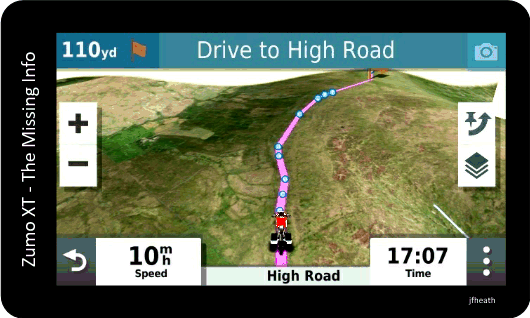
Hold down any one of these buttons, you get the option to delete. If there are less than 3 buttons on rhe screen, you can press the plus sign button to add others. You can't add show more three, so if you want different buttons, you have to delete one first. The 'Map Orientation' button will always point to north if the map is set to show the direction of travel at the top of the screen.
I know that isn't what you asked - but I think that the perspective view where all lines meet at infinity, a north arrow might be difficult to represent or confusing - not for the programmer, but for the users, because in perspective view, the question has to be asked - is it pointing from where the pointer is ( which can be in any of three positions), or does it point from where the bike is ? Logically it would be from where the bike is - but then the arrow would have to point in completely the wrong direction from the arrows position !
I don't think that it is possible to show where north is on the map when in 3D view. Probably because the perspective view would mean that the arrow head would be confusing.
You have already spotted that you can change the data displayed in the button in bottom right hand corner - when the screen is in landscape orientation.
You can display 3 additional large rectangular buttons on the right hand side of the map view, and each of these can be configured in the same way as the one in the bottom right. So there are buttons for the direction that you are heading and a whole load of other options.
At first glance the large buttons on the right may seem to take up too much of the map itself. But I don't find that to be the case. The map shifts over to keep the bike in the centre of the visible map, so you lose only the edges, and the auto zoom as you speed up and slow down keeps the visible map very informative. I have this side display on all of the time - for my pillion as much as for me.
These additional buttons can be accessed by tapping the 3 dot menu in the bottom right corner, and selecting trip data.
Note that you get a different menu options depend on whether or not a trip is currently running.
The XT also stores different configurations for usage mode. So if you set it up when sitting on your sofa and the XT is in car mode, then plug it into your Zumo cradle, it will (probably) switch to bike mode, and show a different set of data. For this reason, I set mine up so that the display is the same for car as it is for motorcycle.
So on the above screen, any of the 4 buttons on the right hand side can be configured to show one of the major 8-point compass directions. If you want a proper compass, tap the speed button - but the map disappears then.
--------------------------------
If you turn off the right hand data display, you will see 1 - 3 of smaller icons. These are always there, but they can be configured. Long press on any of them.
If you don't see any of these buttons, tap the 3 dot menu in the bottom right corner (landscape orientation) and tap the spanner, top left. The three plus buttons allow you to select the options for these 3 buttons. The two that I have selected in this picture are 'Skip' and 'Map Layers'
Hold down any one of these buttons, you get the option to delete. If there are less than 3 buttons on rhe screen, you can press the plus sign button to add others. You can't add show more three, so if you want different buttons, you have to delete one first. The 'Map Orientation' button will always point to north if the map is set to show the direction of travel at the top of the screen.
I know that isn't what you asked - but I think that the perspective view where all lines meet at infinity, a north arrow might be difficult to represent or confusing - not for the programmer, but for the users, because in perspective view, the question has to be asked - is it pointing from where the pointer is ( which can be in any of three positions), or does it point from where the bike is ? Logically it would be from where the bike is - but then the arrow would have to point in completely the wrong direction from the arrows position !
Have owned Zumo 550, 660 == Now have Zumo XT2, XT, 595, 590, Headache
Use Basecamp (mainly), MyRouteApp (sometimes), Competent with Tread for XT2, Can use Explore for XT - but it offers nothing that I want !
Links: Zumo 590/5 & BC . . . Zumo XT & BC . . . Navigating with Zumo Booklet
Use Basecamp (mainly), MyRouteApp (sometimes), Competent with Tread for XT2, Can use Explore for XT - but it offers nothing that I want !
Links: Zumo 590/5 & BC . . . Zumo XT & BC . . . Navigating with Zumo Booklet
Re: Two Things I'd Like to see on my map
Thanks so much - very helpful.
Make that three things:
Is there any way to make the default so that voice directions are OFF?
Ski
Make that three things:
Is there any way to make the default so that voice directions are OFF?
Ski
-
jfheath
- Posts: 3046
- Joined: Sat Oct 19, 2019 4:17 pm
- Location: West Yorkshire, Uk
- Has liked: 418 times
- Been liked: 908 times

Re: Two Things I'd Like to see on my map
Yes - two ways - I can't count either.
1) Mute the speakers - quick and easy but it mutes everything. Main Screen -> Volume -> Speaker button. It is possible to put a button on the screen to mute the speaker. Exactly the same as described for the 3 buttons on the right of the screen in my earlier post.
It is one of the options listed after pressing the '+' button.
2) Disable Spoken Navigation. Main Screen - > Volume -> Spoken Navigation -> Untick
3) Turn Navigation volume down Main Screen - > Volume -> Mixer -> Use slider for Navigation.
1) Mute the speakers - quick and easy but it mutes everything. Main Screen -> Volume -> Speaker button. It is possible to put a button on the screen to mute the speaker. Exactly the same as described for the 3 buttons on the right of the screen in my earlier post.
It is one of the options listed after pressing the '+' button.
2) Disable Spoken Navigation. Main Screen - > Volume -> Spoken Navigation -> Untick
3) Turn Navigation volume down Main Screen - > Volume -> Mixer -> Use slider for Navigation.
Have owned Zumo 550, 660 == Now have Zumo XT2, XT, 595, 590, Headache
Use Basecamp (mainly), MyRouteApp (sometimes), Competent with Tread for XT2, Can use Explore for XT - but it offers nothing that I want !
Links: Zumo 590/5 & BC . . . Zumo XT & BC . . . Navigating with Zumo Booklet
Use Basecamp (mainly), MyRouteApp (sometimes), Competent with Tread for XT2, Can use Explore for XT - but it offers nothing that I want !
Links: Zumo 590/5 & BC . . . Zumo XT & BC . . . Navigating with Zumo Booklet
