I recently acquired a 665, to serve as a backup to my 660. I use the 660 to listen to music while riding, and have about 1900 songs loaded. All of my MP3 files are located on the SD Card.
I have these MP3 files in a folder called "MUSIC" and then several subfolders under it. This works perfectly on the 660, and it finds all of my MP3 files.
However, the 665 won't find my music files. I have tried the following:
1) loaded MP3 file in the 'root' directory of the SD card
2) loaded MP3 files in "MUSIC" folder and then subfolders under it (copy of my 660 setup)
3) loaded MP3 files in folder named "MP3" just incase that's what the 665 required
on a whim, I created a folder called "MP3" in the internal memory and copied 2 MP3 files to that folder. Media Player sees those 2 files just fine, but will not see the files on the SD card. Any ideas?
Zumo 665 music files
-
simpkinsterry
- Posts: 5
- Joined: Tue Jan 16, 2024 11:51 pm
- Been liked: 1 time

- lkraus
- Subscriber
- Posts: 520
- Joined: Mon Aug 24, 2020 2:36 pm
- Location: Central Ohio, U.S.A.
- Has liked: 69 times
- Been liked: 186 times

Re: Zumo 665 music files
Is the SDcard formatted as FAT32? A Zumo will not recognize any other format.
____________________________________
2006 R1200RT
Galaxy S10<>Zumo XT<>Sena 20S
2006 R1200RT
Galaxy S10<>Zumo XT<>Sena 20S
-
simpkinsterry
- Posts: 5
- Joined: Tue Jan 16, 2024 11:51 pm
- Been liked: 1 time

Re: Zumo 665 music files
Yes the card is formatted as FAT32. After my original post, I
- reformatted the card (again as FAT32) not quick format
- connected the 665 to my PC and copied a set of MP3 files that way instead of with the card inserted into my PC.
(I didn't really think this would matter, but what the heck, I hadn't tried that yet)
Still the 995 does not see the MP3 files on the SD Card.
- reformatted the card (again as FAT32) not quick format
- connected the 665 to my PC and copied a set of MP3 files that way instead of with the card inserted into my PC.
(I didn't really think this would matter, but what the heck, I hadn't tried that yet)
Still the 995 does not see the MP3 files on the SD Card.
-
simpkinsterry
- Posts: 5
- Joined: Tue Jan 16, 2024 11:51 pm
- Been liked: 1 time

Re: Zumo 665 music files
I connected the 665 to Garmin Express and noticed that the internal memory is reporting 97% full.
That caused me to look at the device in Windows file manager (or whatever it's called in Win10).
There are 375 MB of files in the "Voice" folder with names of numerous other languages ( Bulgarian, Chinese, etc).
Can these be deleted only keeping the couple that I might want to use (English_American_xxxx).
Same questions about files in the "Vehicle" folder, can I simply delete any I don't want to use?
That caused me to look at the device in Windows file manager (or whatever it's called in Win10).
There are 375 MB of files in the "Voice" folder with names of numerous other languages ( Bulgarian, Chinese, etc).
Can these be deleted only keeping the couple that I might want to use (English_American_xxxx).
Same questions about files in the "Vehicle" folder, can I simply delete any I don't want to use?
-
MSTOCK27370
- Posts: 214
- Joined: Tue May 05, 2020 1:02 pm
- Has liked: 15 times
- Been liked: 36 times

Re: Zumo 665 music files
Yes. You can delete any voice files for languages that you can't/don't want to listen to.
I always thought that music files had to be in a folder called MP3. And even calling it mp3 instead would cause the Garmin to not see them.
I always thought that music files had to be in a folder called MP3. And even calling it mp3 instead would cause the Garmin to not see them.
Michael S.
Trinity, North Carolina
Zumo 590LM, 396LM, 550 BMW R1100RT, R100, R60/6
Trinity, North Carolina
Zumo 590LM, 396LM, 550 BMW R1100RT, R100, R60/6
-
carolinarider09
- Posts: 313
- Joined: Sat Jul 21, 2018 12:40 am
- Location: South Carolina
- Has liked: 30 times
- Been liked: 39 times

Re: Zumo 665 music files
I can tell you the following. I have both a Zumo 550, 660 and a 665. On all of the units the "Music" files are stored in a folder on the SD Card named MP3. I just took a screen shot of the storage on the 665 and 660. Here is the shot. Cann't seem to post it as I expected.
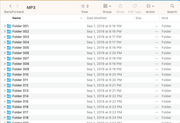
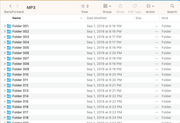
- Attachments
-
- Screenshot 2024-01-17 at 3.46.40 PM.png (229.48 KiB) Viewed 5358 times
-
simpkinsterry
- Posts: 5
- Joined: Tue Jan 16, 2024 11:51 pm
- Been liked: 1 time

Re: Zumo 665 music files
Well I appear to have a solution. They mystery may not be completely 'solved', but I appear to have a working unit that now 'sees' my MP3 files.
I removed/replaced the 32Gb card with a 16Gb card and all of my music files are now recognized by the 665.
I have been using the same model 32Gb card in my 660 for several years, and assumed (yes I know what that equals) it would work in my 665 since I found numerous people on the web reporting success with a 32Gb card in a 665. Oh well, live and learn.
my 1901 song library easily fits on the 16Gb card so this will work just fine.
thanks to all who replied.
I removed/replaced the 32Gb card with a 16Gb card and all of my music files are now recognized by the 665.
I have been using the same model 32Gb card in my 660 for several years, and assumed (yes I know what that equals) it would work in my 665 since I found numerous people on the web reporting success with a 32Gb card in a 665. Oh well, live and learn.
my 1901 song library easily fits on the 16Gb card so this will work just fine.
thanks to all who replied.
- Peobody
- Subscriber
- Posts: 1748
- Joined: Tue Apr 20, 2021 1:33 pm
- Location: North Carolina USA
- Has liked: 140 times
- Been liked: 438 times

Re: Zumo 665 music files
I recall reading a tip recommending that when formatting a 32GB card use a 32kb allocation unit. It wasn't made clear why this worked. Unfortunately, I don't recall the specific device that tip was for.
2008 Honda GL1800 Goldwing
zūmo XT linked to Cardo Packtalk Bold and iPhone SE.
zūmo XT linked to Cardo Packtalk Bold and iPhone SE.
-
simpkinsterry
- Posts: 5
- Joined: Tue Jan 16, 2024 11:51 pm
- Been liked: 1 time

Re: Zumo 665 music files
After reading the reply from Peobody, I checked, and I have another 32Gb card (different brand, ONN instead of the Samsung I've been using) that is formatted with 32kb allocation unit.
I loaded my music library onto it and gave it a try. Well the 665 reads it just fine. Now I'm wondering was it the 32kb vs 16kb format, or the brand of card. So I reformatted the Samsung with 32kb and loaded the music onto it. The 665 will NOT recognize that card. So there is something about a Samsung 32Gb "EVO Select" flash card the 665 doesn't like. I don't know what, and frankly at this point, I don't care. As far as I am concerned, Mystery Solved.
I loaded my music library onto it and gave it a try. Well the 665 reads it just fine. Now I'm wondering was it the 32kb vs 16kb format, or the brand of card. So I reformatted the Samsung with 32kb and loaded the music onto it. The 665 will NOT recognize that card. So there is something about a Samsung 32Gb "EVO Select" flash card the 665 doesn't like. I don't know what, and frankly at this point, I don't care. As far as I am concerned, Mystery Solved.