#5 Put it all together
So we now have 3 files inside a folder that we created. In my case
J:\IndPoi\
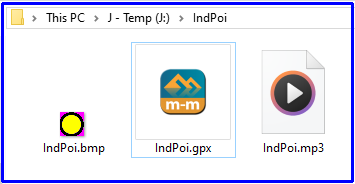
- Saved Files.png (13.58 KiB) Viewed 6032 times
I have called them all by the same name, but they have different extensions. If you do a few of these, you very quickly get confused about which files belong with which collection. It makes a lot of sense to identify them with a name that matches the name of the folder that they should be in.
In a later example when I talk about creating a tour guide, it is essential that the files are named according to a certain pattern. This method adopts some of the same ideas.
Run POI Loader
POILoader is free software from Garmin.
Download from here for Windows.
Download from here for Mac
Click image to see a clearer version

- POILoader 01.png (118.09 KiB) Viewed 6032 times
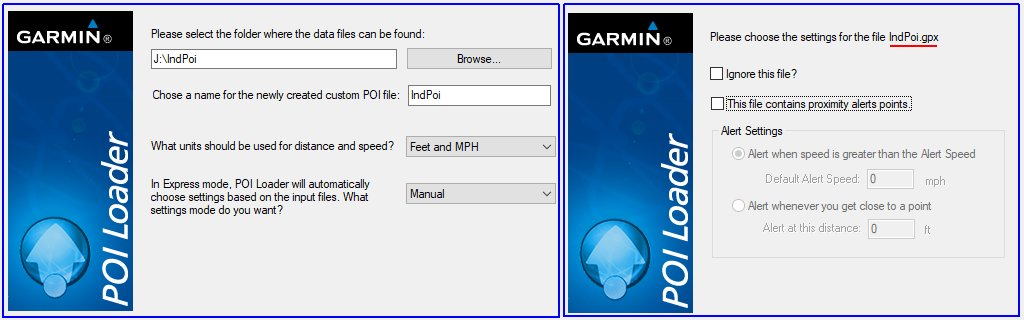
- POILoader 02.png (73.44 KiB) Viewed 6032 times
Note the underlined item in the bottom right picture (above). You should have only three files in the folder that you specify. One of those is a gpx file. IT actually doesn't matter what you call it - but my system of using the same name for the folder, the gpx, bmp and mp3 files makes this step easy. If it finds other gpx files it will show them on this screen - and it gives the option to ignore. This is where mistakes can be made. Just have the 3 files and there won't be any problem.
Also note that I have not ticked the option for proximity alerts. That is because we set them for the waypoints that we created in Basecamp.
And that's it for POI Loader. The J:\IndPoi folder now contains an extra file - the IndPoi.GPI file that it has just created.
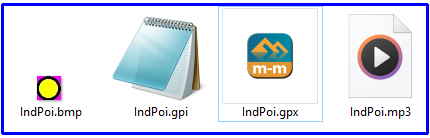
- Completed POI Files.png (25.54 KiB) Viewed 6032 times
The IndPoi.gpi file needs to be copied to the Zumo. Put it onto
SDCard/Garmin/POI folder.
If the folder doesn't exist, create a
Garmin folder and in that create a
POI folder. Capitals where I have placed capitals.
You can ask POILoader to put the file onto the 'Device'. If you do, it will put it into
Internal Storage / POI along with a long list of other POIs - which it typically uses for speed cameras.

