Ok that's enough for tonight.
Summary - I have a 5 point route showing just the 4 route points after the Brio Pizza Waypoint. It shows simialr symptoms.
From Basecamp
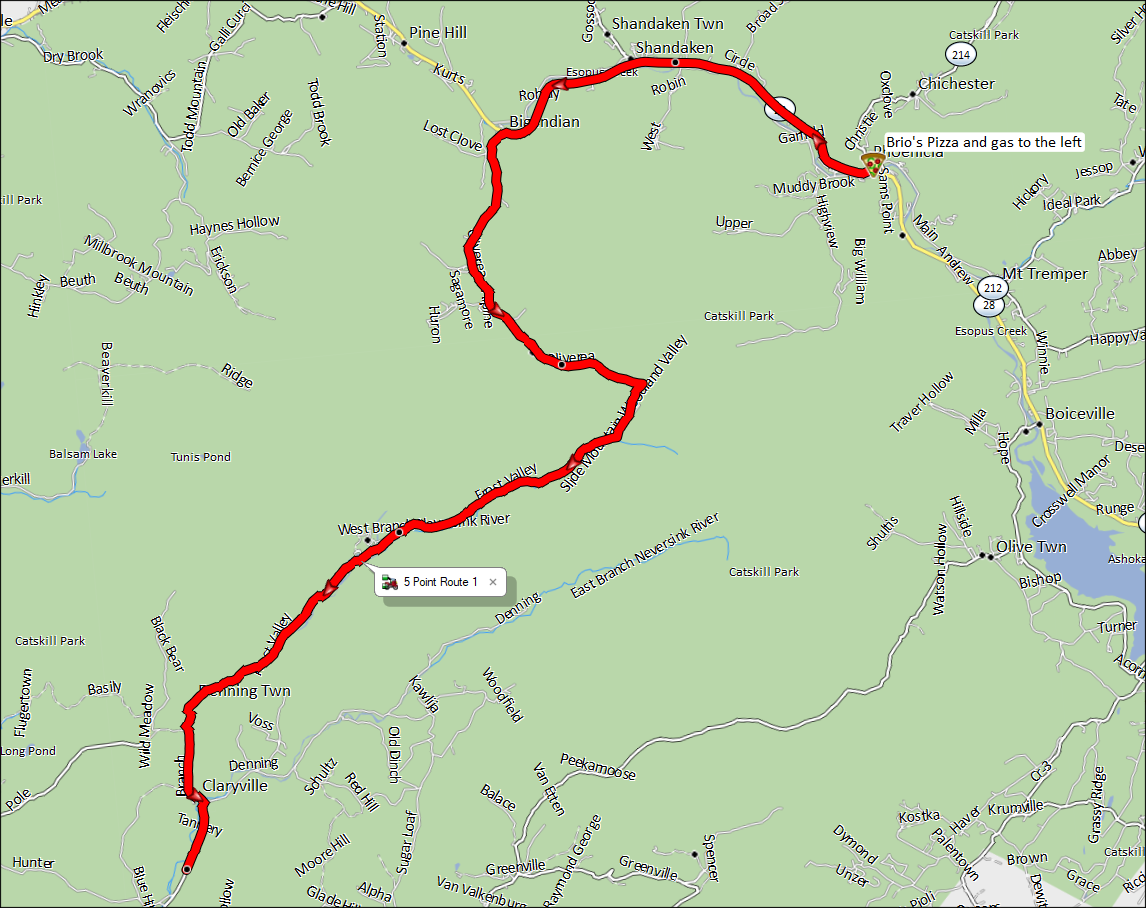
- 5 Point Route BC Screenshot.png (532.85 KiB) Viewed 2159 times
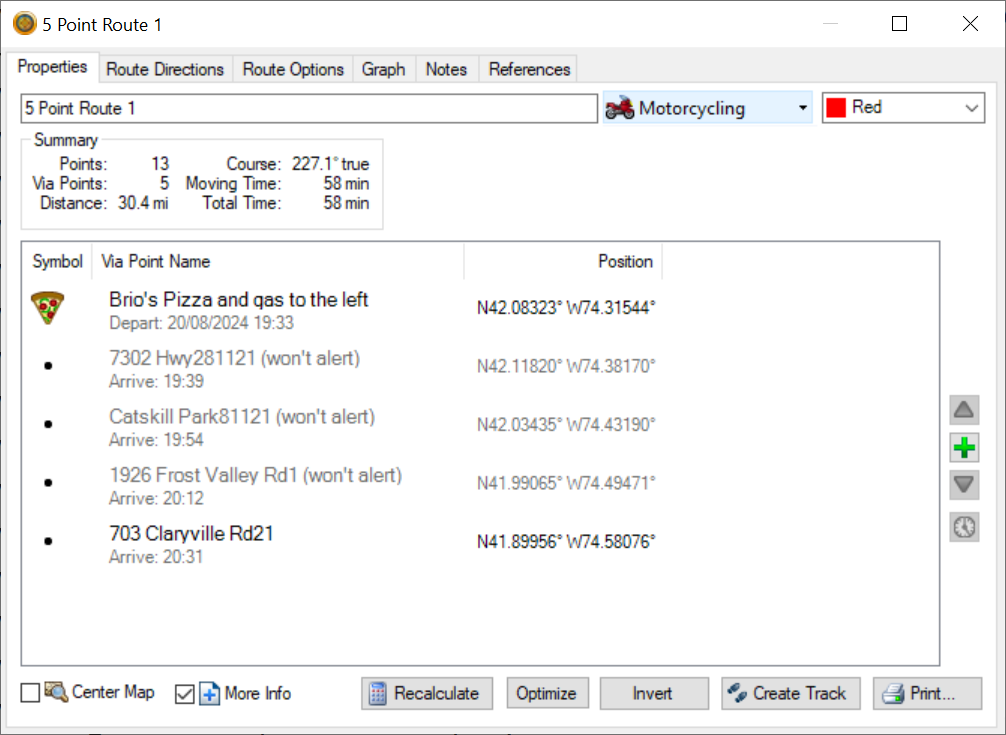
- 5 Point Route List BC.png (197.3 KiB) Viewed 2159 times
From the XT Screen

- 5 Point Route XT2 Map.png (1.15 MiB) Viewed 2159 times
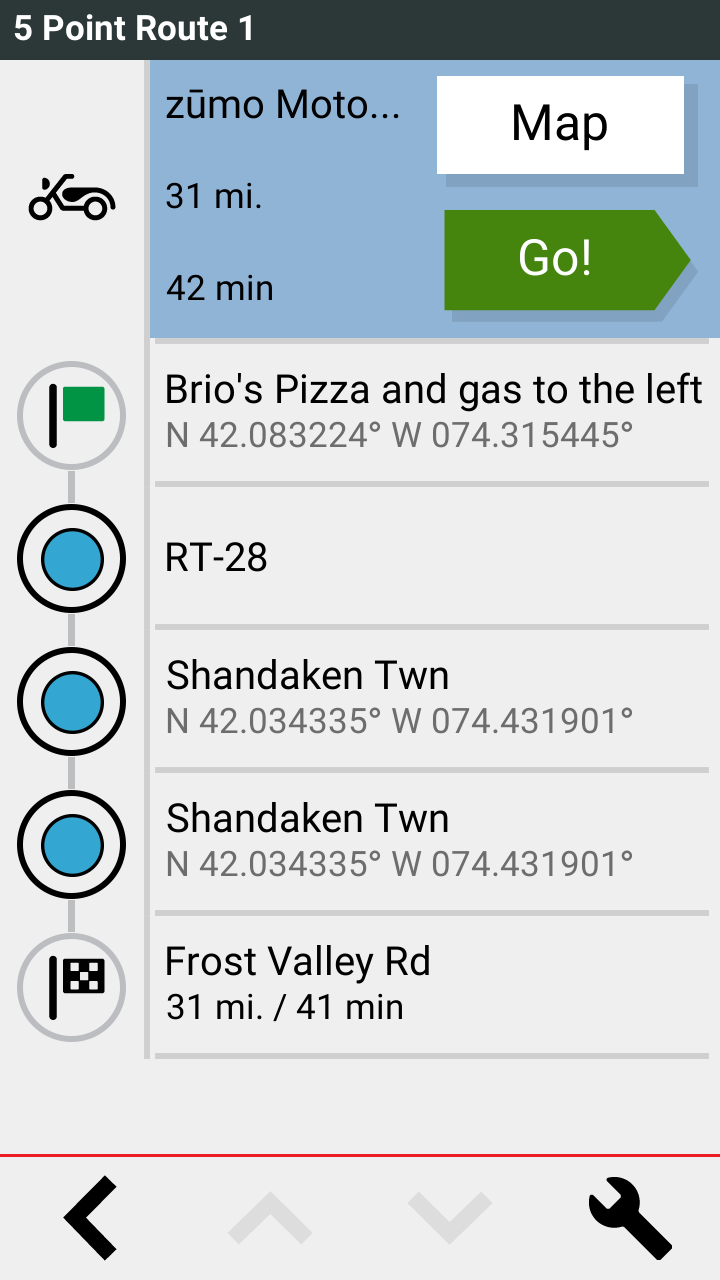
- 5 Point Route XT2 List.png (122.66 KiB) Viewed 2159 times
And it won't let me attach text files but I can copy and paste the content.
From the GPX file sent from Basecamp. Showing just the route points and names
5 Point Route RTEPT Tags - BC.TXT
============================
<rtept lat="42.083225687965751" lon="-74.315442061051726"><name>Brio's Pizza and gas to the left</name>
<rtept lat="42.118201106786728" lon="-74.381698742508888"><name>7302 Hwy281121</name>
<rtept lat="42.034346116706729" lon="-74.431898798793554"><name>Catskill Park81121</name>
<rtept lat="41.990647902712226" lon="-74.494706075638533"><name>1926 Frost Valley Rd1</name>
<rtept lat="41.899555390700698" lon="-74.58076324313879"><name>703 Claryville Rd21</name>
From Current.gpx - ie the route once it has been imported into the XT2
I have just extracted the lat/long ccordinates and the name for each point from the gpx file.
5 Point Route RTEPT tags Current gpx.txt
=================================
<rtept lat="42.083224" lon="-74.315446"><name>Brio's Pizza and gas to the left</name>
<rtept lat="42.118192" lon="-74.381712"><name>RT-28</name>
<rtept lat="42.034336" lon="-74.431902"><name>Shandaken Twn</name>
<rtept lat="42.034336" lon="-74.431902"><name>Shandaken Twn</name>
<rtept lat="41.990648" lon="-74.494708"><name>Frost Valley Rd</name>
Conclusion
Look at the lat/long coordinates. The route on the Zumo has taken the first 3 points OK, then it has repeated the third point and then added the fourth point. It clearly knew how many points there were - 5 - and it has stopped creating the route points after its 5th - actually missing off the actual end point.
This has all the appearance of a programming error. Goodness knows what cause it to repeat point 3, but whatever it is, it could happen again. I wonder if there is an odd character in the tags following that particular route point that has caused a particular section of the program to abort unexpectedly, and as a result it has skipped the command to increment the route point counter.
(Sorry, many years of teaching programming and fault finding in students' coding)
@LQQK_OUT - if you want the original files to pursue this, I can send you all of them - but I'd need an email address as I cannot post them all as attachments.
Have owned Zumo 550, 660 == Now have Zumo XT2, XT, 595, 590, Headache
Use Basecamp (mainly), MyRouteApp (sometimes), Competent with Tread for XT2, Can use Explore for XT - but it offers nothing that I want !
Links:
Zumo 590/5 & BC . . .
Zumo XT & BC . . .
Navigating with Zumo Booklet
