FrankB wrote: ↑Mon Nov 04, 2024 8:45 pm
@jfheath
Hi John,
Just an idea I had, cant test it myself, because I dont have an XT2, but maybe it's worth testing.
I had a look at this video, where they pair the Tread app with a Zumo. (I think its an XT2, but not sure)
At the end I see the same question as with Garmin Drive App and XT1. Enable Garmin Explore? Have you ever tried 'Maybe Later'?
I would hope that you can transfer a GPX wireslessly and 'enjoy weather and traffic', but Routes will not get recalculated etc.
Video Link
@FrankB - Apologies. I intended to come back to this observation later, and forgot.
The unit being demonstrated isn't an XT2, I believe it is the Garmin Tread satnav.
That option to connect to ' Explore'. (it means the Explore Database Management System) - does exist on the XT1 as we know, but not on the XT2
There is an alternative which is shown differently on the phone during the installation of the Tread App - although sometimes it seems not to show !
[edit] - The screen with 4 icons like below will only show if you have done a full system reset, or if you have deleted all user data. After that, it remembers your previous settings and does not show the 'Enable Storage' Icon.
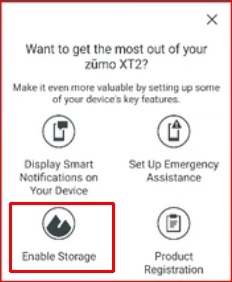
- IMG_0456.jpeg (32.64 KiB) Viewed 1988 times
'Enable Storage' does the same thing - it sets up the connection to the Explore Database system, and it will then synch between that and the XT2. Since the synching with Explore seems to be the cause of the changing route and moving route point, not selecting 'Enable Storage' does indeed stop the problem, and it allows traffic, road closures and weather to be obtained. I am currently running my XT2 like this and it seems to be behaving.
- Edit. I just noticed. If you start from a fresh machine, and you ignore the 'Enable Storage' option, at some point later the XT2 pops up a full screen message with the orange Explore icon, suggesting that you really ought to connect to the Explore database with options - > Yes / Maybe Later.
There is a side issue - even set like that, the link seems to interfere with phone calls. A call is made and ended, but the XT2 doesn''t recognise that the call has ended so it keeps music and satnav instructions silent, and no further calls can be received or made. A problem if you are unable to press the button to answer the call, and you want to call back. It won't let you.
The system resets itself after a long delay - a few minutes - bluetooth is turned off and then reconnects. A faster way is to short press the power switch to turn the unit off, and then turn it on again.
I'm still working on this with product support. My phone only behaves like this when the Tread App is installed which suggests Tread is the issue. Another phone I have doesn't do this - which suggests the phone is the issue.

