Page 2 of 4
Re: Tread app not syncing to XT2
Posted: Sun Jun 09, 2024 6:36 pm
by Johnsondvr
Also remember to delete any Bluetooth connections that may have been partially set up with your phone in your phone’s Bluetooth Settings - I have had this happen to me too. This is in addition to the Forget Device in the Zumo XT and the Tread App.
Re: Tread app not syncing to XT2
Posted: Sun Jun 09, 2024 8:01 pm
by nigelpugh7
Thanks very much for the reply!
Yep I know the iPad connection is on the list but it’s not active.
It’s there because I have tried multiple devices to make tread work to no avail.
So,far I have tried deleting all garmin apps, all Bluetooth connections, multiple times, but still get the same result.
Re: Tread app not syncing to XT2
Posted: Sun Jun 09, 2024 8:02 pm
by nigelpugh7
Yep as mentioned. Tried that too, still no connection to the thread app!
Re: Tread app not syncing to XT2
Posted: Sun Jun 09, 2024 9:58 pm
by jfheath
nigelpugh7 wrote: ↑Sun Jun 09, 2024 8:01 pm
Thanks very much for the reply!
Yep I know the iPad connection is on the list but it’s not active.
It’s there because I have tried multiple devices to make tread work to no avail.
So,far I have tried deleting all garmin apps, all Bluetooth connections, multiple times, but still get the same result.
Yes, I realise why it is there. Nevertheless, I have encountered similar situations where the XT would not connect and the only way out of it was to delete and forget all of the connections on the phone and on the Zumo, turn off bluetooth and then go somewhere where there are no devices around that can grab hold of the connection before you are ready.
I have tried less drastic tactics and sometimes they work. Sometimes not. The above method has always worked for me if I have been connecting phone, headset or Zumo to other devices.
Re: Tread app not syncing to XT2
Posted: Mon Jun 10, 2024 5:00 am
by nigelpugh7
jfheath wrote: ↑Sun Jun 09, 2024 9:58 pm
nigelpugh7 wrote: ↑Sun Jun 09, 2024 8:01 pm
Thanks very much for the reply!
Yep I know the iPad connection is on the list but it’s not active.
It’s there because I have tried multiple devices to make tread work to no avail.
So,far I have tried deleting all garmin apps, all Bluetooth connections, multiple times, but still get the same result.
Yes, I realise why it is there. Nevertheless, I have encountered similar situations where the XT would not connect and the only way out of it was to delete and forget all of the connections on the phone and on the Zumo, turn off bluetooth and then go somewhere where there are no devices around that can grab hold of the connection before you are ready.
I have tried less drastic tactics and sometimes they work. Sometimes not. The above method has always worked for me if I have been connecting phone, headset or Zumo to other devices.
Cheers again bud!
I will try the back to basics method again later today when back from work!
Thanks again,
Nigel.
Re: Tread app not syncing to XT2
Posted: Tue Jun 11, 2024 6:09 am
by nigelpugh7
jfheath wrote: ↑Sun Jun 09, 2024 9:58 pm
nigelpugh7 wrote: ↑Sun Jun 09, 2024 8:01 pm
Thanks very much for the reply!
Yep I know the iPad connection is on the list but it’s not active.
It’s there because I have tried multiple devices to make tread work to no avail.
So,far I have tried deleting all garmin apps, all Bluetooth connections, multiple times, but still get the same result.
Yes, I realise why it is there. Nevertheless, I have encountered similar situations where the XT would not connect and the only way out of it was to delete and forget all of the connections on the phone and on the Zumo, turn off bluetooth and then go somewhere where there are no devices around that can grab hold of the connection before you are ready.
I have tried less drastic tactics and sometimes they work. Sometimes not. The above method has always worked for me if I have been connecting phone, headset or Zumo to other devices.
Thanks again for the advice.
I had another play with it yesterday evening, first I deleted all the connections on my iPhone and then the same on the Zumo XT2.
Then a new connection from the Tread app to the phone.
Same as before a partial connection, but no thread app indicator on the Zumo XT2.
So deleted both connections on both devices.
Then also deleted the Tread app on my iPhone.
Once again used the newer download of the tread app to make the connection between the Zumo XT2 and the iPhone.
This time it seemed to pair quickly, and moved past the pairing section on both devices quickly.
Here’s the he pics of the phone and the Zumo XT2 with the now fully highlighted Tread app icon displayed.
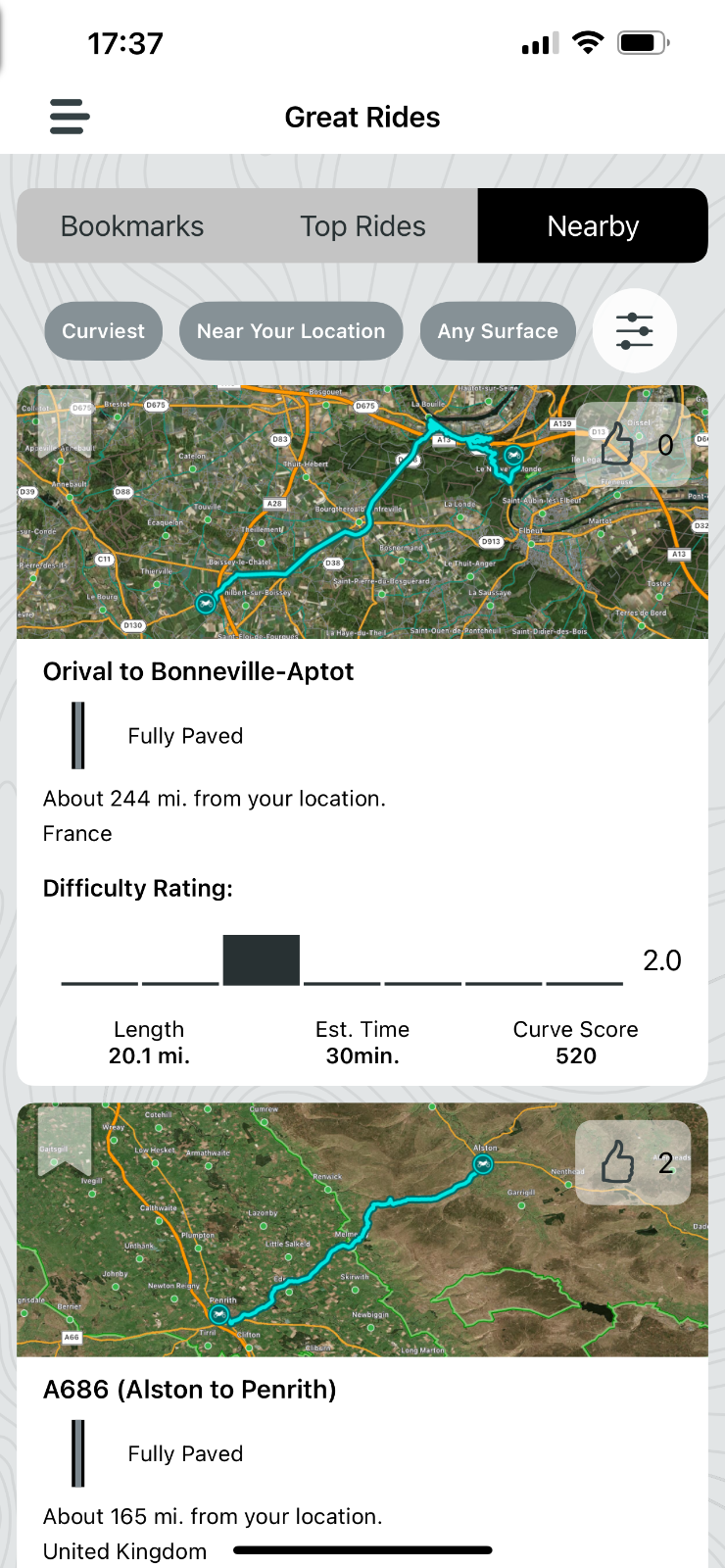
- IMG_8638.png (1.03 MiB) Viewed 2531 times
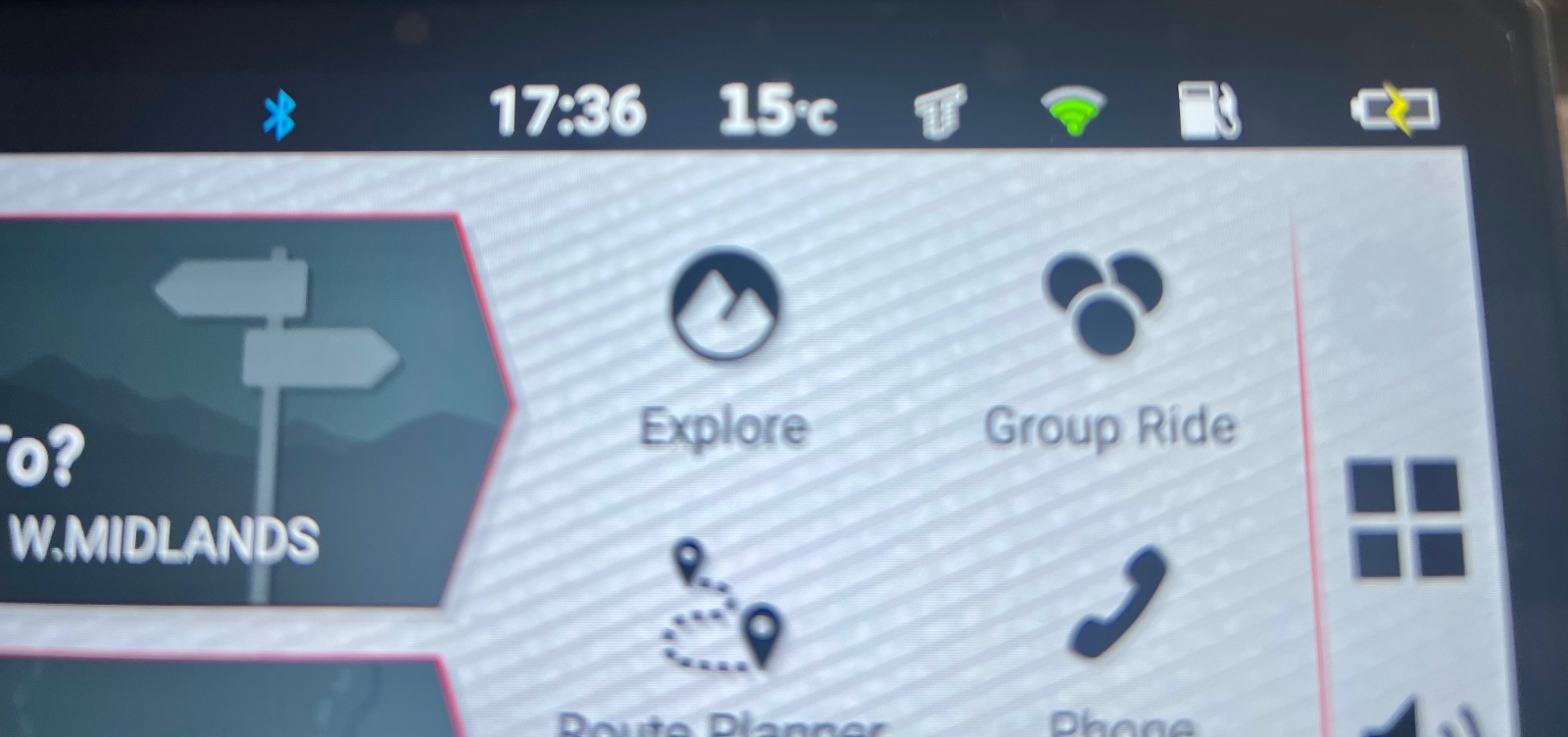
- IMG_8637.jpeg (244.09 KiB) Viewed 2531 times
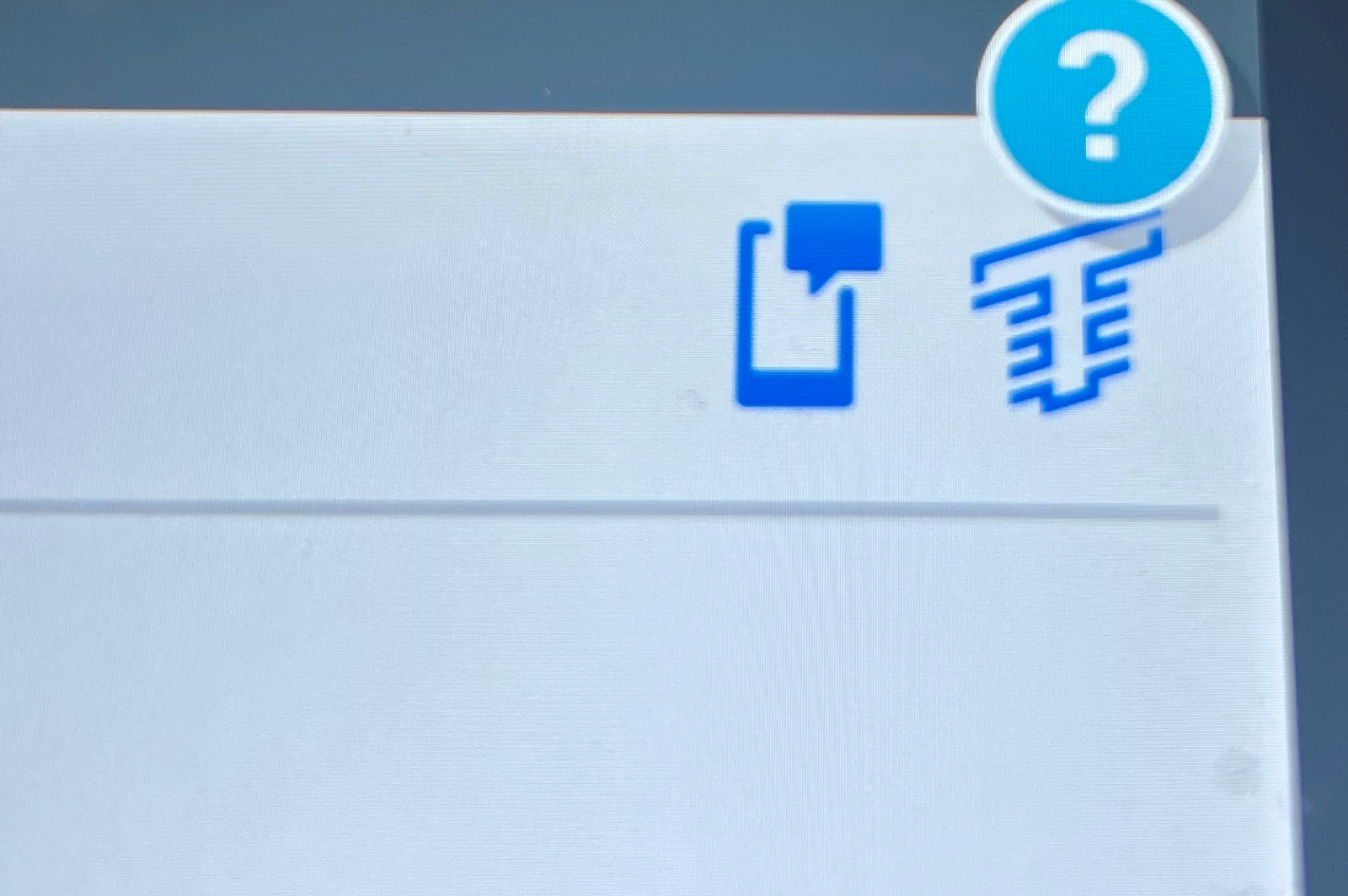
- IMG_8636.jpeg (465.02 KiB) Viewed 2531 times

- IMG_8634.jpeg (336.56 KiB) Viewed 2531 times
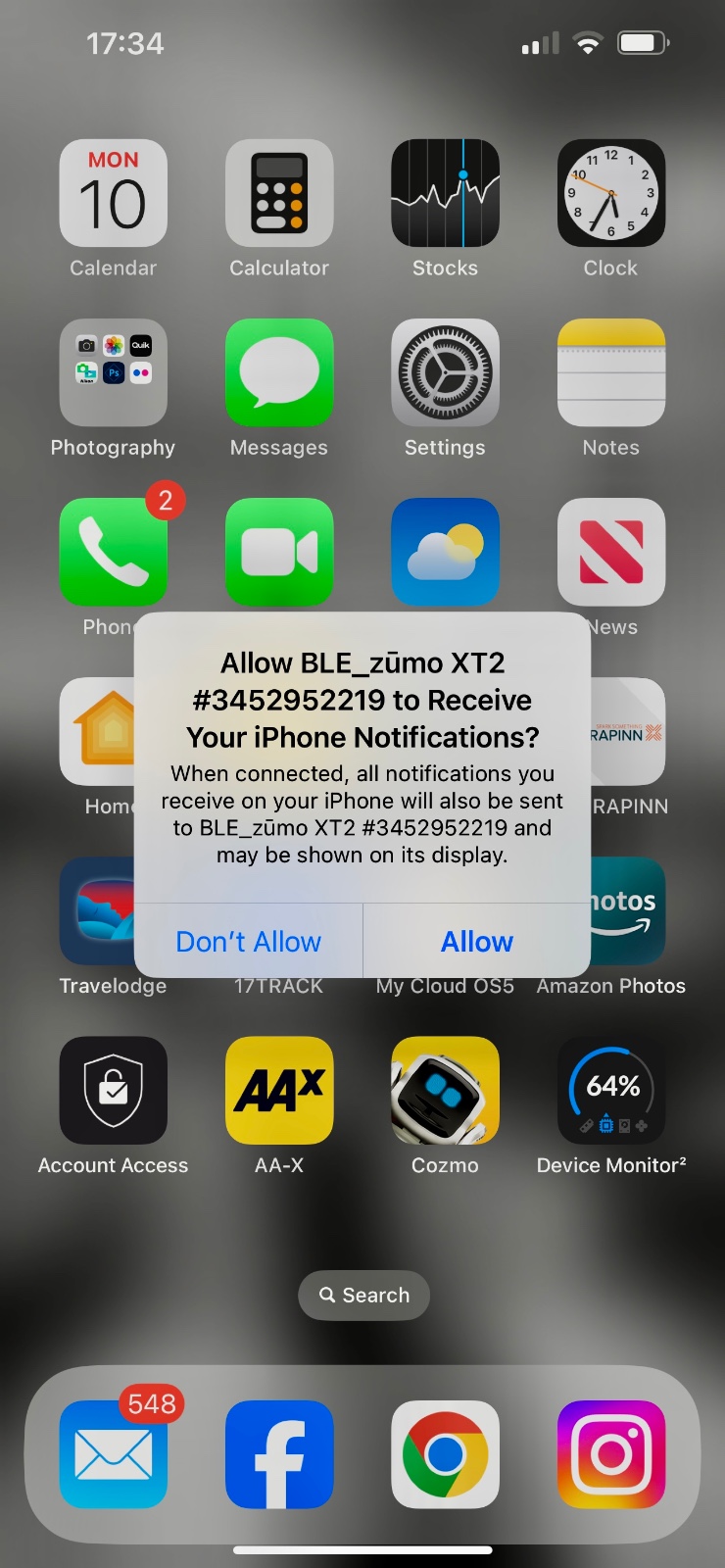
- IMG_8633.jpeg (268.46 KiB) Viewed 2531 times
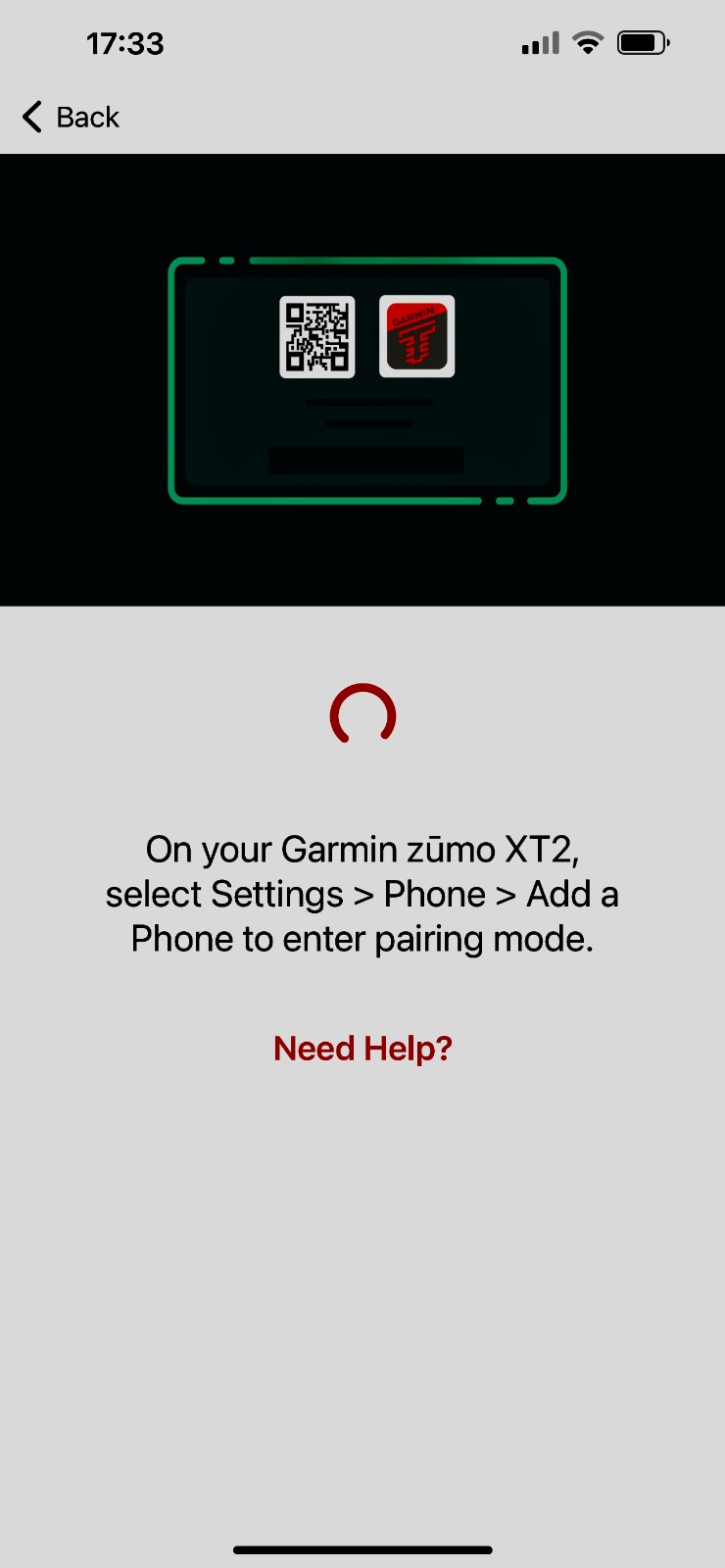
- IMG_8631.jpeg (90.83 KiB) Viewed 2531 times
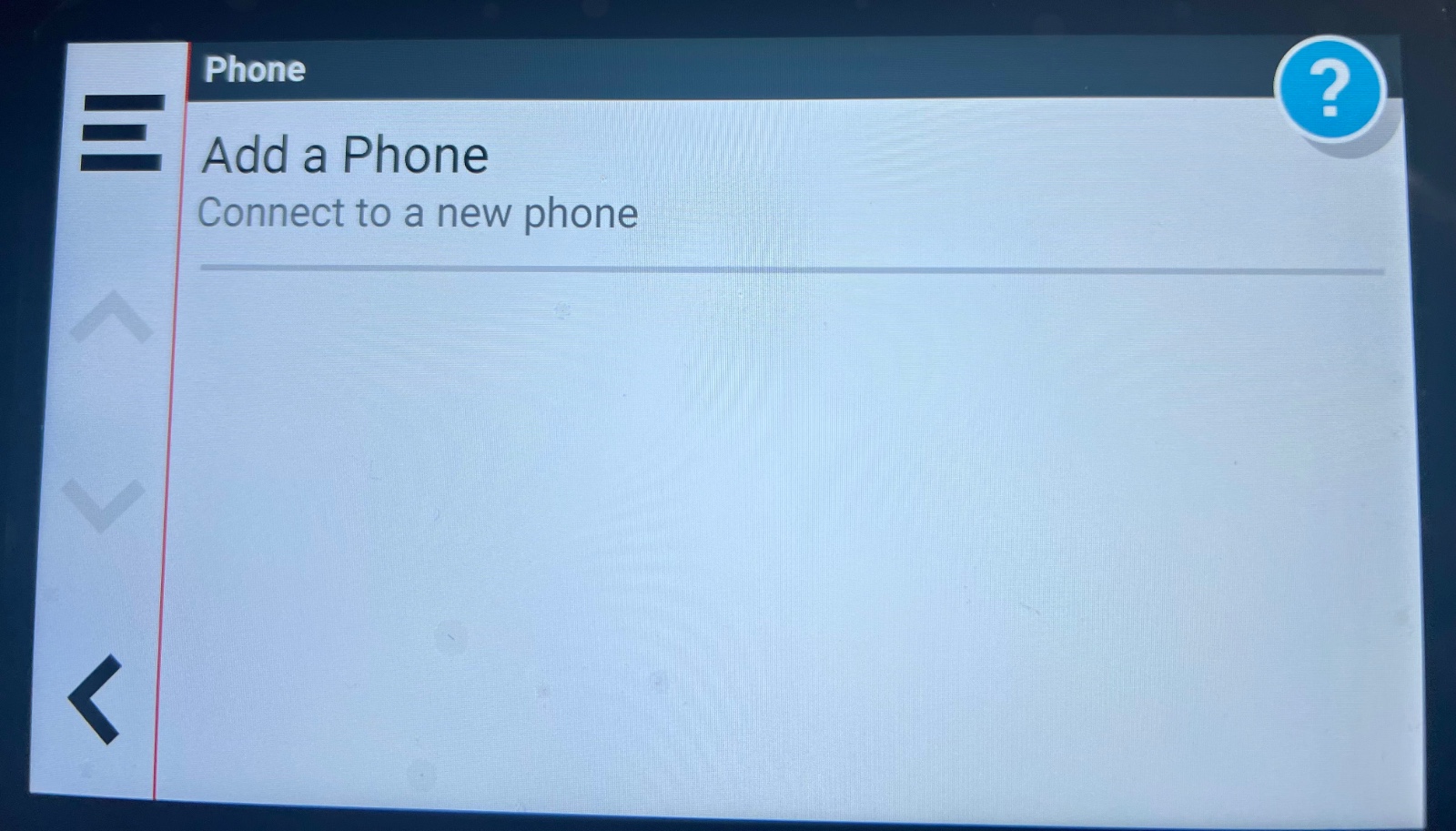
- IMG_8630.jpeg (391.83 KiB) Viewed 2531 times
Re: Tread app not syncing to XT2
Posted: Tue Jun 11, 2024 10:40 am
by jfheath
That's good progress.
You now need to pair your headset to the XT. Make sure that you can hear sounds from the XT through your headphones. Music / Keyboard click / Nav instructions etc
Once that is working. You need to pair your phone to the XT - this is to act as a phone. ( You already have it paired by BT to transmit data. ) It now needs the phone connection - and yes - you want it to have access to your address book and call log.
Then turn your XT and headset off, and make sure that they connect again automatically.
Re: Tread app not syncing to XT2
Posted: Tue Jun 11, 2024 10:47 am
by nigelpugh7
jfheath wrote: ↑Tue Jun 11, 2024 10:40 am
That's good progress.
You now need to pair your headset to the XT. Make sure that you can hear sounds from the XT through your headphones. Music / Keyboard click / Nav instructions etc
Once that is working. You need to pair your phone to the XT - this is to act as a phone. ( You already have it paired by BT to transmit data. ) It now needs the phone connection - and yes - you want it to have access to your address book and call log.
Then turn your XT and headset off, and make sure that they connect again automatically.
Yep that’s the next item on the agenda!
Re: Tread app not syncing to XT2
Posted: Thu Jun 13, 2024 4:37 am
by nigelpugh7
jfheath wrote: ↑Tue Jun 11, 2024 10:40 am
That's good progress.
You now need to pair your headset to the XT. Make sure that you can hear sounds from the XT through your headphones. Music / Keyboard click / Nav instructions etc
Once that is working. You need to pair your phone to the XT - this is to act as a phone. ( You already have it paired by BT to transmit data. ) It now needs the phone connection - and yes - you want it to have access to your address book and call log.
Then turn your XT and headset off, and make sure that they connect again automatically.
So I got my headset connected, it seems to be working, but when you play music on the Zumo XT2, using the XT2 app to control the music from my Amazon music app on my iPhone, the music plays out of the iPhone and not the headset.
What should i check in terms of connections and the order/priority they connect to each other?
Re: Tread app not syncing to XT2
Posted: Thu Jun 13, 2024 5:42 am
by jfheath
I gave up trying to do that with my XT. I was using spotify. I'd get a spotify playlist playing on the phone and I could control it with the XT music player fwd back pause keys.
BUT ... the music played very jerkily - it kept stopping and starting VERY frequently . Just a bit at first , but then a break every couple if seconds after a few minutes. It wouldn't do this at home, only on the move. I put it down to one or other device finding the BT devices in passing cars. I gave up and put music in the XT instead. I haven't tried it with the XT2, but I notice that it has options for the BT quality, and seems to be able to connect to two phones. So could the XT, but it wasn't obvious and I didn't find it til I got the XT2.
But the XT should pkay music from the phone. Have you set the source of the music in the XT2's music player ?
Main Screen -> Music -> Source. Select Bluetooth and it should find the phone.