Page 2 of 3
Re: It might be me
Posted: Sat Nov 17, 2018 8:55 am
by JimKat2
sussamb wrote: ↑Fri Nov 16, 2018 7:17 pm
Can you check the card. If data has been sent there should be a folder named Garmin with a .gpx file inside it. Is there?
Hi
Checked the card and yes there is
\Garmin\GPX\route.gpx on the card. I am beginning to wonder if as it is a 346 that maybe this feature is not enabled on this level of device, and the card is treated just as a memory extension
Re: It might be me
Posted: Sat Nov 17, 2018 9:05 am
by sussamb
Well it would be unusual for Garmin to change the way this works as it's been like that on every other device, but I'm struggling to find any other reason!
Re: It might be me
Posted: Sat Nov 17, 2018 4:58 pm
by JimKat2
Ok. So I'm starting to get into this now


I think a combination of the re-format of the card and re-inserting it into the Zumo has linked it to the menu. Or, of course, it might have been me!
After having a good old play about with it I can now Send a route to the memory card, and Import it onto the device memory for use!
What is definite is that a new route on the memory card does not flag up on the Zumo UI when you power it up. But if you send to the device memory it does. The same applies to Way Points.
Now none of this is in the user Manual that I have printed off (on A3) and there is no reference to Importing data to the Zumo 365.
So in order to add to the group knowledge and maybe stop just one other person having the same issues as I have I will add some more info.
OK so we start here at the Home Screen

- Zumo01.jpg (32.34 KiB) Viewed 5241 times
Open
Apps

- Zumo2.jpg (24.62 KiB) Viewed 5241 times
Open
Trip Planner

- Zumo3.jpg (29.98 KiB) Viewed 5241 times
Then Open the Sub Menu using the Icon in the top left hand side that looks like 3 horizontal bars.
Going to have to add another post as it seems I have run out of space on this one
Re: It might be me
Posted: Sat Nov 17, 2018 5:08 pm
by JimKat2
Having opened the Sub Menu
You get this

- Zumo4.jpg (21.1 KiB) Viewed 5241 times
Open
Import
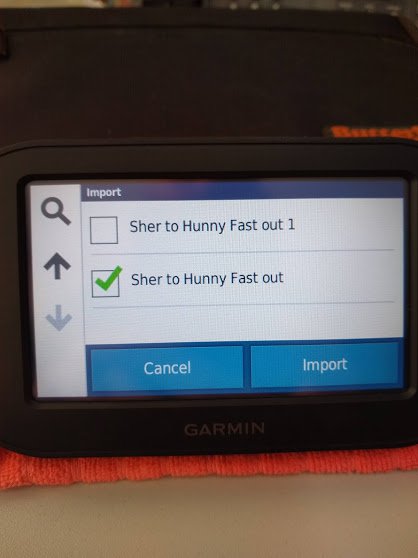
- Zumo5.jpg (25.47 KiB) Viewed 5241 times
Check the box of the route you want to import and open using the blue
Import button

- Zumo6.jpg (30.52 KiB) Viewed 5241 times
And there you have the route ready to
GO
Re: It might be me
Posted: Sat Nov 17, 2018 5:21 pm
by JimKat2
And just to prove (to myself) that it wasn't a fluke
I did it again this time with a new route that had not been on the Zumo before
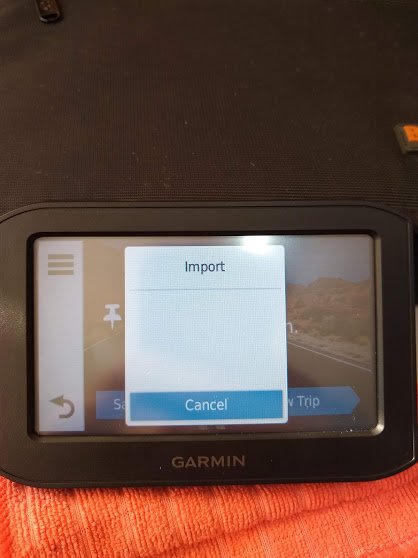
- Zumo7.jpg (31.07 KiB) Viewed 5240 times
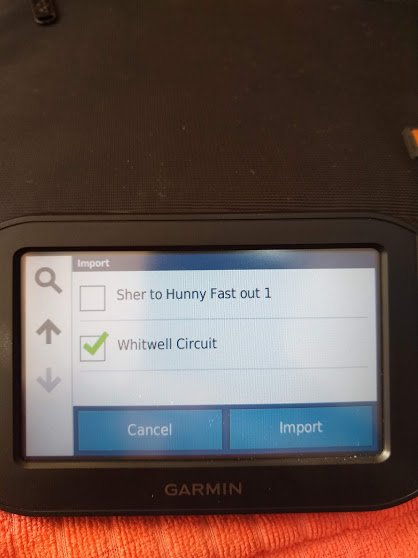
- Zumo8.jpg (26.9 KiB) Viewed 5240 times
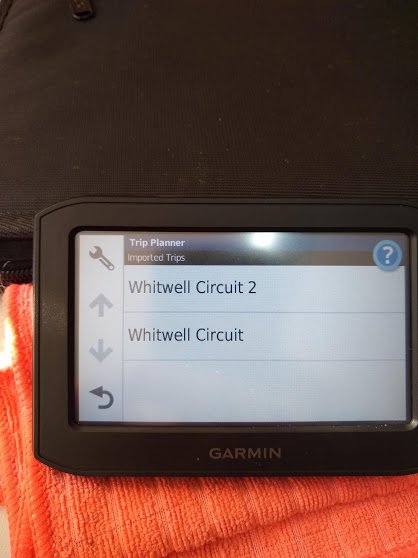
- Zumo9.jpg (31.86 KiB) Viewed 5240 times

- Zumo10.jpg (44.13 KiB) Viewed 5240 times
So a big thank you for your help, just being able to bounce some thoughts about and get a "have you tried this......" response is often enough to open up a puzzle!
Hope the above post's don't come across as "Trying to teach an elderly relative to suck eggs", just me documenting the conclusion to the original question.
I have a couple of other bit's I need to look at about up to date maps and this comms error between the device and BC.
But I'll save that for another day!
Re: It might be me
Posted: Sat Nov 17, 2018 7:09 pm
by sussamb
Glad it's sorted

Re: It might be me
Posted: Sat Nov 17, 2018 10:07 pm
by advnzer
just check that the folder structure on the card is EXACTLY the same as the device.I didnt hink there was a routes folder????
Re: It might be me
Posted: Sun Nov 18, 2018 8:13 am
by sussamb
Don't think he said there was?
Re: It might be me
Posted: Sun Nov 18, 2018 9:55 am
by advnzer
sussamb wrote: ↑Sun Nov 18, 2018 8:13 am
Don't think he said there was?
\Garmin\GPX\route.gpx my mistake
Re: It might be me
Posted: Sun Nov 18, 2018 1:29 pm
by rbentnail
Glad you got it worked out!