Page 2 of 2
Re: Alternative route through a busy town
Posted: Tue Jan 28, 2025 9:31 pm
by Mikey
Thank you rbentnail.
A good idea, time to ride some experimental routes.
I will make up some local routes with a mix of Via and Shaping points and see how the Zumo responds to deviations, recalculations, and hopefully make sense of it.
A good learning.
Mikey
Re: Alternative route through a busy town
Posted: Fri Jan 31, 2025 4:58 pm
by smfollen
@Mikey In case you missed Oop North John's mention of it, you can define an avoidance area in Basecamp.
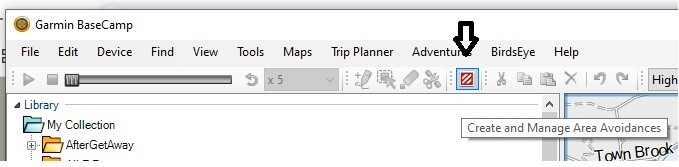
- Avoidance.jpg (26.53 KiB) Viewed 1889 times
As for exploring what happens when you go off route, you might want to be aware of something this forum calls RUT, If you allow the XT to recalculate your route, it may keep telling you to make a u-turn when off-route. It is trying to get you back onto your planned route. The behavior varies depending on whether your route is "imported" or "saved". Most people here, myself included, seem to prefer the saved behavior. You can find posts about RUT and the workarounds.
Re: Alternative route through a busy town
Posted: Sat Feb 01, 2025 7:45 am
by Mikey
Thank you smfollen for your comment. I think my level of BC and XT knowledge, now needs much ‘on bike’ navigating practice, making errors, and seeking to understand what has happened and why + continued reading.
I will look further at Oop North John’s suggestion about Avoidance Areas (thank’s John).
Mikey
Re: Alternative route through a busy town
Posted: Sat Feb 01, 2025 11:02 am
by Oop North John
Just be aware that (as far as I know) avoid areas in Basecamp aren't transferred to the GPS, which is a bit of a PITA!
Re: Alternative route through a busy town
Posted: Sat Feb 01, 2025 11:43 am
by jfheath
Oop North John wrote: ↑Sat Feb 01, 2025 11:02 am
Just be aware that (as far as I know) avoid areas in Basecamp aren't transferred to the GPS, which is a bit of a PITA!
That is correct. BC's route will not pass through the avoided area - and BC does send the route that it has created. It is up to the operator to make sure that the route is not recalculated. If you want to avoid certain areas / roads, then it is best to use shaping points in the route to guide the route away.
In fact NOTHING in the settings for Basecamp are sent to any Zumo - except
1. The plot of the route which contains all of via and shaping points, any saved waypoints/favourites that have been used and usually a complete plot of the route using ghost points that will reporoduce BC's route in the Zumo exaclty - until the Zumo recaculates - when all ghost points are discarded.
2. The mode of transport - eg Car Motorcycle. If this is not sent, or is not recognised, then the Zumo assume Motorcycle
3. The route preference - faster time / shorter distance. If anything else is sent, the Zumo typically assumes faster time.
No avoidance information is sent from BC to the Zumo.
If the Zumo recalculates - it will use the info that is sent, and whatever is set in the Zumo profile for preferences. eg on an XT if you send a car route from BC to the XT - if the XT recalculates, it will use the setting in the XT for 'car'. (In fact it changes the mode of transport for the XT to car - which is something that has caught many people out !)
The behaviour when the Zumo receives the route is slightly different in each of Zumo 590, 595 and XT. The XT2 does not have a motorcycle mode, but that it generally accepts the route that is sent - unless it is recalculated or Tread gets sight of it. The XT2 is an entirely different beast and seems to do what it wants - but so far diabling Tread and fixing the route so that it is seen as 'Saved' rather than Imported seems to be the best way of keeping what you had in BC.
Re: Alternative route through a busy town
Posted: Sun Feb 02, 2025 9:51 am
by Mikey
jfheath wrote: ↑Sat Feb 01, 2025 11:43 am
Oop North John wrote: ↑Sat Feb 01, 2025 11:02 am
Just be aware that (as far as I know) avoid areas in Basecamp aren't transferred to the GPS, which is a bit of a PITA!
That is correct. BC's route will not pass through the avoided area - and BC does send the route that it has created. It is up to the operator to make sure that the route is not recalculated. If you want to avoid certain areas / roads, then it is best to use shaping points in the route to guide the route away.
In fact NOTHING in the settings for Basecamp are sent to any Zumo - except
1. The plot of the route which contains all of via and shaping points, any saved waypoints/favourites that have been used and usually a complete plot of the route using ghost points that will reporoduce BC's route in the Zumo exaclty - until the Zumo recaculates - when all ghost points are discarded.
2. The mode of transport - eg Car Motorcycle. If this is not sent, or is not recognised, then the Zumo assume Motorcycle
3. The route preference - faster time / shorter distance. If anything else is sent, the Zumo typically assumes faster time.
No avoidance information is sent from BC to the Zumo.
If the Zumo recalculates - it will use the info that is sent, and whatever is set in the Zumo profile for preferences. eg on an XT if you send a car route from BC to the XT - if the XT recalculates, it will use the setting in the XT for 'car'. (In fact it changes the mode of transport for the XT to car - which is something that has caught many people out !)
The behaviour when the Zumo receives the route is slightly different in each of Zumo 590, 595 and XT. The XT2 does not have a motorcycle mode, but that it generally accepts the route that is sent - unless it is recalculated or Tread gets sight of it. The XT2 is an entirely different beast and seems to do what it wants - but so far diabling Tread and fixing the route so that it is seen as 'Saved' rather than Imported seems to be the best way of keeping what you had in BC.
Thanks John for another comprehensive comment, more info to aid my slow climb up the slippery BC/XT learning curve.
Mikey