Page 3 of 4
Re: Planned distance not making sense
Posted: Thu May 23, 2024 9:52 pm
by jfheath
And close down Basecamp while using Express. That used to cause issues - although mine didn't today.
Re: Planned distance not making sense
Posted: Sat May 25, 2024 5:27 pm
by Chopperbob
I am using the Garmin cable, no other cable I have has the connection that Garmin uses on the XT.
I ordered a new macbook air, due next week, so I cam experiment a bit more with the XT.
I send a note to Garmin and they are going to exchange my XT for a replacement one, should be here next week. See if i can make everything work from one PC…
I live in hope…
RJ
Re: Planned distance not making sense
Posted: Sat Jun 08, 2024 6:44 am
by Chopperbob
So got notification that they checked my unit and nothing was wrong with when connecting to windows pc. To which I replied that i was using a mac, but they already packed the unit and prepared it for sending, so perhaps I could get a windows pc, perhaps??
Customer service is as good as their connectivity software…
What a bunch of idiots…
Re: Planned distance not making sense
Posted: Sat Jun 08, 2024 11:08 am
by danham
Chopperbob wrote: ↑Sat Jun 08, 2024 6:44 am
So got notification that they checked my unit and nothing was wrong with when connecting to windows pc. To which I replied that i was using a mac, but they already packed the unit and prepared it for sending, so perhaps I could get a windows pc, perhaps??
Customer service is as good as their connectivity software…
What a bunch of idiots…
There are three requirements for connecting a Mac and XT. 1) the proper cable. Many USB cables will not transmit data along with power. 2) only one Garmin progam running - Express needs to be set not to launch by itself. 3) an Android file program such as Android File Transfer or OpenMTP. But this last requirement is not needed to connect to Basecamp or Express, just to use the Finder to work with files on the XT.
Without these, replacing the XT will not make any difference.
-dan
Re: Planned distance not making sense
Posted: Sat Jun 08, 2024 2:57 pm
by jfheath
To make Express not load up on startup:
1. Load Express
2. Click the Gear Icon at the top to get this screen:
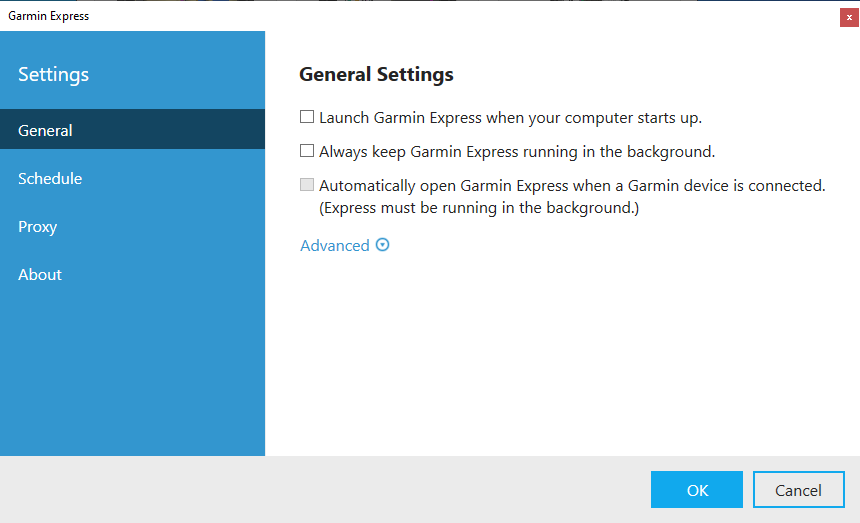
- Express Screen.png (31.71 KiB) Viewed 2783 times
3. Untick all of the boxes.
Close down Express.
You used to have to do this every time that Express was updated. I haven't seen that happen for a while - but I use a PC, so if there is an issue in future, just check that Express hasn't been reset to keep running in the background.
Re: Planned distance not making sense
Posted: Mon Jun 10, 2024 2:23 pm
by Chopperbob
I jsut checked, these are still unchecked,...
So that should work...
Kinda given up on using basecamp for planning anyway for now
Re: Planned distance not making sense
Posted: Mon Jun 10, 2024 3:05 pm
by jfheath
Chopperbob wrote: ↑Mon Jun 10, 2024 2:23 pm
Kinda given up on using basecamp for planning anyway for now
If that is a choice, that's OK - whatever works for you is always the best way.
But if you are being forced into it - eg USB not connecting to Zumo - then there are other options:
eg Export the selected routes, tracks, waypoints from BC to a GPX file.
Then save the GPX file to the Zumo - if it will let you do that (either Internal Storage/GPX, or Memory Card/Garmin/GPX)
And if the USB connection is completely useless, then take the SD card out of the XT and use another device to write to it. Then plug it back intot he XT. You can do this without turning the XT off.
The latter is probably better because then you can delete any gpx files that you dont want to keep. (So name them sensibly when you create them).
The other way is to email them to your phone and let the Drive App on your phone send them to the XT and save them. But that will put the gpx file into internal storage - so you may not be able to delete them if the USB connection to the XT is dodgy. (This method doesn't need explore to be set up on the XT).
Re: Planned distance not making sense
Posted: Tue Jun 11, 2024 8:23 am
by colirv
jfheath wrote: ↑Mon Jun 10, 2024 3:05 pm
The other way is to email them to your phone and let the Explore App on your phone send them to the XT and save them.
Do you mean Garmin Drive?
Re: Planned distance not making sense
Posted: Tue Jun 11, 2024 10:33 am
by jfheath
colirv wrote: ↑Tue Jun 11, 2024 8:23 am
jfheath wrote: ↑Mon Jun 10, 2024 3:05 pm
The other way is to email them to your phone and let the Explore App on your phone send them to the XT and save them.
Do you mean Garmin Drive?
Yes I do - thank you. Corrected.
Re: Planned distance not making sense
Posted: Wed Jun 12, 2024 8:35 am
by Chopperbob
I got my XT back, it did connect (after several tries) to Garmin Explore and able to download the maps to Basecamp.
However after that it would not connect again.
I have installed the Android Open TMP (I think), but have not had time to experience more.
For now the routes/tracks/WP were uploaded via Explore (web-based), that seems to be the best way for now, with the planning done in Mytourapp.
Will see how it is going to go this summer, if I end up in Finland instead of south of France, I know something went wrong!!