pcdabbler wrote: ↑Thu Mar 30, 2023 9:35 am
I now understand this. My main issue is that if you go off route, the XT recalulates anyway, and can change the original route, or worse, go into this u-turn loop, which I've seen trying to get off the A2 heading north into Switzerland to avoid the San Gottard Tunnel. I always put via points in my route to force the XT to take me on the roads I want to, not where it wants to.
Adding a load of Via Points may lead to other issues. In Basecamp make most of these non-alerting - ie Shaping Points.
A few reasons.
- The XT has a limit on the number of Via Points it can have in a single route. This limit is 31. If you have more than 31 it will split it into a number of routes with 31 Vias two of whic will be used for the start and end of the new section of route. When you reach the end of the route, you will need to stop and load in the next section.
- Via Points are unforgiving. If you miss visiting a Via Point, it will take you back to it. It will never give up demanding. Unless you press Skip.
If you use non alerting shaping points, the satnav will still insist that you visit them, but if you join the route having missed one, two three, or more shaping points, the route will continue to navigate you to the next point ahed from where you rejoined the original route - and ignore the fact that you have not visited them. As long as you do not miss a Via Point as well. Via Points are really intended as intermediate destinations - places where you will probably stop.
- Skipping a Via Point tend to trigger the repetitive U turn scenario, the next time you deviate. (There are other triggers too)
pcdabbler wrote: ↑Thu Mar 30, 2023 9:35 am
I change profiles on basecamp to check the route is the same in different profiles to ensure nothing changes.
- That is a good plan. But there's a couple of pieces of info that may be of use to you.
- Make sure that when you transmit the route to the XT your route is using either the Driving Profile, the Motorcycle Profile, or Direct profile.
Nothing else. The reason being that the XT recognises only those three. (Actually only the first two - but Direct is a special case). If it doesn't get one of those two, it uses the default of Motorcycle. And this change of profile may trigger a recalculation in the XT.
Motorcycle Curvy profile - which might be a profile that you created for yourself to use Curvy Roads - is not recognised as a profile by the Zumo - so it will use Motorcycle by default.
- None of the profile infor from Basecamp is transferred to the XT. It's probably best to leave them unticked.
- When you change the characteristics of the Motorcycle Profile, it changes every route in the BAsecamp database that uses that profile. You have probably spotted this. A better way (in my opinion) is to use a Custom Profile. This isn't a profile at all becasue only the current route is using it. This means that you can open up the route properties, change settings and the changes will be displayed on the map instantly - without having to exit the route dialogue box. Once you have observed what happens when you change then you can set your route to use the motorcycle profile.
pcdabbler wrote: ↑Thu Mar 30, 2023 9:35 am
I am now wondering if forcing a recalulation on uploading the route might stop the strange behaviour some have seen when going off an active route and the subsequent recalulation ?
No it doesn't. Infact it
seems to trigger the XT to behave like that the next time that you deviate. I have a favourite test route for this behaviour. The only time that the XT behaves itself when I stray away from the plotted route is if the XT has recalculated my original route.
If I build a route on the XT using saved waypoints from Basecamp flag tool - (Favourites) that route then behaves perfectly.
And
@Oop North John has just spotted an interesting behaviour by adding a new point to an existing route - at the start. That too seems to rebuild the route to the XT's satisfaction.
You have to be careful about what you mean - and I have to be careful about understanding what you have said. If you go away fromt he XT's plotted route, then you can expect it to recalculate, and initially, you can expect it to go back to the point where you left the route. At first, that may very well be the faster way to get to the next route point. And that may remain the case for a few miles - so you can expect it to do its job and try to get you to do a U turn - it is taking you on the faster way to reach the next route point.
Eaxample. A triangular route Your location at the top point of the triangle. Each leg of the triangle is 10 miles. You can take the direct route to the next point. 10 miles, or you can take the indirect route which is 20 miles.
You take the 20 mile route. The stanav wants you to take the 10 mile route. There are no other roads.
After 1 mile along the 20 mile route you have 19 miles left and to turn back would need you to travel 11 miles. Performing a U turn is the correct thing for the XT to do.
Its not until you get 5 miles down your 20 mile route that the you can expect the satnav to consider navigating you ahead. But of the direct route was on the only major road, the XT very much prefers those, and it only has 5 miles to get to a major road - so it may still insist that you go back for a while longer - otherwise it is plotting a route on minor roads for 15 miles. The XT will go a long way out of its way to use Major roads, it seems.
So just becasue youa re getting repeated U turn demands, doesn't indicate that you are in the RUT that I have been talking about.
The Repeated U Turn RUT loop is when the XT stops tryn=ing to get you to the next route point, and instead starts to get you back to the closest point on the route. And because it is plotting a new bit of route behind you each time you ignore a U turn request, that is now the closest point on the route. It is laying a breadcrumb trail.
You can see it doing this if you do not allow it to performa U turn. Instead it will try other tactics to get you to head back the other way - using side road loops. So it will continue ahead to a road junction where it has spotted a road that will take you back in the opposite direction to rejoin the road that you have just travelled somewhere behind you. It never seems to take a road that will continue in the same direction of travel and then turn back. And that is how it reveals what it is doing.
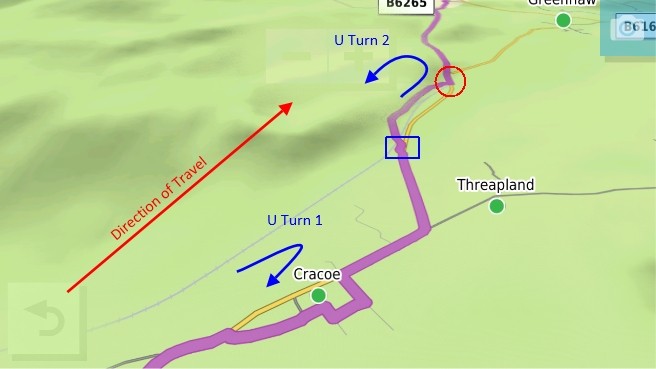
- RUT Example.jpg (35.38 KiB) Viewed 3412 times
So the above is an example. I have been travelling in the direction of the red arrow and I am stopped somewhere off the top of the screen. The blue arrows indicate two locations where the XT has wanted me to head back south west, and where I have ignored it. The XT is demanding that I go back about 5 miles to a roundabout where I left the original route. So I have stopped to zoom into the route that it has plotted. The magenta line shows the route heading to the bottom left hand corner from my current position at the top of the map.
So I am heading NE, the XT is trying to get me to go SW and I have been ignoring it .
I travelled along the yellow B6265 and ignored two demands to turn off the yellow road and head back in the opposite direction. From where I am, the direct line back to the roundabout is to follow the yellow B6265. But the plotted route isn't doing that. It is taking me back to the route that it plotted, and that now inlcudes the roads that it tried to use to get me to turn back at U turn 1 and U turn 2.
I can only think of one reason that it would do this. Look near Cracoe. I was heading up the yellow road. IT wanted me to turn right and follow that rectangular trip literally around the houses, to get back to the road heading SW, without performing a U turn. So I was on the route up until the 'e' in Cracoe, where the XT wanted me to turn right. That is the point of deviation. The route back from that point is from the letter e in Cracoe, under the green disc and SW after rejoining the main road. That is its route from that point. The red circle is now the last point where I deviated from its route.
But I continue. and it finds another place to turn me back. It could ask me to turn left at the blue rectangle. It doesn't. It plots the route along the yellow main road to the red circle, asks me to turn left, and back southish to rejoin the main road at the blue rectangle.
So now sitting at the side of the road at the top of the screen I am looking back at the route that it has plotted to take me back. It has me heading down the B6265 to the red circle. This is where I deviated last fromt he plotted route. It hasn't even bothered to calculate a route down the main road - it has tagged the route onto the point where I last deviated, and is taking me down the side road of the return loop. The same when I get to Cracoe. The obvious route to the roundabout 5 miles off the bottom of the screen, is to use the B6265. Instead it has used the rutrun loop that it previously calculated.
It is only calculating a route to the last point of deviation, and using the route that it had already calculated before then. And there is never any way that it will do anything different. It has no intention of getting me to the next route point. Except it seems when I get less than a mile from the original route. Then it gives up.
And so far, the thing that seems to trigger this is the forced recalaculation of an imported route. Not just Basecamp, it does it with MRA routes too.
But not if you build the route on the XT.
Not it seems if you add an additional point at the start of the route. (I have not tested that yet, but I will do).