Page 1 of 8
Zumo XT and Basecamp - Everything That You Need to Know
Posted: Mon Oct 25, 2021 10:30 pm
by jfheath
A series of detailed, illustrated notes that I have put together from my use of the XT.
Links to the various sections are given below, and you can navigate between the pages within a section.
Clicking on 'Contents' brings you back to this page.
Contents - Section by Section
0 - Contents Page - A full hyperlinked contents page.
1 - Introduction - The Essentials - Routes, Trips, Routing Points, Ways to navigate
2 - Using Basecamp - Interface, Trip Design, Via & Shaping, Avoiding Issues.
3 - Transfer & Import Trips - USB connection, Transfer, Ghost Points, XT Folders, SD Card, Removing Data
4 - Navigate a Trip - Select Next Destination, Closest Entry, Follow a Route, Skip, Ignore directions
5 - BC Profiles and the XT - How a Trip affects XT behaviour, Vehicle Modes, Calculation Modes, Zumo Cradles
6a - Navigation Methods - 6 ways to Navigate explained, Trips, Routes & Tracks
6b - Traffic Info - Using Traffic Information. Set up the XT / XT2 to use Traffic Data - Pages and Video NEW Work in Progress
7a - Garmin Explore - Set-Up, Disconnect, Collections, Routes & Tracks, Basecamp and Explore, Icons
7b - Off-Road Routes - Routes & Tracks without navigable maps.
8 - MyRouteApp - A Popular Route Planning Program and App
9 - Loose Change - Categories, MyRouteApp, Email routes to XT, BC Databases, Order of Routes, Show Favourites.
10 - Hidden Menus - System Diagnostics, System Boot
11 - Zumo XT Menu Map - 5 Diagrams showing the full menu structure
12 - Zumo XT Behaviour Issues - Various snippets, explanations and some fixes
20 - Routing Behaviour - videos showing where routes go wrong with explanations.
The information on these pages has been acquired from personal experience of using and testing the behaviour of Basecamp and my Zumo XT. I have no links with Garmin, and these pages should not be regarded as instructions. They are presented for interest only. The contents of these pages must not be shared, copied, transmitted, redistributed or re-published in any form without my permission. (C) JHeath 2021.
Re: Zumo XT and Basecamp - Everything That You Need to Know
Posted: Tue Oct 26, 2021 7:08 am
by Stu
Massive thanks to @jfheath for putting all this together.
This is best viewed via a computer
If there is any errors then please let us know so they can be corrected
Re: Zumo XT and Basecamp - Everything That You Need to Know
Posted: Thu Dec 09, 2021 2:31 pm
by jfheath
ChangeLog - latest at the top
9 Sep 2024 - Added Section 20 - Videos on Routing behaviour when you miss route points. It isn't as straight forward as you might think. Lots of answers in here. Watch the 15 minute video !
24 Aug 2024 - Started Section 6b on using the Zumo Traffic feature. Just screen info at present. How to set it up will follow.
These are the first pages that are 'Responsive' A very crude attempt to get the text to fall under the pictures on narrower screens.
4 March 2024 -
Section 12 - Added a few pages to include - The moving route point feature when editing a trip on XT; Renamed Route Points; Information about the Repeated U Turn behaviour on the XT.
27 June 2023 - Made a few text changes to make the document read better. Corrected some misinformation about the behaviour of BC routes sent to Garmin Explore as routes or tracks. Bringing the (unpublished) pdf version of the document up to date with the changes listed below).
27 May 2023 - Update
P56 regarding the prodcedure to remove Garmin Explore from the XT. I don't know if it is the software that has been changed or the hardware/firmware on the much later devices. But it now requires you to uninstall Garmin Drive completely and reinstall it - without issuing the Explore password.
23 November 2022 - Updated
Full Contents Page
23 November 2022 -
Loose Change P82b - Recording Track Logs
22 November 2022 -
Section 7 - P68. New page illustrating the new Course feature in Explore Apps (Android and iOS)
27 Sept 2022 - Section 8 - P72, 72a, b, c, d, e -
New section on using MRA with the Zumo XT - Tips, advantages and issues.
18 Sept 2022 - P66 Clarified text for Pic1 regarding collections and visibility - repeating info from P60.
9 Sept 2022 - P74 - added small details on resetting Explore databases; creating / editing categories on XT screen
22 August 2022 - Navigation links top and bottom of pages. Added links to click beyond the end and before the beginning of chapters.
4 June 2022 - P76 - V1.2 routes are (correctly) retained 'as is' on import with current maps (CN Europe NTU 2023.10)
3 June 2022 - P76 - Checked behaviour of MRA gpx exports v 1.1 and 1.2 with the XT.
12 May 2022 - P74 - added information indicating how to add/edit categories for Waypoints using the XT screen. (Thanks
@Raf.)
25 Mar 2022 - P72a - Added a Page on creating direct routes for Point to Point Navigation.
18 Jan 2022 - P63 - Removed typos and improved descriptions - easier to understand if previous pages have not been read.
7 Dec 2021 - P89 - The Map & Vehicle Menu - Replaced Image with the Correct one.
Re: Zumo XT and Basecamp - Everything That You Need to Know
Posted: Fri Dec 10, 2021 7:00 pm
by Milu23771
As always, thank you for taking the time and the care with which you help us to reveal the arcana of our device. I wonder if it is possible to leave this topic at the top of the list, like the one for updating the maps, so that it can always be consulted easily. Thanks again
Re: Zumo XT and Basecamp - Everything That You Need to Know
Posted: Fri Dec 10, 2021 7:18 pm
by Milu23771
Sorry, my keen sense of observation makes me realize only now that the topic is already at the top of the list


. However, the heartfelt thanks for Jfheath's work remain.
Re: Zumo XT and Basecamp - Everything That You Need to Know
Posted: Mon Dec 27, 2021 11:55 am
by auke54
Thanks @jfheath
Great info and a very nice way of presenting.
Re: Zumo XT and Basecamp - Everything That You Need to Know
Posted: Tue Jan 18, 2022 10:48 am
by Wapping123
Excellent, thank you John.
Re: Zumo XT and Basecamp - Everything That You Need to Know
Posted: Wed Feb 23, 2022 6:29 pm
by groundhog719
Thanks so much for putting this together. It must have been a lot of work.
I have been using various GPS units for almost 20 years on desert/dirt bikes, dual sport, and sport touring bikes. I consider myself a serious GPS user with a lot of plotted miles. I switched from handheld units when the GPSMap276 came out and refused to discard my 276C until I got this Zumo XT 2 years ago (when it first came out).
This tutorial is exceptional in it's scope and thoroughness. Even though I was sure I knew it all I found that I picked up quite a few new things and have learned why some features work or don't work the way I've been using them.
I do however, use several custom profiles in BC (like "MostlyDirt" with only "Unpaved roads" left unchecked and "MainHwys" with only "Interstates" and "Major Highways" checked) to get BC plot the magenta line close to the way I want it. Then I will 'nail down" the route with via/shaping points by switching between the "Motorycle" profile and the custom profile. When the magenta line stays put between the two I figure it is good to export to the XT.
I didn't see the notice about the 2 page flip version available until after I had gone through the entire project on this forum. The flip version is much easier!!
Re: Zumo XT and Basecamp - Everything That You Need to Know
Posted: Thu Feb 24, 2022 9:26 am
by jfheath
groundhog719 wrote: ↑Wed Feb 23, 2022 6:29 pm
I do however, use several custom profiles in BC (like "MostlyDirt" with only "Unpaved roads" left unchecked and "MainHwys" with only "Interstates" and "Major Highways" checked) to get BC plot the magenta line close to the way I want it. Then I will 'nail down" the route with via/shaping points by switching between the "Motorycle" profile and the custom profile. When the magenta line stays put between the two I figure it is good to export to the XT.
Thanks for the very kind comments, and for your contribution.
Regarding the use of custom profiles. That is an excellent way of doing things. Please allow me to add a little.
Profiles contain all of the information about routing and avoidances that you want to use every time for the vehicle that you specify.
None of that information gets transferred to the Zumo though - except the vehicle and the shorter/faster routing option.
When you edit the preferences in the profile in Basecamp, it recalculates every route that has used that profile.
A custom route doesn't do this. The same routing and avoidance options that can be set in a profile are also available for a custom route - but they are stored as part of the custom route. Change anything in that dialogue box and the changes to the map are instant - you don't have to close down the dialog box before you see them - so you can experiment with the changes and see the effect very quickly.
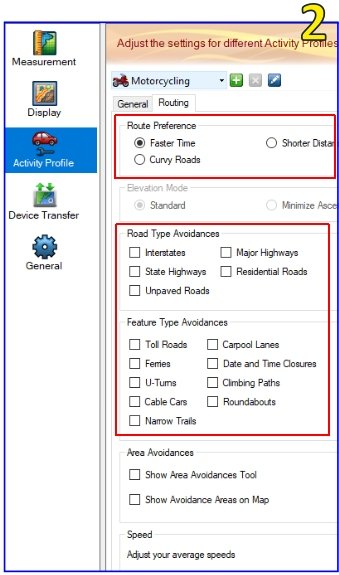
If you place a track on the map of where you want to go, the small deviations will be very easy to spot.
When finished, simply apply the motorcycle profile. Or not. The XT defaults to using the motorcycle profile for any route that it receives that is not a car or a motorcycle. It also resorts to using faster time unless shorter distance is selected - even if curvy roads is chosen.
Re: Zumo XT and Basecamp - Everything That You Need to Know
Posted: Sat Mar 05, 2022 10:10 pm
by smac
Again jfheath I would like to add my thanks - a really clear manual.
I have a question which I hope you or someone can answer. Every other Garmin I have had has the icon 'Towns' which can be added to the 'Where To' screen. You could press it and navigate to a city centre without having to put in an address. It seems this icon is not available on the XT and the only way to navigate to a town centre is via the Address Icon. Am I right?