Every saved trip showing
Every saved trip showing
I have quite a few saved trips on my XT which I have created on my PC. Whenever I choose one, and hit "go", the maps show not only the one I want, but every single other trip. This creates a visual problem as several have the same color routes and audio is the only clue. Does anyone have a solution to make only the saved trip I choose show on screen, and not show all the others?
-
Stu
- Site Admin
- Posts: 1004
- Joined: Sun Apr 22, 2018 9:38 pm
- Location: Hull, UK
- Has liked: 424 times
- Been liked: 241 times

Re: Every saved trip showing
can you delete the routes that you are not riding that day and just keep it in your computer? I can see where this might be an issue if you are out for a multi day ride so I will be keeping an eye on this thread
Re: Every saved trip showing
I have garmin drive on my iphone but not explore. i have garmin explore on my PC. I use it in creating tracks, which I convert to routes.
-
jfheath
- Posts: 3109
- Joined: Sat Oct 19, 2019 4:17 pm
- Location: West Yorkshire, Uk
- Has liked: 427 times
- Been liked: 934 times

Re: Every saved trip showing
The trips are all showing on the navigation screen, or the preview screen?
I am wondering if what you can see are the tracks of where you have been - they usually show up as light blue. Trips / routes usually show as magenta.
A screen shot may help if you can get one.
I am wondering if what you can see are the tracks of where you have been - they usually show up as light blue. Trips / routes usually show as magenta.
A screen shot may help if you can get one.
Have owned Zumo 550, 660 == Now have Zumo XT2, XT, 595, 590, Headache
Use Basecamp (mainly), MyRouteApp (sometimes), Competent with Tread for XT2, Can use Explore for XT - but it offers nothing that I want !
Links: Zumo 590/5 & BC . . . Zumo XT & BC . . . Navigating with Zumo Booklet
Use Basecamp (mainly), MyRouteApp (sometimes), Competent with Tread for XT2, Can use Explore for XT - but it offers nothing that I want !
Links: Zumo 590/5 & BC . . . Zumo XT & BC . . . Navigating with Zumo Booklet
-
JS_racer
- Posts: 69
- Joined: Sat Jun 13, 2020 12:18 am
- Location: Minnesota
- Has liked: 9 times
- Been liked: 4 times

Re: Every saved trip showing
create collections on the xt
name one like shown or displayed tracks
add the one you want to display to that collection, they can be in several collections at the same time
display that collection on the map, you will only see those in the collection on the map, not all the rest
can add or remove from a collection on the xt itself, in the options for the track,
thats the cliff notes version,
name one like shown or displayed tracks
add the one you want to display to that collection, they can be in several collections at the same time
display that collection on the map, you will only see those in the collection on the map, not all the rest
can add or remove from a collection on the xt itself, in the options for the track,
thats the cliff notes version,
-
jfheath
- Posts: 3109
- Joined: Sat Oct 19, 2019 4:17 pm
- Location: West Yorkshire, Uk
- Has liked: 427 times
- Been liked: 934 times

Re: Every saved trip showing
That is all true - but you need to have Explore set up for that, and he hasn't done that.
I have done that and it has some really nice features. But it also seemed to cause a lot of problems which were solved once it was removed. That may be coincidence.
But there is something odd:-
When I load a transferred and imported route from the Trip Planner App on the XT, it only ever shows the magenta line, shaping and via points of the route that I have loaded. It has never shown more than that single route.
But there are three types of plotted line that could be shown on the map
1) The magenta route - which shows with shaping points and via point and is shown in Magenta
2) A track. Selected by the user from the Track App. A number of tracks can be shown on the map at the same time. Each has to be selected in turn, the spanner tool selected and the colour selected and 'Show on Map' must be ticked before it shows up on the map.
3) Where I have been tracks. Your riding history. This feature has to be turned on for it to show up.
Settings->Device->Travel History (myTrends, Tracks, Where I have Been). If this is turned off, the satnav will not store logs of where you have ridden. I like to have this - I keep copies of my riding superimposed on UK OS Maps. It's a good historical record.
To show them on the live navigation screen, they also have to be selected to be shown.
This is done in Settings->Map & Vehicle->Travel History.
If they are turned on, it shows all of your recent rides, and these can clutter up the screen, especially near to where you live.
I suspect that the last one is what @shealbi is seeing. On my screen, these show up in blue. I normally have these turned off. This doesn't stop the log from being recorded.
The XT will also navigate tracks in two different ways - which I will not go into here. In both circumsatnces, the track being followed shows up as a magenta line, just like a route, but without route points
I have done that and it has some really nice features. But it also seemed to cause a lot of problems which were solved once it was removed. That may be coincidence.
But there is something odd:-
When I load a transferred and imported route from the Trip Planner App on the XT, it only ever shows the magenta line, shaping and via points of the route that I have loaded. It has never shown more than that single route.
But there are three types of plotted line that could be shown on the map
1) The magenta route - which shows with shaping points and via point and is shown in Magenta
2) A track. Selected by the user from the Track App. A number of tracks can be shown on the map at the same time. Each has to be selected in turn, the spanner tool selected and the colour selected and 'Show on Map' must be ticked before it shows up on the map.
3) Where I have been tracks. Your riding history. This feature has to be turned on for it to show up.
Settings->Device->Travel History (myTrends, Tracks, Where I have Been). If this is turned off, the satnav will not store logs of where you have ridden. I like to have this - I keep copies of my riding superimposed on UK OS Maps. It's a good historical record.
To show them on the live navigation screen, they also have to be selected to be shown.
This is done in Settings->Map & Vehicle->Travel History.
If they are turned on, it shows all of your recent rides, and these can clutter up the screen, especially near to where you live.
I suspect that the last one is what @shealbi is seeing. On my screen, these show up in blue. I normally have these turned off. This doesn't stop the log from being recorded.
The XT will also navigate tracks in two different ways - which I will not go into here. In both circumsatnces, the track being followed shows up as a magenta line, just like a route, but without route points
Have owned Zumo 550, 660 == Now have Zumo XT2, XT, 595, 590, Headache
Use Basecamp (mainly), MyRouteApp (sometimes), Competent with Tread for XT2, Can use Explore for XT - but it offers nothing that I want !
Links: Zumo 590/5 & BC . . . Zumo XT & BC . . . Navigating with Zumo Booklet
Use Basecamp (mainly), MyRouteApp (sometimes), Competent with Tread for XT2, Can use Explore for XT - but it offers nothing that I want !
Links: Zumo 590/5 & BC . . . Zumo XT & BC . . . Navigating with Zumo Booklet
Re: Every saved trip showing
Perhaps there are differences in what the XT shows in the US vs England. And perhaps i errored in stating my steps.
Stu asked if I had "Garmin Explore on phone" - That is the name of an iphone app which the app states is not compatible with the XT device.
jfheath comments i don't have "explore" set up on the XT. On my XT, under Apps - there is no "explore". However under "Where to" on my XT, there is an "explore" choice. I presume it's "set-up" since it's a choice there.
Further on my XT in "settings", "map & vehicle", there is then no listing of "history" as one scrolls down
My steps in the original question posed came about after choosing, Apps, Trip Planner, Saved Trips, then I chose one, Then hit "Go", "OK", whereupon my chosen route is shown, but so is every other saved route (I have 20+). I correctly get spoken turn by turn directions for my chosen route, but again, it's confusing to see all the other colored routes
Stu asked if I had "Garmin Explore on phone" - That is the name of an iphone app which the app states is not compatible with the XT device.
jfheath comments i don't have "explore" set up on the XT. On my XT, under Apps - there is no "explore". However under "Where to" on my XT, there is an "explore" choice. I presume it's "set-up" since it's a choice there.
Further on my XT in "settings", "map & vehicle", there is then no listing of "history" as one scrolls down
My steps in the original question posed came about after choosing, Apps, Trip Planner, Saved Trips, then I chose one, Then hit "Go", "OK", whereupon my chosen route is shown, but so is every other saved route (I have 20+). I correctly get spoken turn by turn directions for my chosen route, but again, it's confusing to see all the other colored routes
-
jfheath
- Posts: 3109
- Joined: Sat Oct 19, 2019 4:17 pm
- Location: West Yorkshire, Uk
- Has liked: 427 times
- Been liked: 934 times

Re: Every saved trip showing
Thanks for the post @shealbi - I understand your confusion.
The term 'Explore' is confusing because it referes to a number of things that are related.
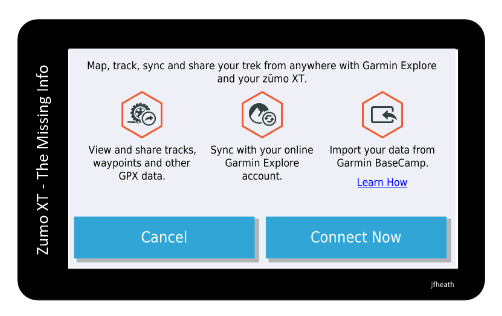
Explore is a collection of three things - all referred to as 'Explore'. It's an online mapping website. It's a collection of features on the XT. It's a mobile App which reproduces the mapping facilities on the website.
When it is enabled, it gives you the facility to obtain your "routes", tracks, waypoints and collections from you saved data on the website. You need a smartphone to allow this to happen. I say 'routes' becasue that is the term that Garmin uses. But Explore does not calcualte the route that shows which roads to ride. It leaves that to the XT. Previously Garmin has called this a trip - as in 'trip planner'.
If you want to find out more about this then I've explained it all here.
Page 55 and on: app.php/ZXT-P55
Half way down page 56, there is a link to a series of short videos which show you how to set up your website, your phone and your XT to make it all work. Subsequent pages show you some of the things that you can do.
If like me, you want to remove it all then that is also shown on P56 in the last section.
If you don't need them, they can be deleted using the XT screen. Apps->Trip Planner->Saved Trips->Spanner menu
If you delete the routes from the XT, then you MAY be able to re-import them.
That word 'May' is significant. It arises due to what I consider to be a bug (which I have reported).
If you have transferred other routes from Basecamp to XT internal storage and the USB cable was disconnected between transferring one set of routes and transferring the second set - then you will only be able to re-import any that were in the second transfer.
If all of your routes were transferred in one session, then you can delete them from the XT and re-import them as many times as you like. But beware - once you send some more, you will not be able to reimport the ones that you have there now.
If you send them to memory card, any route can be deleted and reimported no matter what. (But Using memory card can cause an odd issue with Waypoints / Favourites / Saved locations.
There are a few, but this isn't one of them. They are the same unit as far as I know. I can make my unit show the USA menus simply by changing the language. eg I say 'Favourites'. You say 'Saved' Lets call the whole thing off. I don't know why the Gershwin's didn't use that line.
I would guess that the reason @Stu asked if you had Explore enabled on your XT is because the XT menus and features change when it is set up.
The term 'Explore' is confusing because it referes to a number of things that are related.
- Explore is the term given to a website hosted by GArmin provided for route planning with the XT. It is at explore.garmin.com.
- Explore is the name of a Free App from Garmin for Android and iOS devices which provides much of the same functionality as the website interface and which access the same data.
- Explore is the term that is used to describe the resources (waypoints, routes, tracks, collections) that you have created on the website.
- Explore is an app for some hand held navigation devices. This allows the device to access the data on the explore websites. That app is not compatible with the XT. The XT alredy has the Explore functionality built in. It doesn't need an app to use it. Ignore it, and ignore the comment on the XT screen. Follow my video link instead.
Explore doesn't feature as an App on the XT. If you have the Explore features set up, then when you select Where To->Explore you will get lists of routes, tracks, waypoints etc. If you haven't you get a screen like this.
Explore is a collection of three things - all referred to as 'Explore'. It's an online mapping website. It's a collection of features on the XT. It's a mobile App which reproduces the mapping facilities on the website.
When it is enabled, it gives you the facility to obtain your "routes", tracks, waypoints and collections from you saved data on the website. You need a smartphone to allow this to happen. I say 'routes' becasue that is the term that Garmin uses. But Explore does not calcualte the route that shows which roads to ride. It leaves that to the XT. Previously Garmin has called this a trip - as in 'trip planner'.
If you want to find out more about this then I've explained it all here.
Page 55 and on: app.php/ZXT-P55
Half way down page 56, there is a link to a series of short videos which show you how to set up your website, your phone and your XT to make it all work. Subsequent pages show you some of the things that you can do.
If like me, you want to remove it all then that is also shown on P56 in the last section.
History. Probably my error. It is in Settings->Map & Vehcle->Map Layers->Travel History check box.
If you give a date to the start point of each route, the routes will be arranged in date order. (But that may have changed since I last tested it).shealbi wrote: ↑Thu Feb 24, 2022 2:44 pm My steps in the original question posed came about after choosing, Apps, Trip Planner, Saved Trips, then I chose one, Then hit "Go", "OK", whereupon my chosen route is shown, but so is every other saved route (I have 20+). I correctly get spoken turn by turn directions for my chosen route, but again, it's confusing to see all the other colored routes
If you don't need them, they can be deleted using the XT screen. Apps->Trip Planner->Saved Trips->Spanner menu
If you delete the routes from the XT, then you MAY be able to re-import them.
That word 'May' is significant. It arises due to what I consider to be a bug (which I have reported).
If you have transferred other routes from Basecamp to XT internal storage and the USB cable was disconnected between transferring one set of routes and transferring the second set - then you will only be able to re-import any that were in the second transfer.
If all of your routes were transferred in one session, then you can delete them from the XT and re-import them as many times as you like. But beware - once you send some more, you will not be able to reimport the ones that you have there now.
If you send them to memory card, any route can be deleted and reimported no matter what. (But Using memory card can cause an odd issue with Waypoints / Favourites / Saved locations.
Have owned Zumo 550, 660 == Now have Zumo XT2, XT, 595, 590, Headache
Use Basecamp (mainly), MyRouteApp (sometimes), Competent with Tread for XT2, Can use Explore for XT - but it offers nothing that I want !
Links: Zumo 590/5 & BC . . . Zumo XT & BC . . . Navigating with Zumo Booklet
Use Basecamp (mainly), MyRouteApp (sometimes), Competent with Tread for XT2, Can use Explore for XT - but it offers nothing that I want !
Links: Zumo 590/5 & BC . . . Zumo XT & BC . . . Navigating with Zumo Booklet
-
Stu
- Site Admin
- Posts: 1004
- Joined: Sun Apr 22, 2018 9:38 pm
- Location: Hull, UK
- Has liked: 424 times
- Been liked: 241 times

Re: Every saved trip showing
The reason I asked about Explore is because if you have saved trips/tracks by default it shows them all on the map and you have to change the settings
Have you got a screenshot of what you are seeing?
Have you got a screenshot of what you are seeing?