Page 1 of 4
Tread app not syncing to XT2
Posted: Mon May 13, 2024 7:49 am
by goranrider
Tread app and XT2 are connected and syncs. But only from the XT2 to the app. Routes on the app are not synced to the XT2. Why?
I’ve rebooted the XT2 several times. I’ve uninstalled and installed the app. No difference.
Attached are pictures of the app and XT2
Thanks
Re: Tread app not syncing to XT2
Posted: Mon May 13, 2024 10:44 am
by Sean OZ
Garmin has really dropped the ball with the Tread App connection to a XT2. Nothing but complaints about how unreliable it is.
Most reliable way to get your personal routes to work correctly, (from my personal experience and reading other posts) is to use "BaseCamp" to plan the route and then send to the XT2, via direct cable connection between a PC and the XT2.
BaseCamp WILL notify you that it doesn't support the XT2, but just ignore the warning and go ahead and send your route to the XT2. There's a tone of tutorial videos on how to use base camp. Here's how I learnt to do it. The video series relates to the earlier Zumo XT, but with a few "tweaks" it will also work for the XT2. On YouTube search "Mapping and Route Planning for Adventure Bike Riders"
Re: Tread app not syncing to XT2
Posted: Mon May 13, 2024 10:49 am
by goranrider
Thanks for the reply. I can import via the SD card, and it works... I am now importing my GPX files into Explore on my Mac, then entering the explore app on the phone, and exporting to the Tread app, and it somehow works... So workarounds work, but not as intended with the Tread app in a easy way

Another problem is that when I copnnect the XT2 to my Mac, Garmin Express can see it, and I can update the GPS, but Finder can't see it, and I can't transfer files that way. Wtf?
GT
Re: Tread app not syncing to XT2
Posted: Mon May 13, 2024 7:20 pm
by Peobody
goranrider wrote: ↑Mon May 13, 2024 10:49 am
Another problem is that when I copnnect the XT2 to my Mac, Garmin Express can see it, and I can update the GPS, but Finder can't see it, and I can't transfer files that way. Wtf?
In Finder, be sure to look for it as a removable drive or volume and not as a removeable/portable device. When my XT is attached to my Windows PC, the XT shows up in a file explorer at the same level as all other drives. It is actually listed above Drives C, D, & E, named something like "zumoXT".
Re: Tread app not syncing to XT2
Posted: Fri May 31, 2024 11:50 am
by marcmarc
I have the same issue. I'm absolutely blown away how bad XT2/Tread/Explore combo is, XT2 is basically useless brick for me. BTW I don't have the icon 'share to the device' when I click on track in Tread, so I can't even try to force it through BT.
I bought this crap being sure, that I will be able to EASILY share GPX tracks via BT from any application on iOS, but boy-oh-boy how wrong I have been. It's a shame that I haven't found this forum before buying this POS, because otherwise it wouldn't cross my mind to do it.
Yet another reason to believe that all the reviews are just paid / made by people using the device for 30 seconds.
How on earth is this a product on shelves is BEYOND ME.
Re: Tread app not syncing to XT2
Posted: Fri May 31, 2024 2:03 pm
by Peobody
FWIW, my experience with my iPhone, .gpx files, and the XT is that I first must save a .gpx file onto my phone (regardless whether received as an email attachment or downloaded). I can then open the Files app, locate the .gpx file, long hold on it, select Share, and then select the Garmin Drive app. The Drive app will then send it to the XT via BT. The process may be similar with the XT2 except, if you are lucky, you can Share directly from Tread to Explore which will then get it to the XT. This is just conjecture. I have zero experience with the XT2, Tread, or Explore.
Re: Tread app not syncing to XT2
Posted: Fri May 31, 2024 2:15 pm
by marcmarc
For XT2 they designed different experience, using the same old bluetooth, yet in my case there is no way to force export from Tread to XT2 (there is no icon in Tread to 'send to device'), only sync. And sync works erratically, as in OPs situation. I've found a workaround for files not being shared: rename them and try again, rinse and repeat. Really.
Before this issue I had to try several times to even pair phone with XT2, factory resets, reboots, uninstalling Tread, you name it. I don't even know what worked in the end.
Re: Tread app not syncing to XT2
Posted: Sat Jun 08, 2024 12:26 pm
by steven71
marcmarc wrote: ↑Fri May 31, 2024 2:15 pm
For XT2 they designed different experience, using the same old bluetooth, yet in my case there is no way to force export from Tread to XT2 (there is no icon in Tread to 'send to device'), only sync. And sync works erratically, as in OPs situation. I've found a workaround for files not being shared: rename them and try again, rinse and repeat. Really.
Before this issue I had to try several times to even pair phone with XT2, factory resets, reboots, uninstalling Tread, you name it. I don't even know what worked in the end.
XT2's design uses the same Bluetooth, but transferring files from Tread to XT2 is inconsistent. The sync feature is erratic, often requiring file renaming and multiple attempts. Pairing the XT2 with a phone is equally frustrating, involving numerous factory resets, reboots, and app reinstalls before finally working.
Re: Tread app not syncing to XT2
Posted: Sun Jun 09, 2024 2:24 pm
by nigelpugh7
Hi Guys,
I’ve just invested in the new Garmin Zumo XT2 to use on my Honda Africa Twin.
I can’t seem to get a proper connection at all to the Zumo using my IPhone 13.
It. Connects partly, but won’t connect to the threads app.
Is this the bugs in the app as mentioned above?
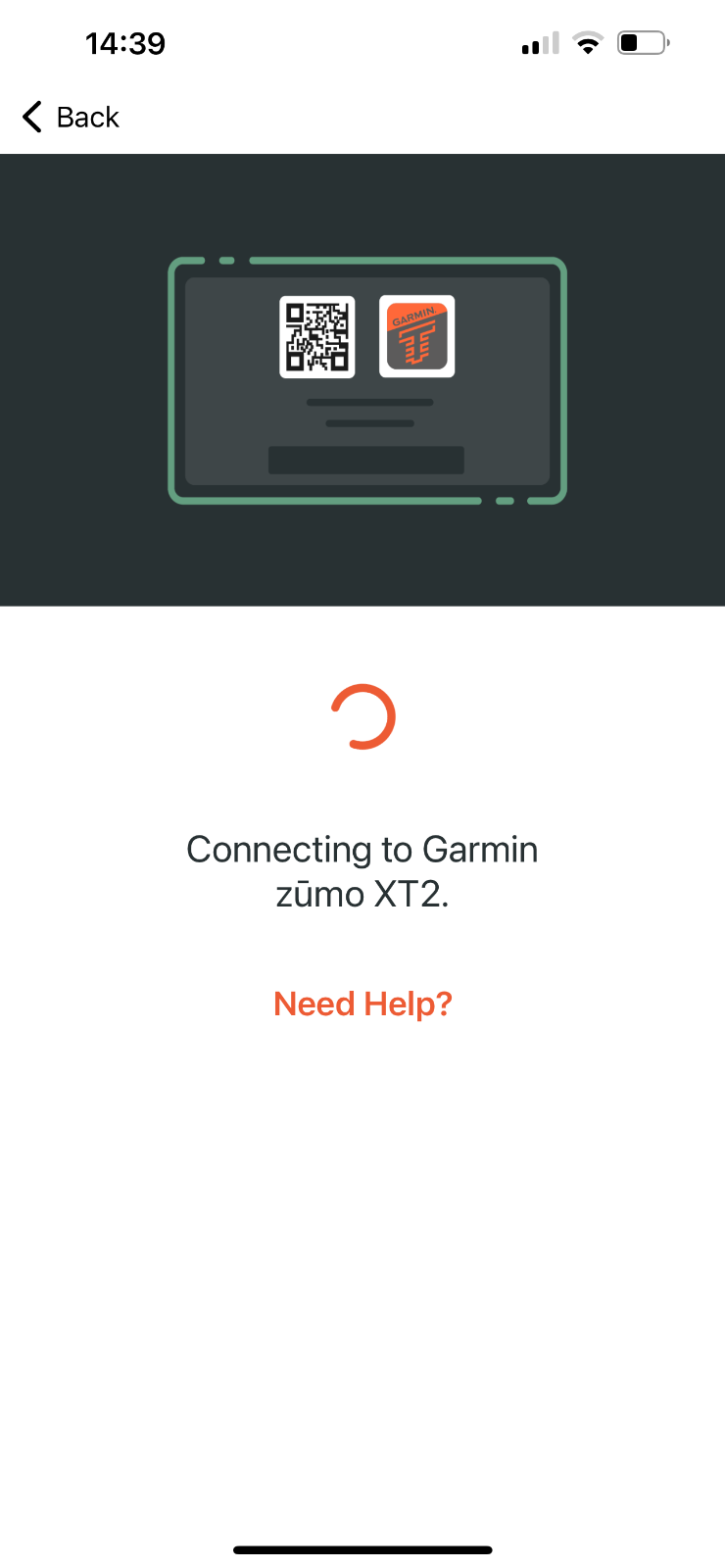
- IMG_8613.png (69.65 KiB) Viewed 6202 times
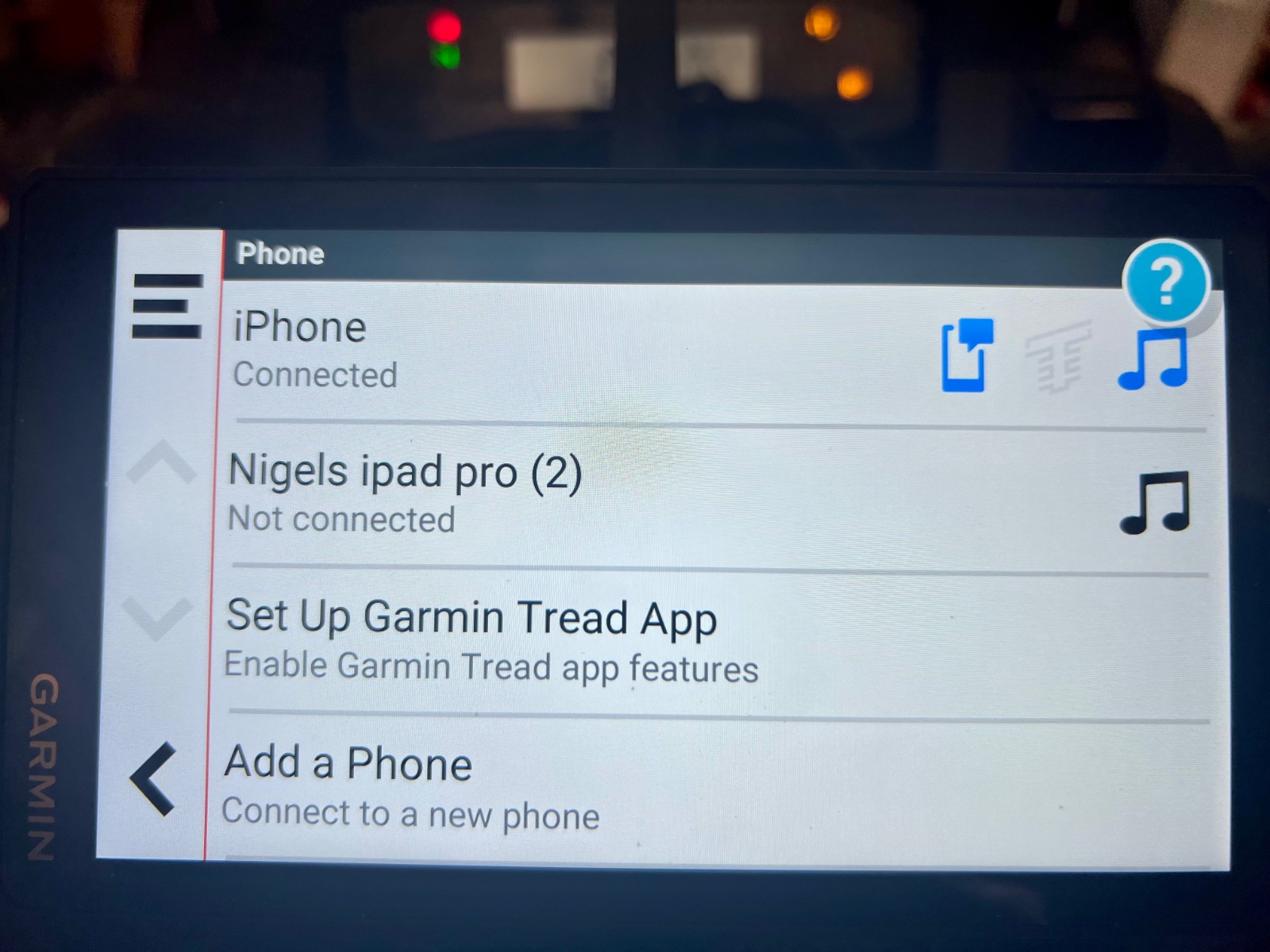
- IMG_8612.jpeg (487.78 KiB) Viewed 6202 times
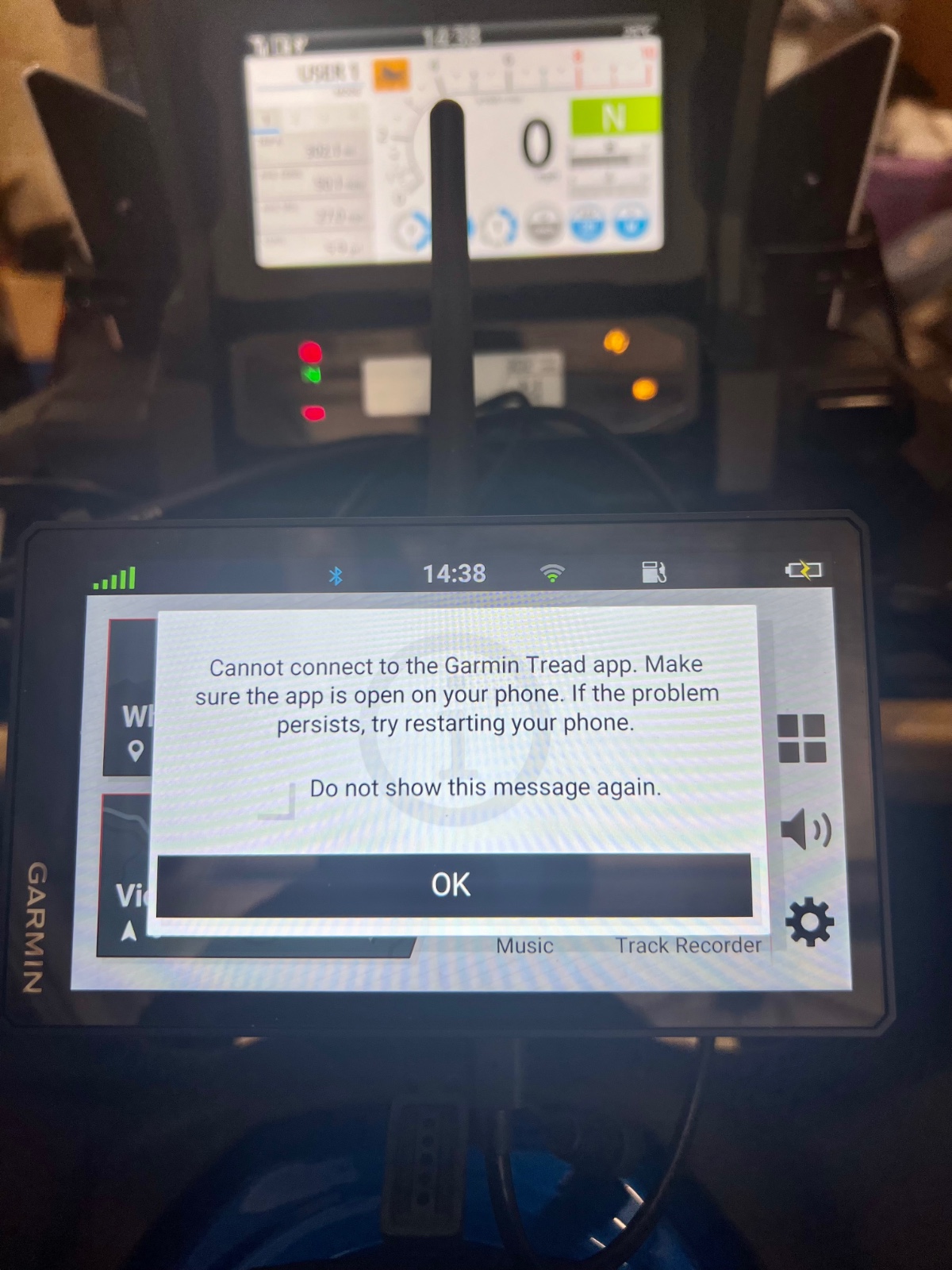
- IMG_8611.jpeg (472.73 KiB) Viewed 6202 times
Re: Tread app not syncing to XT2
Posted: Sun Jun 09, 2024 3:46 pm
by jfheath
Welcome to the forums !
I think that your phone may be connecting to something else rather than to the XT2. Your iPad Pro perhaps ?
Take them both away from any other devices. On the phone, forget the Zumo. On the Zumo, forget the phone.
Take then both for a walk away from other devices, and get one to search for the other.
That may fix it - but you will need to check that the phone doesn't go playing away the next time it goes back into the house, preventing your XT2 from connecting. Remember - your XT2 will keep turning off if it doesn't have a constant supply, and it will break the connection.
But once established - my XT2 and phone connect first time every time when they see each other. And it will connect to other devices as well - but once it has its priorities right ....