72c - MRA Gpx v1.1 Export / Save Format
| Contents | First | Previous | Next |
How MRA v1.1 routes behave in the XT
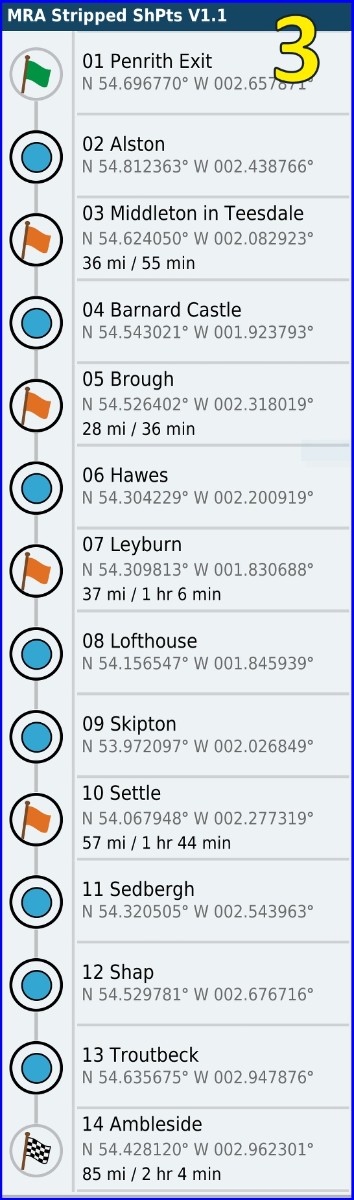
Pic 2 on a previous page shows the 14-point route in MRA. I selected Save As -> .gpx 1.1 (route, track POI) and placed the GPX file in Internal Storage/GPX on the Zumo XT.
Pic 3 shows how the XT Trip Planner displays the trip. Note that :-
Pic 4 is a view of the route map that the XT calculates. It shows the magenta route and all of the route points. The thick black line is a plot plot of the track created by MRA, which is drawn slightly wider underneath the magenta route. It highlights where the XT's calculated route differs from the MRA track.
The XT has routed along major roads in two locations (M6 and A591) - In this case, my choice of shaping points was designed to show any recalculation.
A better choice of points 11 and 13 could have prevented this.
Since the XT has generated this route, in the event of a recalculation, the XT should come up with the same solution - so any deviation will not throw up any nasty surprises.
Note that this route format includes all via and shaping points, and the route point names (in Pic 3) are identical to the names that I gave in MyRouteApp.
Sometimes, the XT changes these names, but (so far) never with MRA routes.

Pic 2 on a previous page shows the 14-point route in MRA. I selected Save As -> .gpx 1.1 (route, track POI) and placed the GPX file in Internal Storage/GPX on the Zumo XT.
Pic 3 shows how the XT Trip Planner displays the trip. Note that :-
- All 14 route points shown in Pic 2 are included in the trip
- The 4 Via Points (plus start and end) are all represented by the appropriate flag in the XT.
- The 8 Shaping Points are present and represented by the correct blue disc icon in the XT.
- All of the route points have retained the name that I gave them in MyRouteApp.
- (Unseen) No route points were added to Favourites / Saved.
Pic 4 is a view of the route map that the XT calculates. It shows the magenta route and all of the route points. The thick black line is a plot plot of the track created by MRA, which is drawn slightly wider underneath the magenta route. It highlights where the XT's calculated route differs from the MRA track.
The XT has routed along major roads in two locations (M6 and A591) - In this case, my choice of shaping points was designed to show any recalculation.
A better choice of points 11 and 13 could have prevented this.
Since the XT has generated this route, in the event of a recalculation, the XT should come up with the same solution - so any deviation will not throw up any nasty surprises.
Note that this route format includes all via and shaping points, and the route point names (in Pic 3) are identical to the names that I gave in MyRouteApp.
Sometimes, the XT changes these names, but (so far) never with MRA routes.
| Contents | First | Previous | Next |