Just a comment on this test - Test #4 B to A which has Shaping points and Via Points.
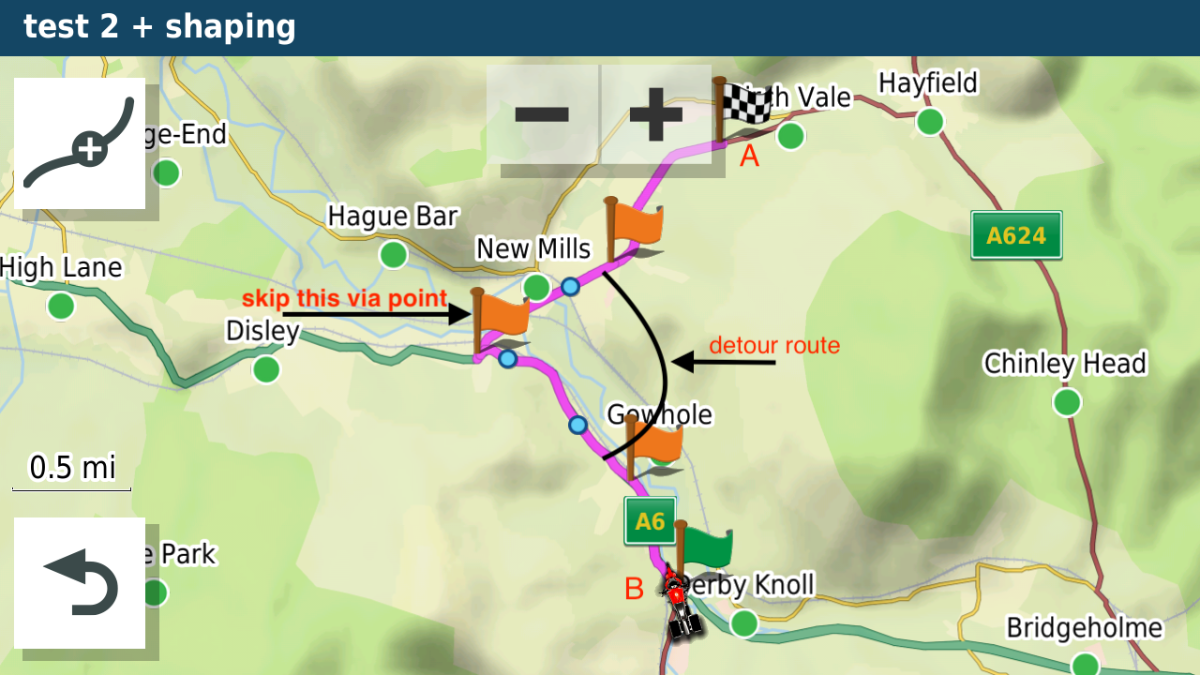
Recalculation on. Pressed skip to avoid via point(marked on screen shot)
After I departed and turned off the A6 on to my detour route, the XT recalculated, initially wanting me to u-turn, I pressed skip next via point, and it calculated a new route along my detour route. all was well until I reached the junction where I should turn right to rejoin route. the XT wants me to turn left. the reason for this, is, that there is a shaping point about 400 metres down this road. I ignored the instructions to turn left. and turned right the XT knew I was back on the route and then forgot about the shaping point behind me, and continued instructions to end of route.
this is fine, as I knew where I was, however, if we are on a diversion route and do not know where we are in relation to the route, we would potentially follow the instructions only to have to turn back again.
This is normal, and is what I use for optional coffee stops. As here - I deliberately place the shaping point at the coffee stop, and a Via Point on the road that I will take whether I stop for coffee or not. The satnav tells me that I want to turn right. I know that I don't want a coffee, so I turn left. It isn't until I am on the road heading towards the next point that the Shaping Point is forgotten about.
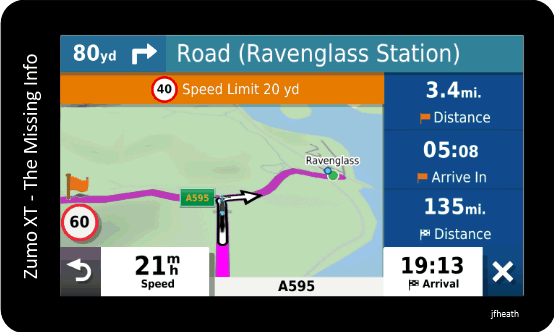
Actually, I think that you are wrong in your assumption that it is taking you to the Shaping Point behind you. It doesn't make a great deal of difference in this particular situation, but you have missed three shaping points, and I believe that it is trying to take you to the
first shaping point of the three. At the junction of your screen shot, you are not yet on the magenta line and traveling in the correct direction.
However, I am surprised that it continued to navigate you along Marsh Lane, given that you had not yet visited any of the shaping points, given tha the first point is not far from where you deviated. (Not that I would fancy turning my fully loaded ST1300 around on Marsh Lane.
I tested the behaviour of 'Skip'. It simply removes the selected point from the list of points that it has to visit. It did not (when I tested it) remove any other points. There isn't another road to take you back to the A6 - so perhaps it chose to take you to the end of the road and then turn left to pick up the missed Shaping Points 1 2 and 3.
If you had turned left, it would not have had you turn back at the firs shaping point you came across. It wasn't heading for that one. You weren't on the magenta line as far as it was concerned - because you were heading in the wrong direction.
In fact, you truned right. As soon as you turned right, you were on the magenta line, heading int he correct direction, and you were in the same 'route section'. So it was happy to cancel the 3 shaping points. A 'Route Section' or 'Section of Route' is what I use to describe the part of a route that lies between two Via Points. Including any Shaping Points that are on it. If you look at the magenta line on the XT screen closely, you can see that each route section is terminated with a rounded end.
A very useful tip when testing or when out in unknown territory:
If you have answered yes to Skip Confirmation in Settings->Map & Vehicle, then simply press the Skip button and it will display the name of the point that is next on its list. You can then cancel the Skip request.
This feature is why I am so fed up that Garmin alters the name of route points when it transfers or imports the route. (Unless they were created as Waypoints in Basecamp). And why I like to have either a sequence number or a 3 digit mileage at the start of the name.
I've found a way around this limitation - which I discussed
here.
----------
Ps - Have you been over the Strines Road recently ?. I remember cycling from Doncaster towards Ladybower when I was 16. We had the common sense to realise that we would have to climb back up the hill from Ladybower, so instead of descending to Ladybower, we turned right (north) and returned Via Strines to Penistone. I remember a grotty, gravel strewn, potholed back lane and being very careful on many of the corners as it takes no effort at all to loose the front wheel on gravel on a push bike.
I went over there on the motorbike earlier this year. Beautiful smooth tarmac. A superb ride. A bit exciting on one tight hairpin - a roll of the dice is required as I needed both sides of the road to get round the left hand hairpin, without being able to see if anything was coming down.

