Certainly will do. Am including New Orleans in my trip, never made there when I was in DC. Your other query has been covered so hopefully you'll have fun on your next ride
New Version of Mapsource for Zumo 550?
Re: New Version of Mapsource for Zumo 550?
Re: New Version of Mapsource for Zumo 550?
Just wanted to post one last and great big THANK YOU to sussamb as well as MSTOCK27370 (who had also sent me a PM).
I have now successfully created a custom route in Mapsource, and then transferred it to my 550 without all the annoying orange flags/waypoints.
Again - I would have NEVER been able to get this far without your help and patience - your time and expertise is VERY much appreciated!
Take care, and stay safe!!!
I have now successfully created a custom route in Mapsource, and then transferred it to my 550 without all the annoying orange flags/waypoints.
Again - I would have NEVER been able to get this far without your help and patience - your time and expertise is VERY much appreciated!
Take care, and stay safe!!!
-
carolinarider09
- Posts: 313
- Joined: Sat Jul 21, 2018 12:40 am
- Location: South Carolina
- Has liked: 30 times
- Been liked: 39 times

Re: New Version of Mapsource for Zumo 550?
While not directly related to Zumo 550 this question is related to Mapsource. I have the current version of Mapsource. I have the current version of Garmin Express. I have been using Microsoft Trips and Streets for doing routing and have used Mapsource in the distant past. However, the maps on Trips and Streets are outdated. So, I thought I'd give Mapsource a try.
I fired up Garmin Express (I did not have my GPS connected) and downloaded the most recent version of maps. I tried it without the GPS just because I wanted to see what happened.
The maps downloaded and they were stored on my computer because I could see the available space decreased. However, when I went to Mapsource, there were not maps to select.
After doing some searching I found the maps (I found I have five different maps stored). The were stored in C:\ProgramData\Garmin\CoreService\Downloads\Map\Map_Map.NA.2022.20.
My question, how do I get Mapsource to see and load the maps?
If I go to Map Product Manager the view is blank.
I did connect the my Zumo 550 later but it did not provide any additional help. I also have a Zumo 665. Is it possible the maps I have downloaded are associated with a specific GPS and that is why I cannot get them loaded?
Thanks.
I fired up Garmin Express (I did not have my GPS connected) and downloaded the most recent version of maps. I tried it without the GPS just because I wanted to see what happened.
The maps downloaded and they were stored on my computer because I could see the available space decreased. However, when I went to Mapsource, there were not maps to select.
After doing some searching I found the maps (I found I have five different maps stored). The were stored in C:\ProgramData\Garmin\CoreService\Downloads\Map\Map_Map.NA.2022.20.
My question, how do I get Mapsource to see and load the maps?
If I go to Map Product Manager the view is blank.
I did connect the my Zumo 550 later but it did not provide any additional help. I also have a Zumo 665. Is it possible the maps I have downloaded are associated with a specific GPS and that is why I cannot get them loaded?
Thanks.
Re: New Version of Mapsource for Zumo 550?
You need to select the option in Express to install the maps to your computer. The folder you mention isn't useable by BaseCamp or MapSource.
BaseCamp will read the map from your device, MapSource cannot, so you need to install the map correctly using Express if you wish to use MapSource
BaseCamp will read the map from your device, MapSource cannot, so you need to install the map correctly using Express if you wish to use MapSource
-
carolinarider09
- Posts: 313
- Joined: Sat Jul 21, 2018 12:40 am
- Location: South Carolina
- Has liked: 30 times
- Been liked: 39 times

Re: New Version of Mapsource for Zumo 550?
I shall try it again.
I did use Garmin Express to load the maps on to my computer. As I said in the message, I did not have the Zumo GPS attached but Garmin Express did load the map since the map was loaded and time stamped in the file referenced above.
Where the file is stored is not an option when using Garmin Express.
I did use Garmin Express to load the maps on to my computer. As I said in the message, I did not have the Zumo GPS attached but Garmin Express did load the map since the map was loaded and time stamped in the file referenced above.
Where the file is stored is not an option when using Garmin Express.
Re: New Version of Mapsource for Zumo 550?
Whatever you think you did the files in that folder are not used by BaseCamp or MapSource. You need to select Map Options in Express and select the option to install to PC. The folder you mention is where files are downloaded before they are compiled into a format that can be sent to your device. The location for files that can be used by both BaseCamp and MapSource is C:\ProgramData\Garmin\Maps
-
carolinarider09
- Posts: 313
- Joined: Sat Jul 21, 2018 12:40 am
- Location: South Carolina
- Has liked: 30 times
- Been liked: 39 times

Re: New Version of Mapsource for Zumo 550?
Ok.. Here is what I did.
First, let me tell you the setup. I run the latest version of Windows 7 under a software emulation program VmWare. This is run on a MacBook Air.
I do this to allow me to use the Microsoft product Streets and Trips.
I launched Windows 7. I then launched Garmin Express Version 7.8.1.0. and Mapsource Version 6.16.3. I then connected my Garmin Zumo 660 to the computer and allowed it to connect to the Windows 7 program.
Once the device was connected and recognized by the program, I then went to the Garmin Express program and asked it to down load the maps to the computer. I took a screen shot of the activity. It is interesting in that it appears that it will take over 7 hours to load the maps. In actuality it took about five to ten minutes.
What I believed happened was something I thought would happen when I connected the GPS to the computer and opened Mapsource, and that is the Mapsource program had to "authentic" the maps based on the devices authority to own the maps. This was accomplished by Garmin Express it appears.
In other words, yes the maps were installed on my computer but not "authorized" to be used by Mapsouce. Once authorized, the maps were copied to the appropriate folder associated with Mapsource and Mapsource accesses them there.
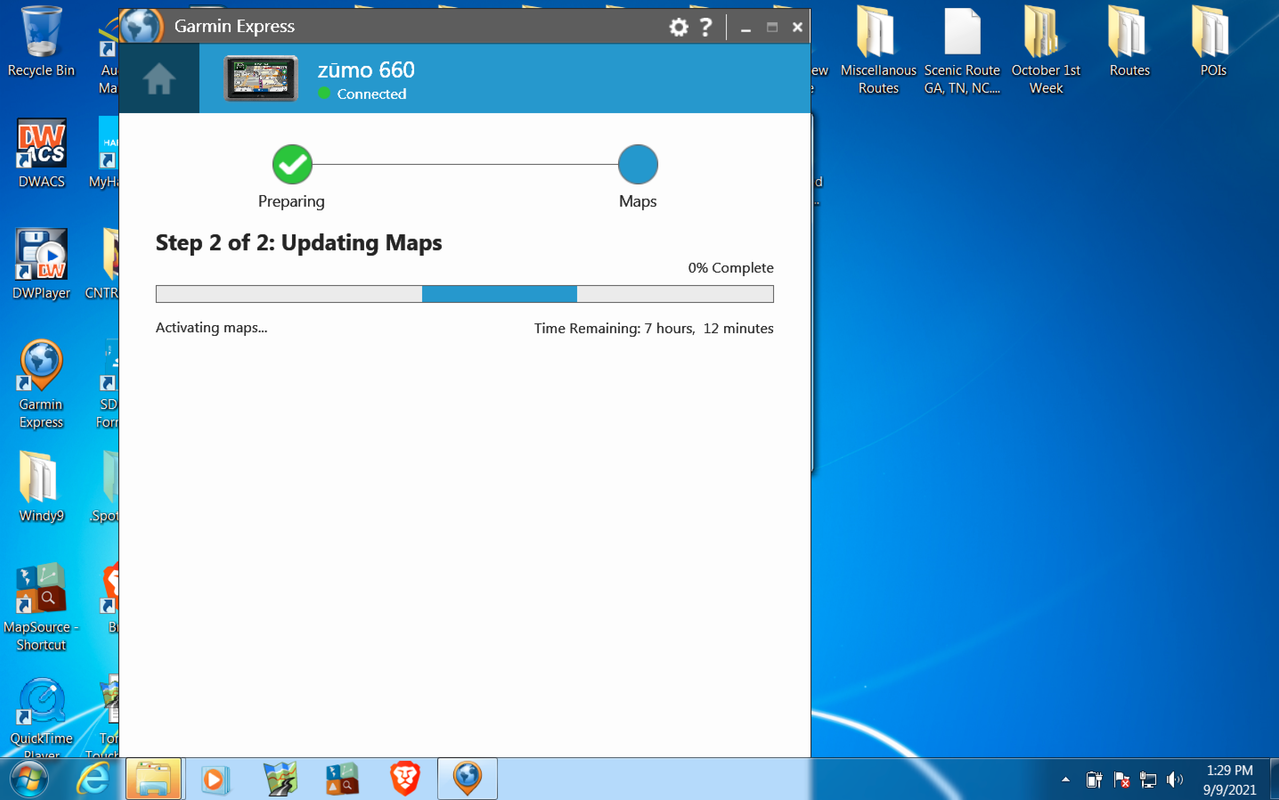
First, let me tell you the setup. I run the latest version of Windows 7 under a software emulation program VmWare. This is run on a MacBook Air.
I do this to allow me to use the Microsoft product Streets and Trips.
I launched Windows 7. I then launched Garmin Express Version 7.8.1.0. and Mapsource Version 6.16.3. I then connected my Garmin Zumo 660 to the computer and allowed it to connect to the Windows 7 program.
Once the device was connected and recognized by the program, I then went to the Garmin Express program and asked it to down load the maps to the computer. I took a screen shot of the activity. It is interesting in that it appears that it will take over 7 hours to load the maps. In actuality it took about five to ten minutes.
What I believed happened was something I thought would happen when I connected the GPS to the computer and opened Mapsource, and that is the Mapsource program had to "authentic" the maps based on the devices authority to own the maps. This was accomplished by Garmin Express it appears.
In other words, yes the maps were installed on my computer but not "authorized" to be used by Mapsouce. Once authorized, the maps were copied to the appropriate folder associated with Mapsource and Mapsource accesses them there.
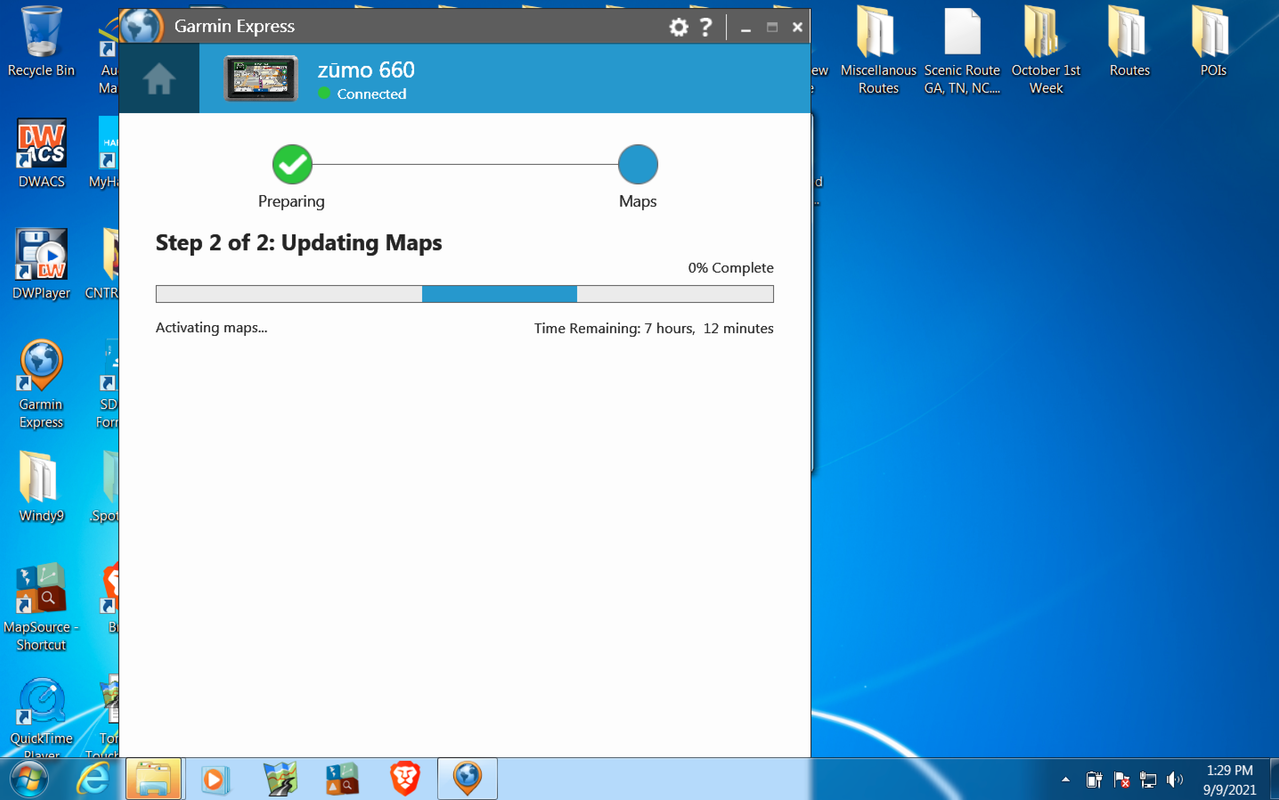
Re: New Version of Mapsource for Zumo 550?
Great. Glad you got it sorted. You should now see the map in the folder I mentioned. You can delete the map files in the folder you mentioned if you need to free up space.
